How to create a database table in navicat
Apr 06, 2024 am 05:36 AMHow to use Navicat to create a database table
Step 1: Open Navicat and connect to the database
- Open Navicat and connect to the database where you want to create the table.
- Right-click the database name and select "New" > "Table".
Step 2: Define the table structure
- Enter the name of the table in the "Table Name" field.
-
In the Fields tab, define the fields in the table:
- Field Name: Enter the name of the field.
- Data type: Select the data type of the field from the drop-down menu, such as integer, string, or date.
- Is it required: Specify whether the field is required.
- Default value: The default value of the specified field.
Step 3: Define the primary key
- In the "Primary Key" tab, select the field to be the primary key of the table .
- The primary key field is used to uniquely identify each record in the table.
Step 4: Define indexes
- In the Index tab, you can define indexes to improve query performance.
- Indexes allow fast lookup of data, especially when the table is large.
Step 5: Create the table
- After completing all settings, click the "OK" button to create the table.
- Navicat will create the table and add it to the database.
Tip:
- Table names should be short and descriptive.
- The data type should match the data stored in the field.
- The primary key should uniquely identify each record in the table.
- Defining indexes based on query requirements can improve performance.
The above is the detailed content of How to create a database table in navicat. For more information, please follow other related articles on the PHP Chinese website!

Hot Article

Hot tools Tags

Hot Article

Hot Article Tags

Notepad++7.3.1
Easy-to-use and free code editor

SublimeText3 Chinese version
Chinese version, very easy to use

Zend Studio 13.0.1
Powerful PHP integrated development environment

Dreamweaver CS6
Visual web development tools

SublimeText3 Mac version
God-level code editing software (SublimeText3)

Hot Topics
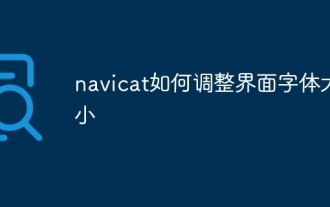 How to adjust the interface font size in navicat
Apr 24, 2024 pm 04:24 PM
How to adjust the interface font size in navicat
Apr 24, 2024 pm 04:24 PM
How to adjust the interface font size in navicat
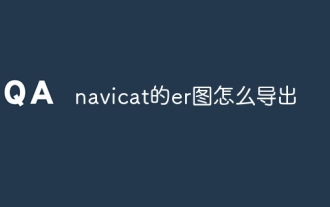 How to export the er diagram of navicat
Apr 24, 2024 pm 04:21 PM
How to export the er diagram of navicat
Apr 24, 2024 pm 04:21 PM
How to export the er diagram of navicat
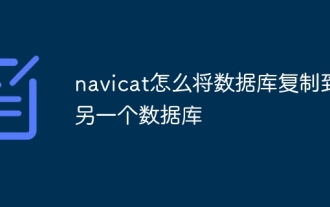 How to copy database to another database in navicat
Apr 24, 2024 pm 07:24 PM
How to copy database to another database in navicat
Apr 24, 2024 pm 07:24 PM
How to copy database to another database in navicat
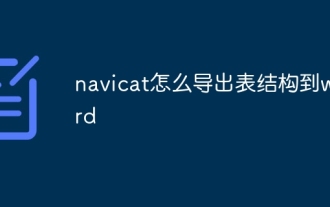 How to export table structure to word using navicat
Apr 24, 2024 pm 07:57 PM
How to export table structure to word using navicat
Apr 24, 2024 pm 07:57 PM
How to export table structure to word using navicat
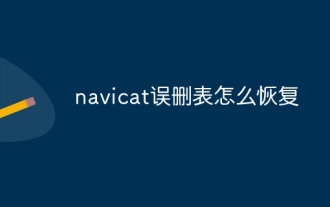 How to recover accidentally deleted table in navicat
Apr 24, 2024 pm 06:21 PM
How to recover accidentally deleted table in navicat
Apr 24, 2024 pm 06:21 PM
How to recover accidentally deleted table in navicat
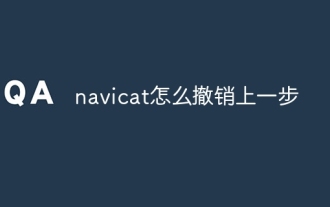 How to undo the previous step in navicat
Apr 24, 2024 pm 05:48 PM
How to undo the previous step in navicat
Apr 24, 2024 pm 05:48 PM
How to undo the previous step in navicat
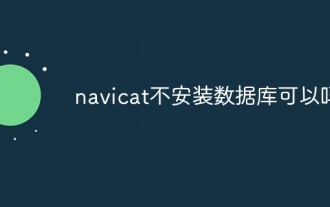 Can Navicat not install the database?
Apr 24, 2024 pm 04:39 PM
Can Navicat not install the database?
Apr 24, 2024 pm 04:39 PM
Can Navicat not install the database?








