How to connect navicat premium to local database
How to use Navicat Premium to connect to a local database? Start Navicat Premium and create a new MySQL connection. Enter local hostname/IP, port, username and password. Click "Test Connection" to verify and then save the connection.

How to use Navicat Premium to connect to a local database
Connect to a local database
- Start Navicat Premium: Launch Navicat Premium on your computer.
- Create a new connection: Click the "Connection" menu and select "New Connection".
- Select the connection type: In the "Connection type" drop-down menu, select "MySQL".
- Enter connection information: Enter the connection name in the "Connection Name" field. Enter the IP address or hostname of the local computer in the Hostname/IP Address field. Enter the MySQL port (usually 3306) in the Port field. Enter your MySQL username and password in the Username and Password fields.
- Test Connection: Click the "Test Connection" button to check if the connection is correct.
- Save the connection: Click the "OK" button to save the connection.
Detailed steps
1. Start Navicat Premium
Find and start the Navicat Premium icon on your computer.
2. Create a new connection
Click the "Connections" menu at the top of the window and select "New Connection".
3. Select the connection type
In the "New Connection" window, select "MySQL" from the "Connection Type" drop-down menu.
4. Enter the connection information
- Connection name:Enter a name you want to give the connection.
- Hostname/IP Address: Enter the IP address or hostname of the local computer. This is usually "localhost" if the database is on the same machine.
- Port: Enter the MySQL port, usually 3306.
- Username: Enter the MySQL username, usually "root".
- Password: Enter the MySQL password, usually set when installing MySQL.
5. Test Connection
Click the "Test Connection" button to verify the connection is correct. If the connection is successful, you will see a "Connection successful" message.
6. Save the connection
Click the "OK" button to save the connection. The saved connection will appear in the Connections panel and can be opened and used at any time.
The above is the detailed content of How to connect navicat premium to local database. For more information, please follow other related articles on the PHP Chinese website!

Hot AI Tools

Undresser.AI Undress
AI-powered app for creating realistic nude photos

AI Clothes Remover
Online AI tool for removing clothes from photos.

Undress AI Tool
Undress images for free

Clothoff.io
AI clothes remover

AI Hentai Generator
Generate AI Hentai for free.

Hot Article

Hot Tools

Notepad++7.3.1
Easy-to-use and free code editor

SublimeText3 Chinese version
Chinese version, very easy to use

Zend Studio 13.0.1
Powerful PHP integrated development environment

Dreamweaver CS6
Visual web development tools

SublimeText3 Mac version
God-level code editing software (SublimeText3)

Hot Topics
 1376
1376
 52
52
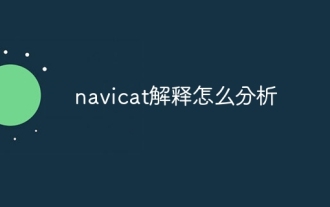 How to analyze navicat explanation
Apr 09, 2025 am 07:33 AM
How to analyze navicat explanation
Apr 09, 2025 am 07:33 AM
Navicat provides data analysis capabilities, including: Create pivot tables: Aggregate data by field. Draw charts: Visualize data patterns. Writing SQL queries: perform complex analysis.
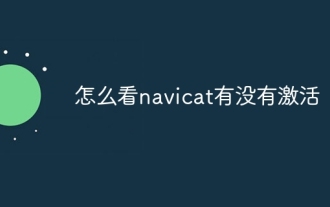 How to see if navicat is activated
Apr 09, 2025 am 07:30 AM
How to see if navicat is activated
Apr 09, 2025 am 07:30 AM
How to check if Navicat is activated: View the Registration Information section in the "About Navicat" of the Help menu: Activated: Show valid registration information (name, organization, expiration date) Not activated: Show "Not Registered" or "Register Information Not Available" Check the activation icon in the toolbar: The green icon indicates that the active observation trial period countdown: The trial version will show the countdown at startup, the activated version will not view feature limitations: The trial version may limit advanced features, and the activated version will unlock all functions
 How to create a new connection to mysql in navicat
Apr 09, 2025 am 07:21 AM
How to create a new connection to mysql in navicat
Apr 09, 2025 am 07:21 AM
You can create a new MySQL connection in Navicat by following the steps: Open the application and select New Connection (Ctrl N). Select "MySQL" as the connection type. Enter the hostname/IP address, port, username, and password. (Optional) Configure advanced options. Save the connection and enter the connection name.
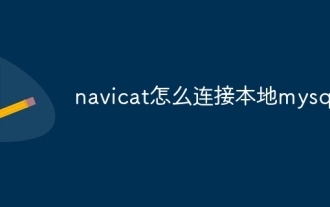 How to connect to local mysql in navicat
Apr 09, 2025 am 07:45 AM
How to connect to local mysql in navicat
Apr 09, 2025 am 07:45 AM
To connect to a local MySQL database using Navicat: Create a connection and set the connection name, host, port, username, and password. Test the connection to make sure the parameters are correct. Save the connection. Select a new connection from the connection list. Double-click the database you want to connect to.
 What is the difference between syntax for adding columns in different database systems
Apr 09, 2025 pm 02:15 PM
What is the difference between syntax for adding columns in different database systems
Apr 09, 2025 pm 02:15 PM
不同数据库系统添加列的语法为:MySQL:ALTER TABLE table_name ADD column_name data_type;PostgreSQL:ALTER TABLE table_name ADD COLUMN column_name data_type;Oracle:ALTER TABLE table_name ADD (column_name data_type);SQL Server:ALTER TABLE table_name ADD column_name data_
 How to import sql files in navicat
Apr 09, 2025 am 07:39 AM
How to import sql files in navicat
Apr 09, 2025 am 07:39 AM
Import SQL files using Navicat: Connect to the database. Load the SQL file in the SQL Editor. Execute SQL scripts to import data.
 What to do if the error is running sql file in navicat
Apr 09, 2025 am 09:09 AM
What to do if the error is running sql file in navicat
Apr 09, 2025 am 09:09 AM
To resolve errors when Navicat runs SQL files, follow these steps: 1. Check for SQL syntax errors; 2. Make sure the database connection is established; 3. Check file encoding; 4. Adjust server settings; 5. Check temporary space; 6. Disable certain plugins; 7. Contact Navicat Support if necessary.
 How to recover data after SQL deletes rows
Apr 09, 2025 pm 12:21 PM
How to recover data after SQL deletes rows
Apr 09, 2025 pm 12:21 PM
Recovering deleted rows directly from the database is usually impossible unless there is a backup or transaction rollback mechanism. Key point: Transaction rollback: Execute ROLLBACK before the transaction is committed to recover data. Backup: Regular backup of the database can be used to quickly restore data. Database snapshot: You can create a read-only copy of the database and restore the data after the data is deleted accidentally. Use DELETE statement with caution: Check the conditions carefully to avoid accidentally deleting data. Use the WHERE clause: explicitly specify the data to be deleted. Use the test environment: Test before performing a DELETE operation.




