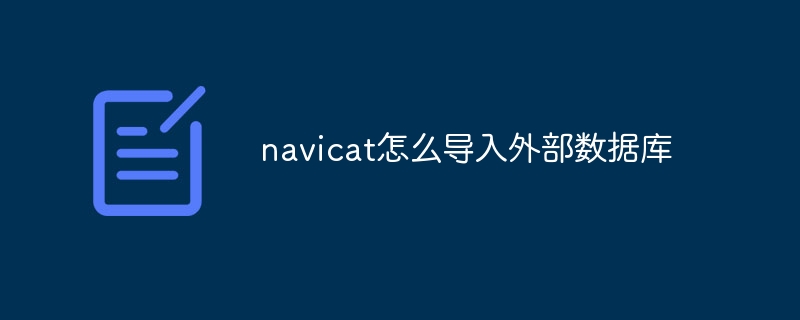Steps to import an external database in Navicat: Connect to the target database. Select the database to import. Select the import type (SQL script, CSV file, Excel file, Access file). Select the data source file. Mapping fields. Preview data. Execute the import. Check the import results.

Import external database into Navicat
1. Connect to the target database
- Start Navicat, select the "Connection" menu, and then select "MySQL Connection".
- In the "Connection" dialog box, enter the server address, port, username and password of the target database.
- Click the "Connect" button.
2. Determine the import source
- In the left pane of Navicat, navigate to the database you want to import.
- Right-click on the database and select "Import".
3. Select the import type
- In the "Import Wizard", select the type of data file to be imported.
- Supported file formats include: SQL scripts, CSV files, Excel files and Access files.
4. Select the data source file
- Click the "Browse" button and select the data file to be imported.
- Depending on the file type, additional import settings may need to be configured, such as field separators and encoding.
5. Mapping fields
- If the fields in the data file do not match the fields in the target database, Navicat will prompt you to map the fields.
- Drag and drop fields to match the corresponding target fields.
6. Preview data
- Click the "Preview" tab to view a preview of the imported data file.
- Make sure the data is mapped correctly and adjust import settings as needed.
7. Execute the import
- Click the "Start" button to start the import process.
- Navicat will display the import progress and provide detailed log information.
8. Check the import results
- After the import is completed, check the target database to verify whether the data has been successfully imported.
- Use SQL queries or other tools to verify data integrity and accuracy.
The above is the detailed content of How to import external database in navicat. For more information, please follow other related articles on the PHP Chinese website!