怎样使 MySQL 安全以对抗解密高手_MySQL
当你连接一个MySQL服务器时,你通常应该使用一个口令。口令不以明文在连接上传输。
所有其它信息作为能被任何人读懂的文本被传输。如果你担心这个,你可使用压缩协议(MySQL3.22和以上版本)使事情变得更难。甚至为了使一切更安全,你应该安装ssh(见http://www.cs.hut.fi/ssh)。用它,你能在一个MySQL服务器与一个MySQL客户之间得到一个加密的TCP/IP连接。
为了使一个MySQL系统安全,强烈要求你考虑下列建议:
对所有MySQL用户使用口令。记住,如果other_user没有口令,任何人能简单地用mysql -u other_user db_name作为任何其它的人登录。对客户机/服务器应用程序,客户可以指定任何用户名是常见的做法。在你运行它以前,你可以通过编辑mysql_install_db脚本改变所有用户的口令,或仅仅MySQL root的口令,象这样:
shell> mysql -u root mysql
mysql> UPDATE user SET Password=PASSWORD('new_password')
WHERE user='root';
mysql> FLUSH PRIVILEGES;
不要作为Unix的root用户运行MySQL守护进程。mysqld能以任何用户运行,你也可以创造一个新的Unix用户mysql使一切更安全。如果你作为其它Unix用户运行mysqld,你不需要改变在user表中的root用户名,因为MySQL用户名与Unix 用户名没关系。你可以作为其它Unix用户编辑mysql.server启动脚本mysqld。通常这用su命令完成。对于更多的细节,见18.8 怎样作为一个一般用户运行MySQL。
如果你把一个Unix root用户口令放在mysql.server脚本中,确保这个脚本只能对root是可读的。
检查那个运行mysqld的Unix用户是唯一的在数据库目录下有读/写权限的用户。
不要把process权限给所有用户。mysqladmin processlist的输出显示出当前执行的查询正文,如果另外的用户发出一个UPDATE user SET password=PASSWORD('not_secure')查询,被允许执行那个命令的任何用户可能看得到。mysqld为有process权限的用户保留一个额外的连接, 以便一个MySQL root用户能登录并检查,即使所有的正常连接在使用。
不要把file权限给所有的用户。
有这权限的任何用户能在拥有mysqld守护进程权限的文件系统那里写一个文件!为了使这更安全一些,用SELECT ... INTO OUTFILE生成的所有文件对每个人是可读的,并且你不能覆盖已经存在的文件。
file权限也可以被用来读取任何作为运行服务器的Unix用户可存取的文件。这可能被滥用,例如,通过使用LOAD DATA装载“/etc/passwd”进一个数据库表,然后它能用SELECT被读入。
如果你不信任你的DNS,你应该在授权表中使用IP数字而不是主机名。原则上讲,--secure选项对mysqld应该使主机名更安全。在任何情况下,你应该非常小心地使用包含通配符的主机名。

Hot AI Tools

Undresser.AI Undress
AI-powered app for creating realistic nude photos

AI Clothes Remover
Online AI tool for removing clothes from photos.

Undress AI Tool
Undress images for free

Clothoff.io
AI clothes remover

Video Face Swap
Swap faces in any video effortlessly with our completely free AI face swap tool!

Hot Article

Hot Tools

Notepad++7.3.1
Easy-to-use and free code editor

SublimeText3 Chinese version
Chinese version, very easy to use

Zend Studio 13.0.1
Powerful PHP integrated development environment

Dreamweaver CS6
Visual web development tools

SublimeText3 Mac version
God-level code editing software (SublimeText3)

Hot Topics
 1389
1389
 52
52
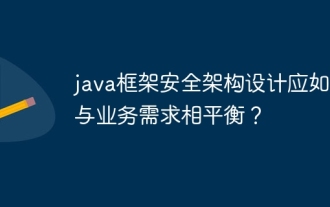 How should the Java framework security architecture design be balanced with business needs?
Jun 04, 2024 pm 02:53 PM
How should the Java framework security architecture design be balanced with business needs?
Jun 04, 2024 pm 02:53 PM
Java framework design enables security by balancing security needs with business needs: identifying key business needs and prioritizing relevant security requirements. Develop flexible security strategies, respond to threats in layers, and make regular adjustments. Consider architectural flexibility, support business evolution, and abstract security functions. Prioritize efficiency and availability, optimize security measures, and improve visibility.
 PHP Microframework: Security Discussion of Slim and Phalcon
Jun 04, 2024 am 09:28 AM
PHP Microframework: Security Discussion of Slim and Phalcon
Jun 04, 2024 am 09:28 AM
In the security comparison between Slim and Phalcon in PHP micro-frameworks, Phalcon has built-in security features such as CSRF and XSS protection, form validation, etc., while Slim lacks out-of-the-box security features and requires manual implementation of security measures. For security-critical applications, Phalcon offers more comprehensive protection and is the better choice.
 Security configuration and hardening of Struts 2 framework
May 31, 2024 pm 10:53 PM
Security configuration and hardening of Struts 2 framework
May 31, 2024 pm 10:53 PM
To protect your Struts2 application, you can use the following security configurations: Disable unused features Enable content type checking Validate input Enable security tokens Prevent CSRF attacks Use RBAC to restrict role-based access
 Implementing Machine Learning Algorithms in C++: Security Considerations and Best Practices
Jun 01, 2024 am 09:26 AM
Implementing Machine Learning Algorithms in C++: Security Considerations and Best Practices
Jun 01, 2024 am 09:26 AM
When implementing machine learning algorithms in C++, security considerations are critical, including data privacy, model tampering, and input validation. Best practices include adopting secure libraries, minimizing permissions, using sandboxes, and continuous monitoring. The practical case demonstrates the use of the Botan library to encrypt and decrypt the CNN model to ensure safe training and prediction.
 How to add and manage users in Google Manager
Sep 02, 2024 pm 02:41 PM
How to add and manage users in Google Manager
Sep 02, 2024 pm 02:41 PM
How to add and manage users in Google Manager? Google Chrome supports multiple users to log in, so we don’t have to worry about logging in across devices. If we have many users, we need to add management. Some friends may not know how to operate. Don't worry, the editor has compiled a detailed step-by-step tutorial for everyone today. If you are interested, come and take a look with the editor. Detailed step-by-step tutorial instructions 1. After turning on the computer, find the installed Google Chrome icon on the desktop and double-click to open it, as shown in the picture below. 2. Click the three dots icon in the upper right corner of Google Chrome, as shown in the picture below. 3. Click the [Settings] option in the drop-down menu of Google Chrome, as shown in the figure below. 4. In the Google Chrome settings interface that opens, click [Manage ch
 AI's new world challenges: What happened to security and privacy?
Mar 31, 2024 pm 06:46 PM
AI's new world challenges: What happened to security and privacy?
Mar 31, 2024 pm 06:46 PM
The rapid development of generative AI has created unprecedented challenges in privacy and security, triggering urgent calls for regulatory intervention. Last week, I had the opportunity to discuss the security-related impacts of AI with some members of Congress and their staff in Washington, D.C. Today's generative AI reminds me of the Internet in the late 1980s, with basic research, latent potential, and academic uses, but it's not yet ready for the public. This time, unchecked vendor ambition, fueled by minor league venture capital and inspired by Twitter echo chambers, is rapidly advancing AI’s “brave new world.” The "public" base model is flawed and unsuitable for consumer and commercial use; privacy abstractions, if present, leak like a sieve; security structures are important because of the attack surface
 Which wallet is safer for SHIB coins? (Must read for newbies)
Jun 05, 2024 pm 01:30 PM
Which wallet is safer for SHIB coins? (Must read for newbies)
Jun 05, 2024 pm 01:30 PM
SHIB coin is no longer unfamiliar to investors. It is a conceptual token of the same type as Dogecoin. With the development of the market, SHIB’s current market value has ranked 12th. It can be seen that the SHIB market is hot and attracts countless investments. investors participate in investment. In the past, there have been frequent transactions and wallet security incidents in the market. Many investors have been worried about the storage problem of SHIB. They wonder which wallet is safer for SHIB coins at the moment? According to market data analysis, the relatively safe wallets are mainly OKXWeb3Wallet, imToken, and MetaMask wallets, which will be relatively safe. Next, the editor will talk about them in detail. Which wallet is safer for SHIB coins? At present, SHIB coins are placed on OKXWe
 How to enhance the security of Spring Boot framework
Jun 01, 2024 am 09:29 AM
How to enhance the security of Spring Boot framework
Jun 01, 2024 am 09:29 AM
How to Enhance the Security of SpringBoot Framework It is crucial to enhance the security of SpringBoot applications to protect user data and prevent attacks. The following are several key steps to enhance SpringBoot security: 1. Enable HTTPS Use HTTPS to establish a secure connection between the server and the client to prevent information from being eavesdropped or tampered with. In SpringBoot, HTTPS can be enabled by configuring the following in application.properties: server.ssl.key-store=path/to/keystore.jksserver.ssl.k




