What are the five data type commands of redis
Redis supports five basic data type commands: string (SET/GET/INCR/DECR/APPEND/STRLEN) hash (HSET/HGET/HDEL/HLEN/HGETALL) list (LPUSH/RPUSH/LPOP /RPOP/LLEN/LRANGE) set (SADD/SMEMBERS/SREM/SCARD/SINTER/SUNION) ordered set (ZADD/ZSCORE/ZRANGE/ZRANK/ZCARD)

Five data type commands of Redis
Redis is an open source in-memory database that supports five basic data types: string, hash, list, set and ordered gather. The following are the commands for these five data types:
String
- SET: Set the value of the string
- GET: Get the character The value of the string
- INCR/DECR: Atomic increase/decrease the value of the string
- APPEND: Append content at the end of the string
- STRLEN: Get the length of the string
Hash
- HSET/HGET: Set/get the key-value pair in the hash
- HDEL: Delete the hash of key-value pairs
- HLEN: Get the number of key-value pairs in the hash
- HGETALL: Get all the key-value pairs in the hash
List
- LPUSH/RPUSH: Push elements at the head/tail of the list
- LPOP/RPOP: Pop elements from the head/tail of the list
- LLEN: Get the number of elements in the list
- LRANGE: Get the elements in the specified range in the list
Collection
- SADD: Add elements to the set
- SMEMBERS: Get all elements in the set
- SREM: Remove elements from the set
- SCARD: Get the number of elements in the set
- SINTER/SUNION: Find the intersection/union of sets
Ordered set
- ZADD: Add elements to in the ordered set, and specify its score
- ZSCORE: Get the score of the element in the ordered set
- ZRANGE: Get the element within the specified score range in the ordered set
- ZRANK : Get the ranking of elements in an ordered set
- ZCARD: Get the number of elements in an ordered set
The above is the detailed content of What are the five data type commands of redis. For more information, please follow other related articles on the PHP Chinese website!

Hot AI Tools

Undresser.AI Undress
AI-powered app for creating realistic nude photos

AI Clothes Remover
Online AI tool for removing clothes from photos.

Undress AI Tool
Undress images for free

Clothoff.io
AI clothes remover

Video Face Swap
Swap faces in any video effortlessly with our completely free AI face swap tool!

Hot Article

Hot Tools

Notepad++7.3.1
Easy-to-use and free code editor

SublimeText3 Chinese version
Chinese version, very easy to use

Zend Studio 13.0.1
Powerful PHP integrated development environment

Dreamweaver CS6
Visual web development tools

SublimeText3 Mac version
God-level code editing software (SublimeText3)

Hot Topics
 1387
1387
 52
52
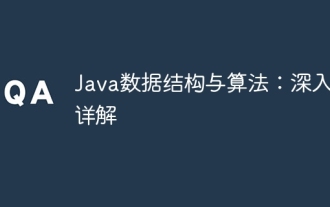 Java data structures and algorithms: in-depth explanation
May 08, 2024 pm 10:12 PM
Java data structures and algorithms: in-depth explanation
May 08, 2024 pm 10:12 PM
Data structures and algorithms are the basis of Java development. This article deeply explores the key data structures (such as arrays, linked lists, trees, etc.) and algorithms (such as sorting, search, graph algorithms, etc.) in Java. These structures are illustrated through practical examples, including using arrays to store scores, linked lists to manage shopping lists, stacks to implement recursion, queues to synchronize threads, and trees and hash tables for fast search and authentication. Understanding these concepts allows you to write efficient and maintainable Java code.
 What is the method of converting Vue.js strings into objects?
Apr 07, 2025 pm 09:18 PM
What is the method of converting Vue.js strings into objects?
Apr 07, 2025 pm 09:18 PM
Using JSON.parse() string to object is the safest and most efficient: make sure that strings comply with JSON specifications and avoid common errors. Use try...catch to handle exceptions to improve code robustness. Avoid using the eval() method, which has security risks. For huge JSON strings, chunked parsing or asynchronous parsing can be considered for optimizing performance.
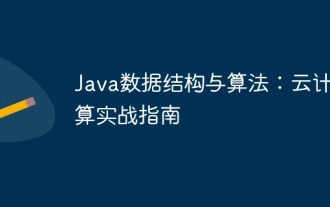 Java Data Structures and Algorithms: A Practical Guide to Cloud Computing
May 09, 2024 am 08:12 AM
Java Data Structures and Algorithms: A Practical Guide to Cloud Computing
May 09, 2024 am 08:12 AM
The use of data structures and algorithms is crucial in cloud computing for managing and processing massive amounts of data. Common data structures include arrays, lists, hash tables, trees, and graphs. Commonly used algorithms include sorting algorithms, search algorithms and graph algorithms. Leveraging the power of Java, developers can use Java collections, thread-safe data structures, and Apache Commons Collections to implement these data structures and algorithms.
 How to distinguish between closing a browser tab and closing the entire browser using JavaScript?
Apr 04, 2025 pm 10:21 PM
How to distinguish between closing a browser tab and closing the entire browser using JavaScript?
Apr 04, 2025 pm 10:21 PM
How to distinguish between closing tabs and closing entire browser using JavaScript on your browser? During the daily use of the browser, users may...
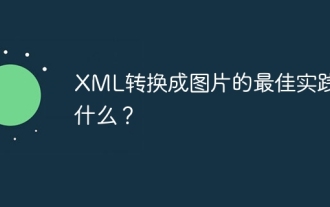 What are the best practices for converting XML into images?
Apr 02, 2025 pm 08:09 PM
What are the best practices for converting XML into images?
Apr 02, 2025 pm 08:09 PM
Converting XML into images can be achieved through the following steps: parse XML data and extract visual element information. Select the appropriate graphics library (such as Pillow in Python, JFreeChart in Java) to render the picture. Understand the XML structure and determine how the data is processed. Choose the right tools and methods based on the XML structure and image complexity. Consider using multithreaded or asynchronous programming to optimize performance while maintaining code readability and maintainability.
 What method is used to convert strings into objects in Vue.js?
Apr 07, 2025 pm 09:39 PM
What method is used to convert strings into objects in Vue.js?
Apr 07, 2025 pm 09:39 PM
When converting strings to objects in Vue.js, JSON.parse() is preferred for standard JSON strings. For non-standard JSON strings, the string can be processed by using regular expressions and reduce methods according to the format or decoded URL-encoded. Select the appropriate method according to the string format and pay attention to security and encoding issues to avoid bugs.
 HadiDB: A lightweight, horizontally scalable database in Python
Apr 08, 2025 pm 06:12 PM
HadiDB: A lightweight, horizontally scalable database in Python
Apr 08, 2025 pm 06:12 PM
HadiDB: A lightweight, high-level scalable Python database HadiDB (hadidb) is a lightweight database written in Python, with a high level of scalability. Install HadiDB using pip installation: pipinstallhadidb User Management Create user: createuser() method to create a new user. The authentication() method authenticates the user's identity. fromhadidb.operationimportuseruser_obj=user("admin","admin")user_obj.
 What is the process of converting XML into images?
Apr 02, 2025 pm 08:24 PM
What is the process of converting XML into images?
Apr 02, 2025 pm 08:24 PM
To convert XML images, you need to determine the XML data structure first, then select a suitable graphical library (such as Python's matplotlib) and method, select a visualization strategy based on the data structure, consider the data volume and image format, perform batch processing or use efficient libraries, and finally save it as PNG, JPEG, or SVG according to the needs.




