
php editor Apple will introduce you how to add music to Xiaohongshu. Xiaohongshu is a very popular social platform that allows users to share content about life, beauty, fashion and more. However, many users don't know how to add music on Xiaohongshu to make their content more exciting. In this article, we will introduce you to a simple method on how to add music to Xiaohongshu to help you better showcase your creative talents. Let’s take a look!
1. First, we open the mobile application and click [Little Red Book].
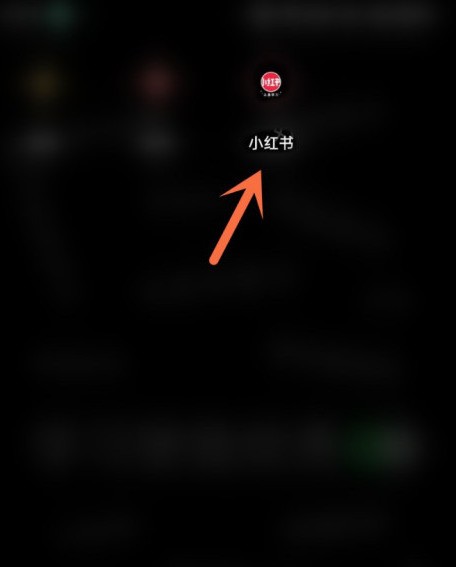
2. Secondly, we click the [ ] sign below on the Xiaohongshu homepage.

3. Next, we select a photo album, album, or video to which we want to add music, and click [Next].
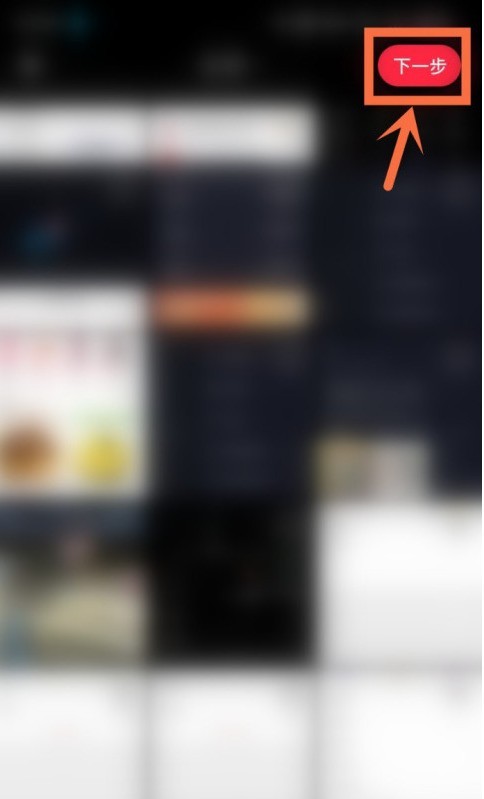
4. After that, we click [Soundtrack] on the lower right.
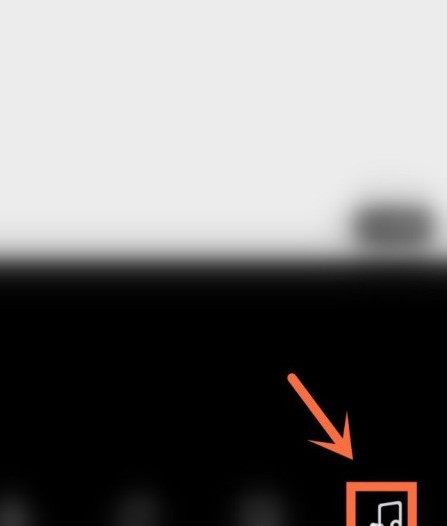
5. Finally, we click [Music Library] to add music.
The above is the detailed content of How to add music to Xiaohongshu notes_Introduction to how to add music to Xiaohongshu. For more information, please follow other related articles on the PHP Chinese website!
 How to light up Douyin close friends moment
How to light up Douyin close friends moment
 microsoft project
microsoft project
 What is phased array radar
What is phased array radar
 How to use fusioncharts.js
How to use fusioncharts.js
 Yiou trading software download
Yiou trading software download
 The latest ranking of the top ten exchanges in the currency circle
The latest ranking of the top ten exchanges in the currency circle
 What to do if win8wifi connection is not available
What to do if win8wifi connection is not available
 How to recover files emptied from Recycle Bin
How to recover files emptied from Recycle Bin




