
The editor brought you the method of where to check the Xiaohongshu coupon code on the php Chinese website. Xiaohongshu is a popular social e-commerce platform that provides a rich variety of products and word-of-mouth reviews. The coupon code is an important part for users to enjoy discounts when purchasing goods. In this article, we will introduce in detail how to check the coupon code of Xiaohongshu to help everyone better use this shopping tool. Whether you are a newbie or an old user, you can get practical tips on using coupon codes from this article. Follow the editor to find out!
1. First enter the Xiaohongshu My interface and click on the three lines in the upper left corner.
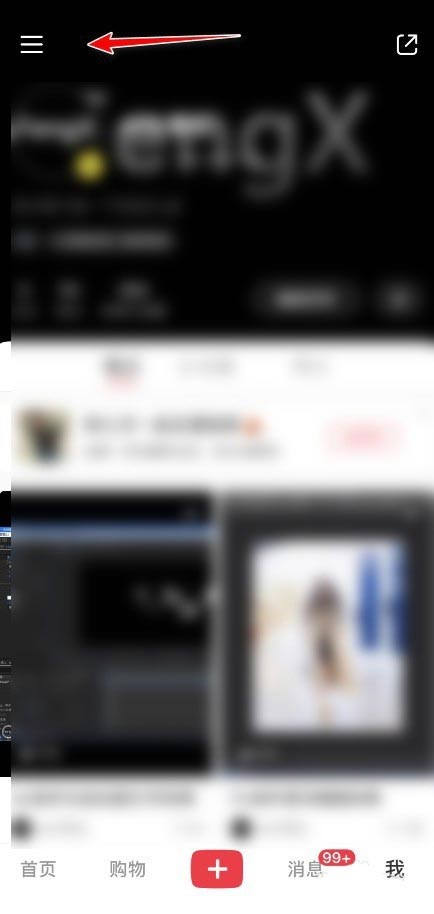
2. Then find the coupons in the options on the left and click to enter.
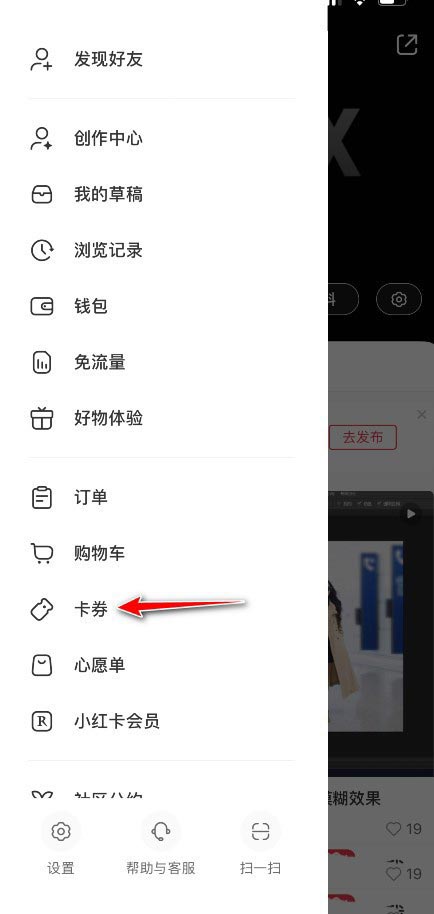
3. After entering My Cards, click the three dots in the upper right corner.

4. Finally, select the coupon code in the pop-up window below, enter the redemption code, and click to confirm the redemption.
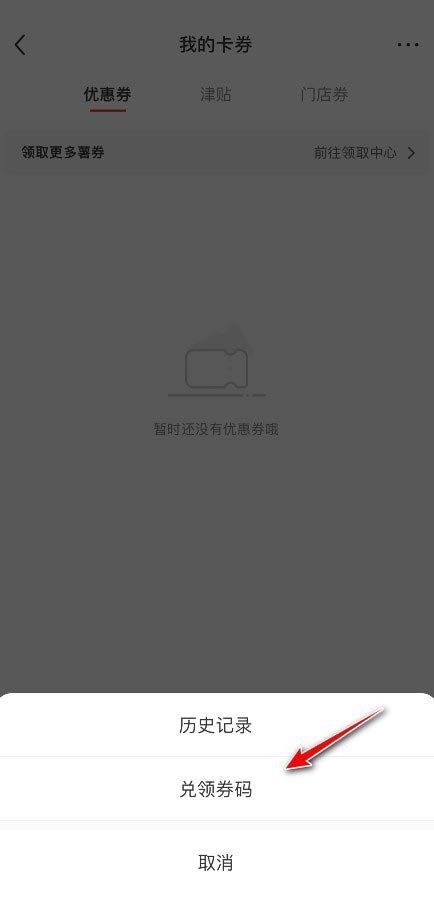

The above is the detailed content of Where is the Xiaohongshu coupon code? How to check the Xiaohongshu coupon code. For more information, please follow other related articles on the PHP Chinese website!
 How to use digital currency
How to use digital currency
 what is okx
what is okx
 Software testing tools
Software testing tools
 How to change ip address in linux
How to change ip address in linux
 What are the advantages of the Spring Boot framework?
What are the advantages of the Spring Boot framework?
 What are the spring frameworks?
What are the spring frameworks?
 How to use plot function in Python
How to use plot function in Python
 Introduction to the main work content of front-end engineers
Introduction to the main work content of front-end engineers
 What is the shortcut key for brush size?
What is the shortcut key for brush size?




