
php editor Youzi will introduce to you how to check the saved password in 360 browser. 360 Browser's tutorial on saving passwords will guide you to easily find out where your passwords are saved, making it easier to manage login accounts and ensure account security.
How to check the saved password in 360 browser
1. Open 360 Browser, click the menu in the upper right corner, and click the "Settings" option in the pop-up list. As shown in the picture.

2. The webpage jumps to another page, as shown in the picture, click ‘Security Settings’.

3. Find "Privacy and Security Settings" in "Security Settings", and click "Clean Internet Traces Settings" in "Privacy and Security Settings".

4. Click "Manage saved accounts and passwords" in the "Clean Internet Traces" dialog box.
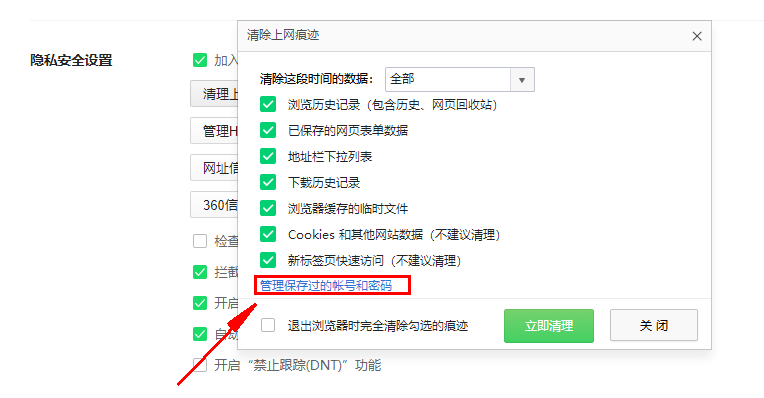
5. As shown in the picture, the user can display the password by clicking the eye button, so that he can see the previously saved password.

The above is the method of viewing passwords saved by 360 Browser. It provides practical software tutorials. Everyone is welcome to collect them.
The above is the detailed content of How can I check the saved password in 360 Browser? 360 Browser View Save Password Tutorial. For more information, please follow other related articles on the PHP Chinese website!
 Blue screen code 0x000009c
Blue screen code 0x000009c
 A collection of common computer commands
A collection of common computer commands
 You need permission from admin to make changes to this file
You need permission from admin to make changes to this file
 Tutorial on turning off Windows 11 Security Center
Tutorial on turning off Windows 11 Security Center
 How to set up a domain name that automatically jumps
How to set up a domain name that automatically jumps
 What are the virtual currencies that may surge in 2024?
What are the virtual currencies that may surge in 2024?
 The reason why header function returns 404 failure
The reason why header function returns 404 failure
 How to use js code
How to use js code




