
Commonly used FTP commands: open: connect to the FTP server close: close the connection with the FTP server user: provide the user name pass: provide the password pwd: display the current working directory cd: change the working directory ls: list the current Files and subdirectories of the working directory
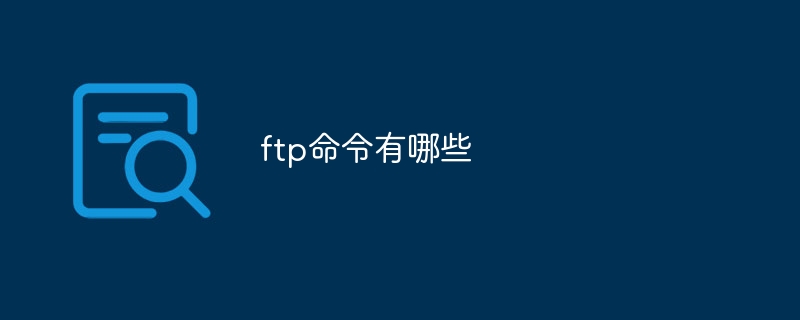
FTP (File Transfer Protocol) is a protocol used for file transfer on the network. It defines a set of Commands for transferring files between client and server.
The following are some commonly used FTP commands:
These commands are used to perform file transfer and management operations between the client and server. When using FTP, users can use these commands to download, upload, delete, rename, etc. files, as well as manage the directory structure.
The above is the detailed content of What are the ftp commands?. For more information, please follow other related articles on the PHP Chinese website!




