
php editor Xiaoxin brings you a streamlined guide on how to draw okra with AI. With this easy-to-follow guide, you'll learn how to use AI technology to create lifelike images of okra. Whether you're a beginner or an already experienced user, this guide will give you helpful tips and steps to get you started when drawing okra. Let’s explore this interesting and practical AI drawing technology together!
1. Use a pen to draw the basic shape of the okra, and then fill it with a grass-green gradient, making the left side lighter and the right side darker.
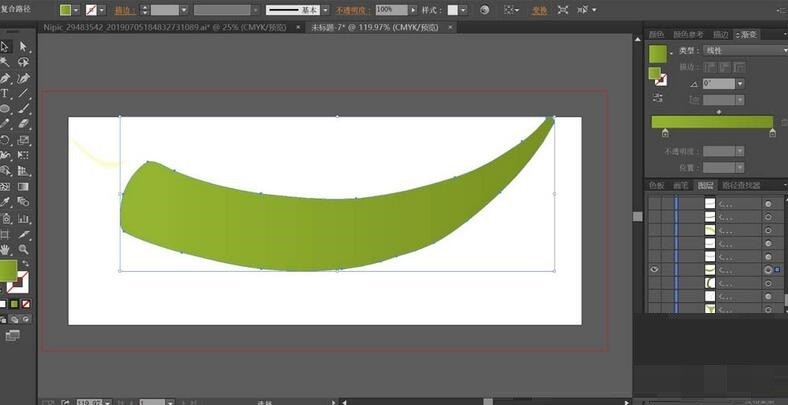
2. Draw two layers of dark light areas of different sizes under the leaves. We fill the dark light paths with different dark green colors and set the transparency to 40%. , the color mode is Multiply.
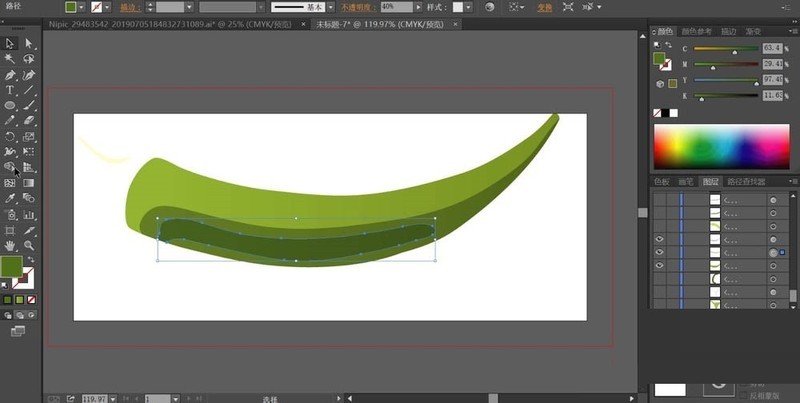
3. Draw another cut okra leaf, fill the top and sides of the okra with a combination of light green and dark green, and fill the dark areas with dark Green fill.
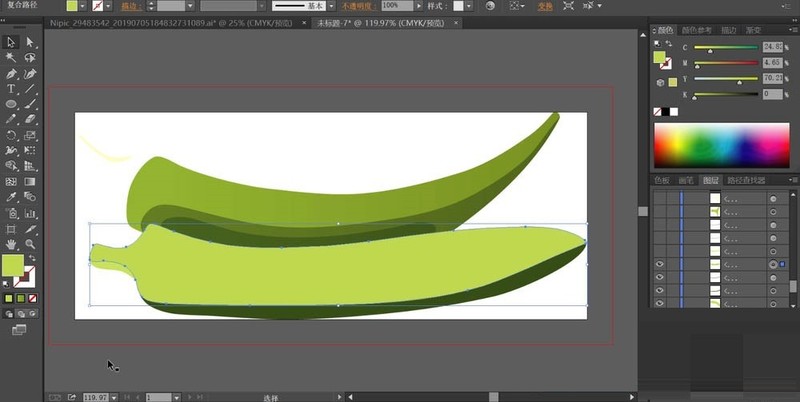
4. Set the color mode of the elements in the dark area to Multiply and the transparency to 50%. Then, we draw the internal structure on the top of the cut okra. The layers are filled with the dark green color of Multiply. Set the transparency of the first layer to 30% and the transparency of the second layer to 10%.
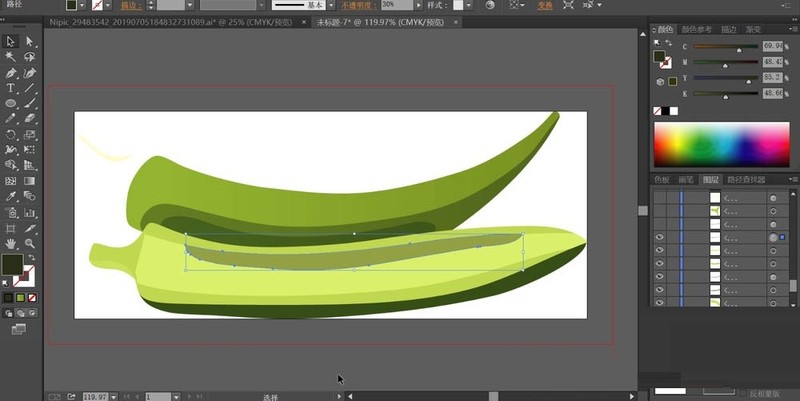
5. Use the round tool to draw the round seeds of okra and then fill them with the beige gradient. Use the round tool to draw the highlight area above the round seeds and then fill it in. Translucent off-white color.


#6. Next, draw the structure of the left knot of the okra. Through the changes in light and dark light, the detailed elements of the knot will be revealed. We set The transparency of dark light elements is 10%.

7. Finally, draw highlight elements on the left side of the two pieces of okra respectively. We fill them with yellow and off-white respectively. The transparency of the highlight element above is 50%. , the transparency of the highlight element on the left side of the green cut okra below is 30%, and the okra picture is completed.
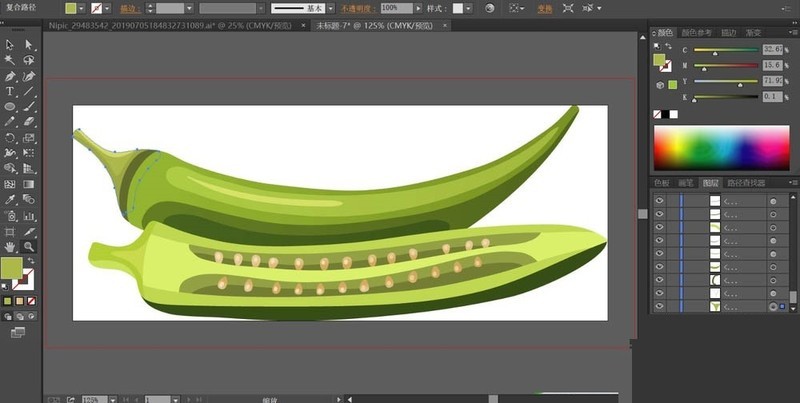
The above is the detailed content of How to draw okra with AI. For more information, please follow other related articles on the PHP Chinese website!




