
php editor Zimo reveals to you the detailed method of AI creating illustrations of a family man wearing a sweater. This article will provide an in-depth analysis of preparation work, material selection, illustration techniques, etc. to help you easily master the production process and create high-quality illustration works.
1. Use a pen to draw the man’s hair, facial hair and beard, as well as detailed elements such as glasses and eyes. Then draw his top and trousers. Finally, we draw the details of the slippers. , as well as background path and star elements.
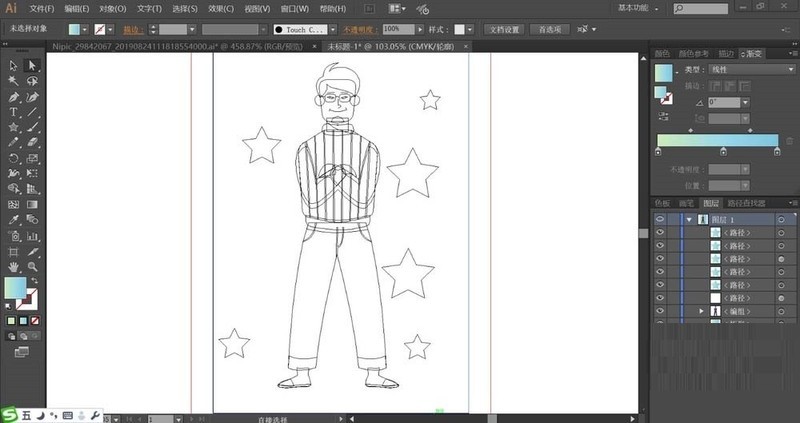
2. Fill the hair with gray-black, fill the face with pink, then use the mesh tool to give the hair a gray-black gradient effect, and then fill the path of the ears with dark pink.

3. Use the grid tool to click on the beard to give it a gray gradient effect, then fill the collar and top with blue-purple and blue, and use transparency for the dark light on the right side of the neck. A black fill of about 20%.

4. Use dark blue and pink to fill the sleeves and palms, and then use the grid tool to click on the sleeves to give them a dark blue gradient effect.

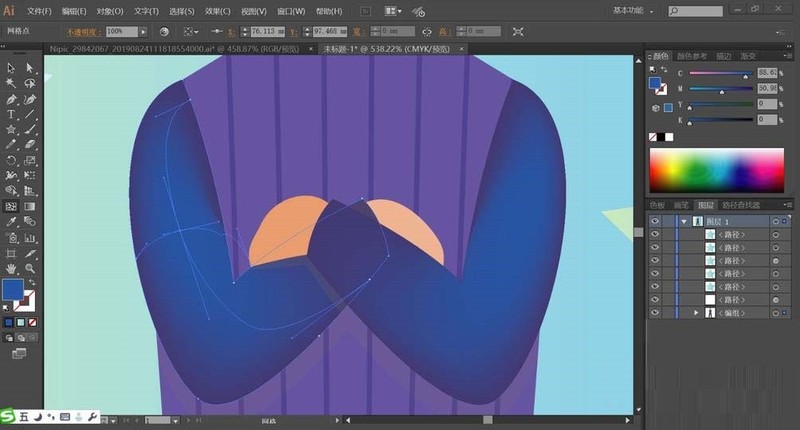
#5. Fill the trousers with black, and then outline the pockets of the trousers with black.
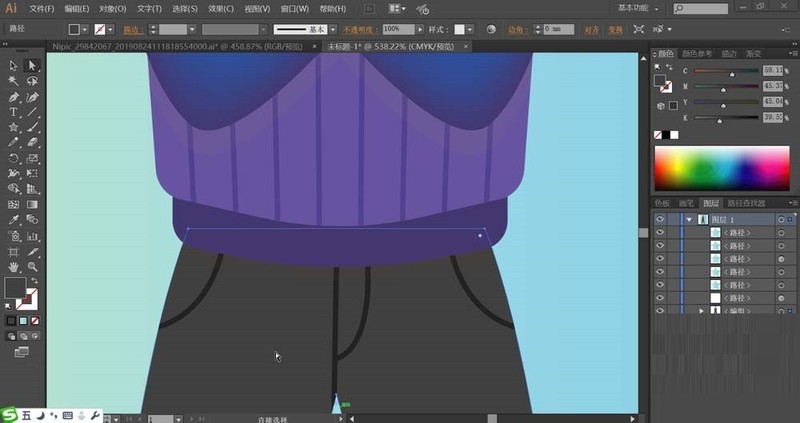
6. Fill the trouser legs with black, fill the feet with pink, and fill the slippers with a combination of gray and black.
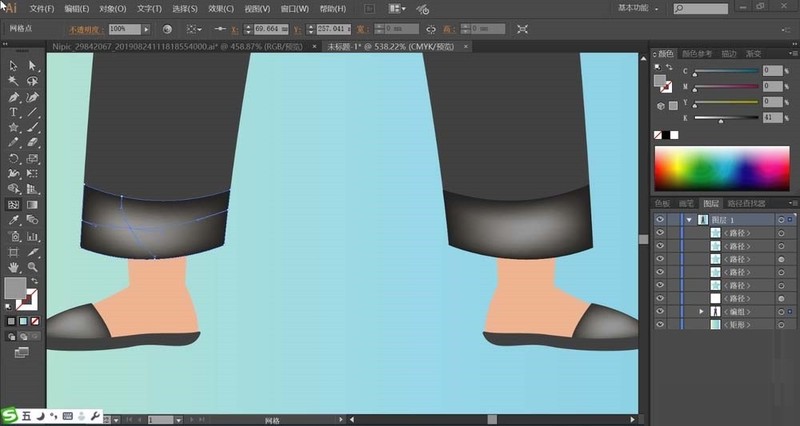
7. Use the grid tool to click on the trouser legs and uppers to give them a gradient effect. Then fill the background with a gradient from light blue to light green, and fill the stars with the same gradient color. , set the filter color mode for the star on the left to complete the image design of the family man.


The above is the detailed content of Detailed method of using AI to create illustrations of a homely man wearing a sweater. For more information, please follow other related articles on the PHP Chinese website!
 How to turn off win10 upgrade prompt
How to turn off win10 upgrade prompt
 The difference between lightweight application servers and cloud servers
The difference between lightweight application servers and cloud servers
 CMD close port command
CMD close port command
 The difference between external screen and internal screen broken
The difference between external screen and internal screen broken
 How to jump with parameters in vue.js
How to jump with parameters in vue.js
 Cell sum
Cell sum
 How to intercept harassing calls
How to intercept harassing calls
 virtual digital currency
virtual digital currency




