
php editor Strawberry will introduce to you how to turn on the hotspot in iPhone 7 Plus. With the high traffic rates and the instability of wireless networks, turning on mobile phone hotspots has become a choice for people. As a high-end smartphone, the iPhone 7 Plus’s hotspot function is even more powerful. This article will explain in detail how to turn on the hotspot on iPhone 7 Plus to help you realize the convenience of sharing the network with multiple devices.
1. First, we open the mobile phone desktop and click to enter [Settings].
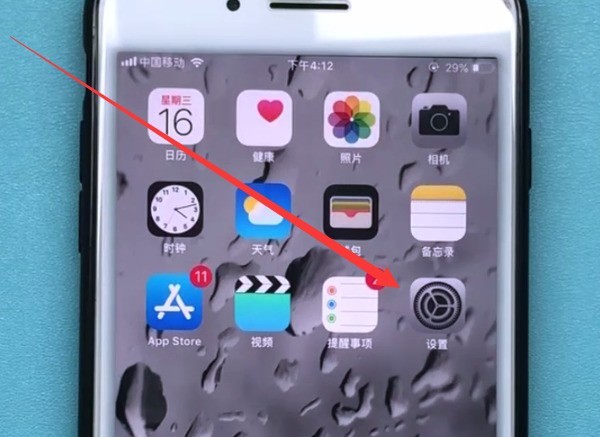
2. Click to open [Personal Hotspot].

3. Then turn on the [Personal Hotspot] switch to turn on the personal hotspot.
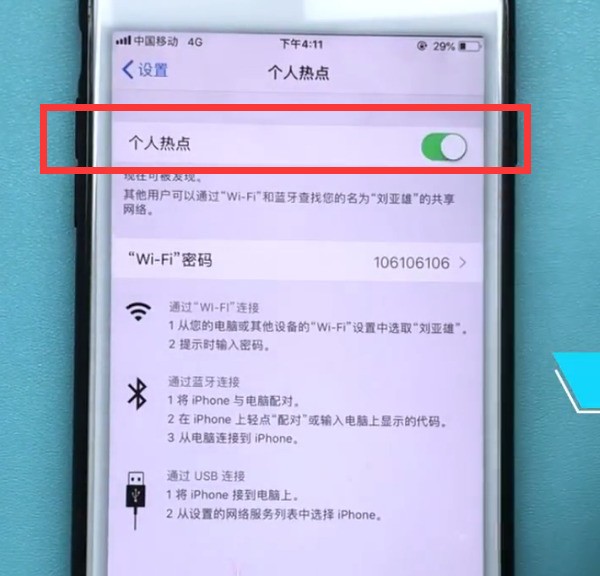
We can also set the wifi password under the personal hotspot. The personal hotspot can only be opened when using data traffic, so we must set a good password to prevent being Other people's misappropriation caused excessive traffic consumption!
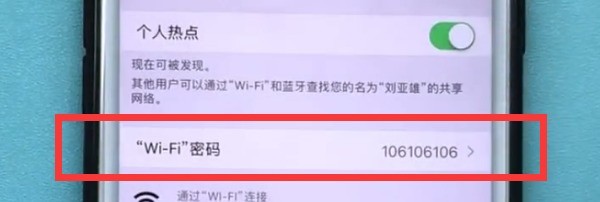
The above is the detailed content of Introduction to how to turn on hotspot in iphone7plus. For more information, please follow other related articles on the PHP Chinese website!
 How to turn off win10 upgrade prompt
How to turn off win10 upgrade prompt
 The difference between lightweight application servers and cloud servers
The difference between lightweight application servers and cloud servers
 CMD close port command
CMD close port command
 The difference between external screen and internal screen broken
The difference between external screen and internal screen broken
 How to jump with parameters in vue.js
How to jump with parameters in vue.js
 Cell sum
Cell sum
 How to intercept harassing calls
How to intercept harassing calls
 virtual digital currency
virtual digital currency




