
News on April 7th, Google recently introduced a practical new feature to its phone application – “Find Number”. This feature was first discovered by user AssembleDebug in a beta version of the Google Phone app. When users click on an unfamiliar number in the call log, a new "Find Number" button appears. Users only need to touch the button, and the system will automatically enter the number into the Google search bar, quickly providing various information related to the number.
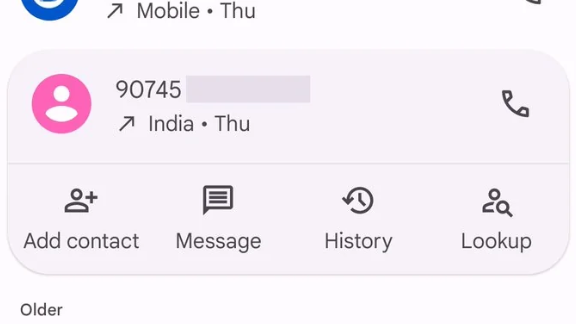
For Pixel phone owners, Google Phone is the default phone app on their phone. But Android users of other brands can also experience this convenient application by downloading it. The new "Find Number" feature will appear alongside other commonly used options such as "Block" and "Call History" to provide users with richer choices. This will provide users with richer options to make more rich use of phone applications.
In today's environment full of telecommunications fraud, many unscrupulous elements will use disguised local numbers to carry out harassment. In the past, when users faced unknown numbers, they often had to perform tedious queries by copying and pasting them into search engines. Now, the launch of the "Find Number" function undoubtedly provides users with a simpler and faster way to identify and understand these strange calls.
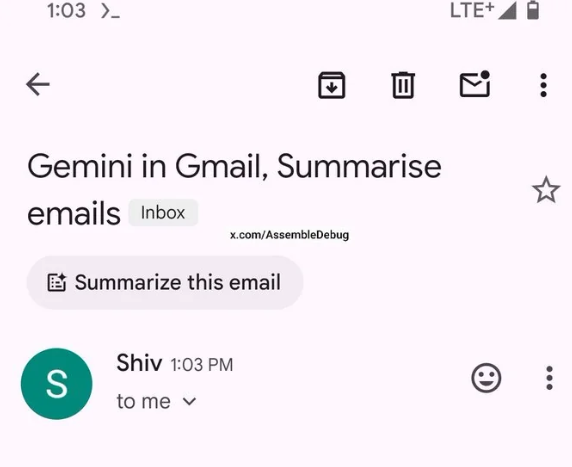
Google is always developing new features for its various apps. For example, Google plans to add a smart summary feature called "Gemini" to the Android version of Gmail. Judging from the leaked screenshots, the "Gemini" summary button is located below the email title, and users can click to browse the summary content. However, this feature is currently under development and has not yet fully implemented its intended functionality. In addition to Gmail, Google has also added "Gemini"-related options to its other apps.
Currently, if Android users want to use the "Gemini" function to browse email summaries, they still need to use the independent "Gemini" application (provided they have a Google Workspace account). However, integrating "Gemini" directly into the Gmail application will bring greater convenience to users, which is consistent with the current operation method of the web version of Gmail.
The above is the detailed content of Google Phone app launches 'Find Number' feature to simplify the process of identifying unknown calls. For more information, please follow other related articles on the PHP Chinese website!




