
php editor Xinyi introduces to you the latest AI operation process for making a set of Chinese-style antique borders. AI technology continues to develop and can now assist us in various creations. In this article, we will explain in detail how to use AI to create a set of ancient Chinese-style borders, and attach a detailed operation process to help you get started quickly. Whether you are a designer, photographer or enthusiast, this technique can make your work more outstanding and fill the screen with the charm of ancient style. Let’s take a look!
1. Rectangle tool, draw a rectangle, as shown in the figure.
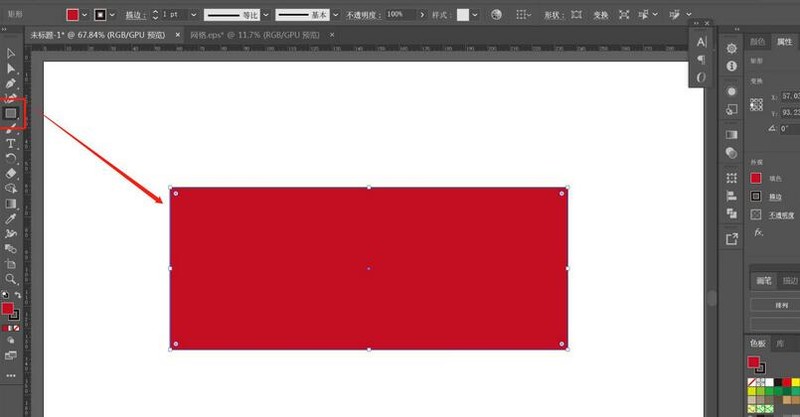
2. Switch the tool to the move tool and select any dot in the corner of the rectangle. At this time, the mouse shape will change into an arrow arc, and then pull it inward, and the sharp corners of the rectangle will become The corners will become rounded, as shown in the picture.
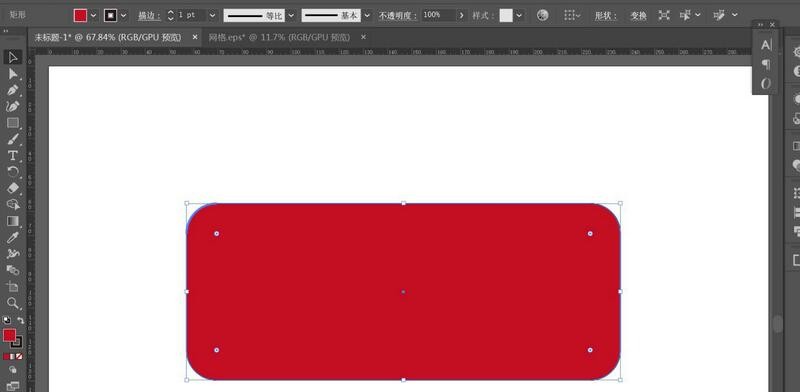
3. Here comes the key point: hold down the Alt key and click on any dot, the shape of the rounded corners will change. Before doing this, we first copy 2 rectangles for comparison. .
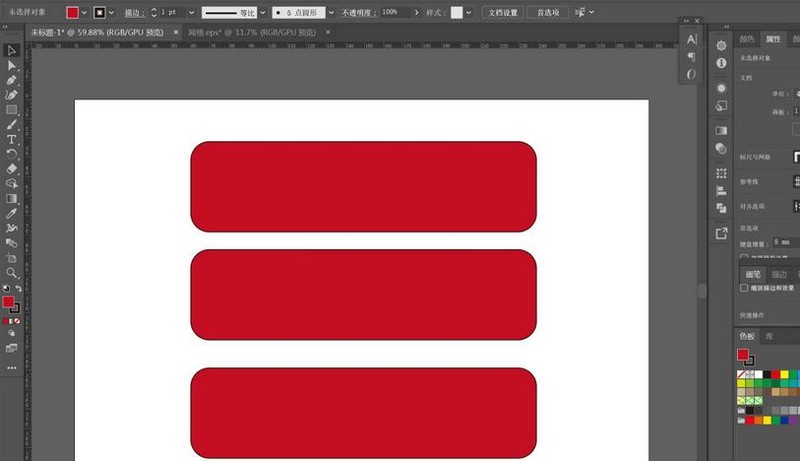
4. Select the second rectangle, hold down the Alt key, and click once on any dot of the rectangle. The effect is as shown below.
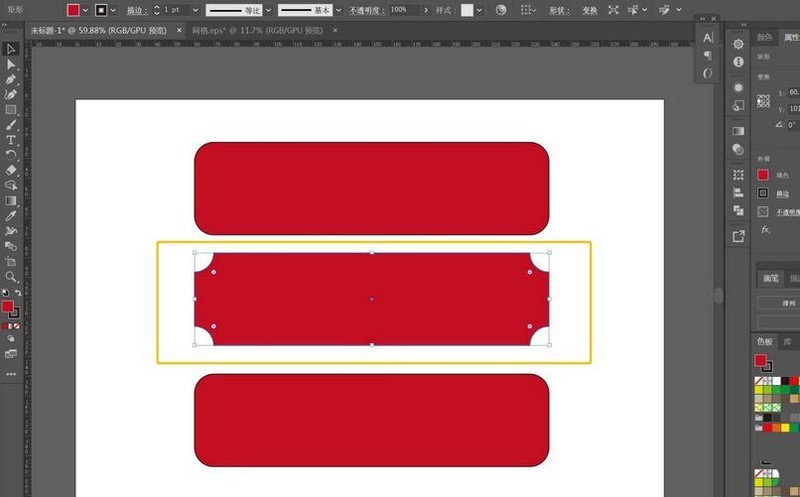
5. Select the third rectangle, hold down the Alt key, and click once on any dot in the rectangle. The effect is as shown below.
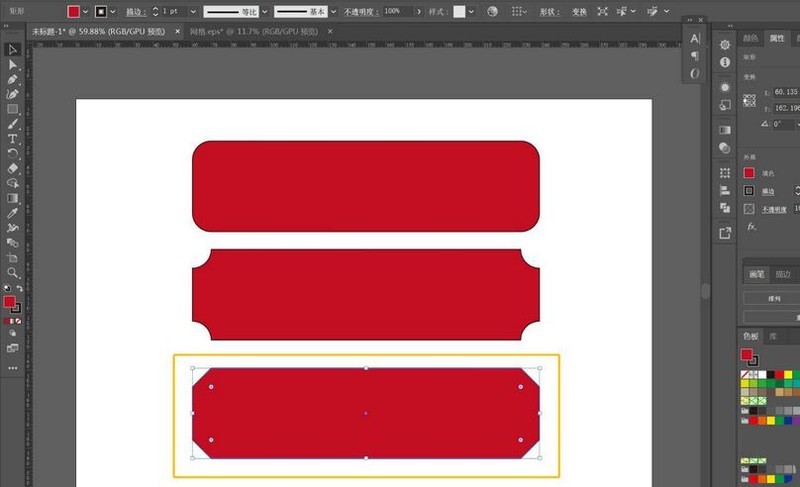
6. Select any rectangle, execute [Object] - [Path] - [Offset Path], enter the offset value, confirm, and replace the copied graphic border with White, the effect is as shown in the figure (at this time you can see that the top, bottom, left and right are offset equally).
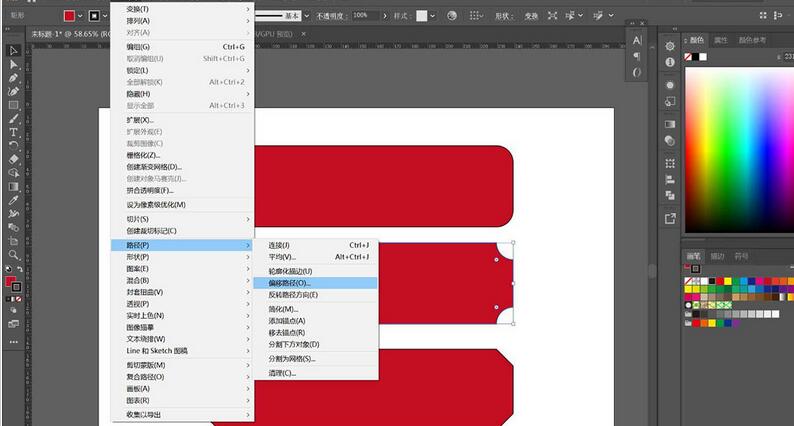
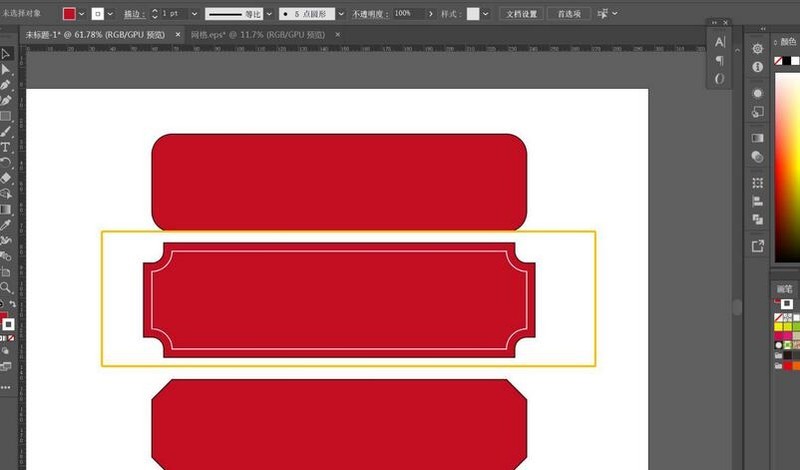
#7. You can also use the same method to offset the other 2, and the effect is completed.
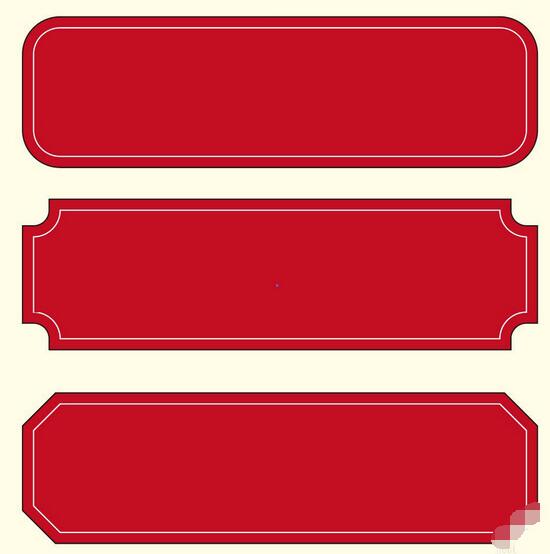
The above is the detailed content of The operation process of making a set of ancient Chinese style borders using AI. For more information, please follow other related articles on the PHP Chinese website!




