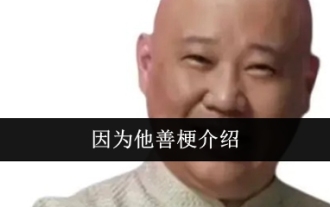Software Tutorial
Software Tutorial
 Mobile Application
Mobile Application
 How to add WeChat payment on Douyin? How is WeChat payment displayed?
How to add WeChat payment on Douyin? How is WeChat payment displayed?
How to add WeChat payment on Douyin? How is WeChat payment displayed?
Apr 07, 2024 pm 02:25 PM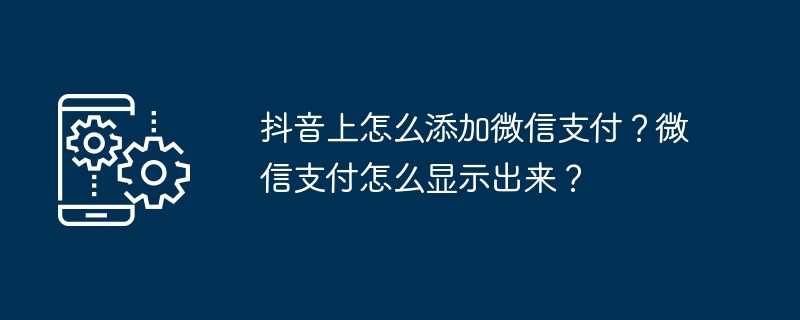
php editor Baicao will introduce you how to add WeChat payment on Douyin. As a popular social entertainment platform, Douyin provides users with rich functions and convenient interactive experience. However, some users may be confused about how to add WeChat payment function on Douyin. In this article, we will introduce you in detail how to add WeChat Pay in Douyin, and how to correctly configure and use WeChat Pay, so that you can make payments and transactions more conveniently.
1. How to add WeChat payment on Douyin?
1. First, make sure your Douyin account has completed real-name authentication. Only real-name authenticated users can use the WeChat payment function.
2. Open Douyin APP, enter the "Me" interface, click the "..." button in the upper right corner, and select "Settings".
3. In the settings interface, find the "Payment Settings" option and click to enter.
4. In the payment settings interface, find the "Add payment method" option and click to enter.
5. Select "WeChat Payment" and follow the prompts to complete the WeChat payment binding. During the binding process, you need to enter your WeChat payment password for verification.
6. After the binding is successful, you can use the WeChat payment function on Douyin.
2. How to display WeChat payment?
1. On Douyin, when you encounter a scenario that requires payment, such as purchasing goods, recharging, etc., the WeChat payment option will be automatically displayed.
2. You can click on the payment option, then select WeChat payment, enter the payment password to complete the payment.
3. After the payment is successful, the payment record will be displayed in Douyin's payment record, and you can check it at any time.
Douyin has added WeChat payment function, which provides users with a more convenient payment method and further enhances the commercial value of the platform. When using WeChat Pay, be sure to ensure the security of your account and avoid leaking personal information. I hope this article can be helpful to you, and I wish you a happy time on TikTok!
The above is the detailed content of How to add WeChat payment on Douyin? How is WeChat payment displayed?. For more information, please follow other related articles on the PHP Chinese website!

Hot Article

Hot tools Tags

Hot Article

Hot Article Tags

Notepad++7.3.1
Easy-to-use and free code editor

SublimeText3 Chinese version
Chinese version, very easy to use

Zend Studio 13.0.1
Powerful PHP integrated development environment

Dreamweaver CS6
Visual web development tools

SublimeText3 Mac version
God-level code editing software (SublimeText3)

Hot Topics
 A complete collection of expression packs of foreign women
Jul 15, 2024 pm 05:48 PM
A complete collection of expression packs of foreign women
Jul 15, 2024 pm 05:48 PM
A complete collection of expression packs of foreign women
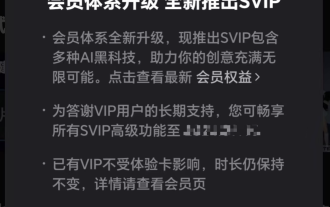 Bytedance Cutting launches SVIP super membership: 499 yuan for continuous annual subscription, providing a variety of AI functions
Jun 28, 2024 am 03:51 AM
Bytedance Cutting launches SVIP super membership: 499 yuan for continuous annual subscription, providing a variety of AI functions
Jun 28, 2024 am 03:51 AM
Bytedance Cutting launches SVIP super membership: 499 yuan for continuous annual subscription, providing a variety of AI functions
 I worship you, I worship you, a complete list of emoticons
Jul 15, 2024 am 11:25 AM
I worship you, I worship you, a complete list of emoticons
Jul 15, 2024 am 11:25 AM
I worship you, I worship you, a complete list of emoticons
 I have been honest and asked to let go of the meme introduction.
Jul 17, 2024 am 05:44 AM
I have been honest and asked to let go of the meme introduction.
Jul 17, 2024 am 05:44 AM
I have been honest and asked to let go of the meme introduction.
 Introduction to the meaning of red warm terrier
Jul 12, 2024 pm 03:39 PM
Introduction to the meaning of red warm terrier
Jul 12, 2024 pm 03:39 PM
Introduction to the meaning of red warm terrier
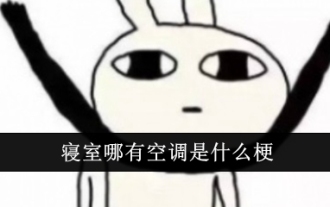 Why is there no air conditioner in the dormitory?
Jul 11, 2024 pm 07:36 PM
Why is there no air conditioner in the dormitory?
Jul 11, 2024 pm 07:36 PM
Why is there no air conditioner in the dormitory?
 Align the granularity stalk introduction
Jul 16, 2024 pm 12:36 PM
Align the granularity stalk introduction
Jul 16, 2024 pm 12:36 PM
Align the granularity stalk introduction