
Troubleshooting steps for failed phpMyAdmin installation: Check system requirements (PHP version, MySQL version, Web server); enable PHP extensions (mysqli, pdo_mysql, mbstring, token_get_all); check configuration file settings (host, port, username, password); check file permissions (directory ownership, file permissions); check firewall settings (whitelist web server ports); view error logs (/var/log/apache2/error.log or /var/log/nginx/ error.log); Seek technical support (phpMyAdmin
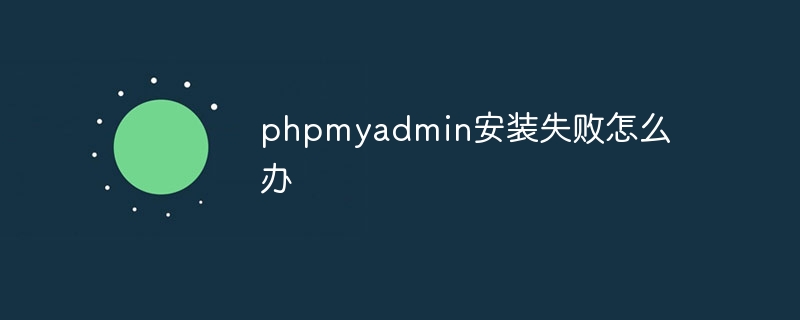
What should I do if the installation of phpMyAdmin fails?
phpMyAdmin is a Popular web-based MySQL database management tool. If you encounter problems installing phpMyAdmin, please follow these steps to troubleshoot:
1. Check the system requirements
Make sure your system meets the system requirements for phpMyAdmin, including:
2. Enable related extensions
phpMyAdmin depends on certain PHP extensions. Make sure the following extensions are enabled:
3. Check configuration settings
Verify that your phpMyAdmin configuration file (often called config.inc.php) is configured correctly. Check the following settings:
4. Check file permissions
Make sure you The phpMyAdmin directory and its files have appropriate file permissions. It is recommended to set the directory ownership to the web server user and set the file permissions to 644.
5. Check your firewall settings
Make sure your firewall is not blocking access to phpMyAdmin. Add the web server port (usually 80 or 443) to the firewall whitelist.
6. Check the error log
Check your web server error log for details about the installation failure. These logs can usually be found in /var/log/apache2/error.log or /var/log/nginx/error.log.
7. Seek technical support
If you have tried the above steps and still cannot install phpMyAdmin, please contact technical support. You can visit phpMyAdmin’s official website or contact your web hosting provider for assistance.
The above is the detailed content of What to do if the installation of phpmyadmin fails. For more information, please follow other related articles on the PHP Chinese website!




