Unleash game creativity with Go language
To create a 2D game using Go language, follow the following steps: Install Go language. Create a project directory and initialize the Go module. Create a game engine to handle graphics and input. Create a game object. Write the main game program. run game.
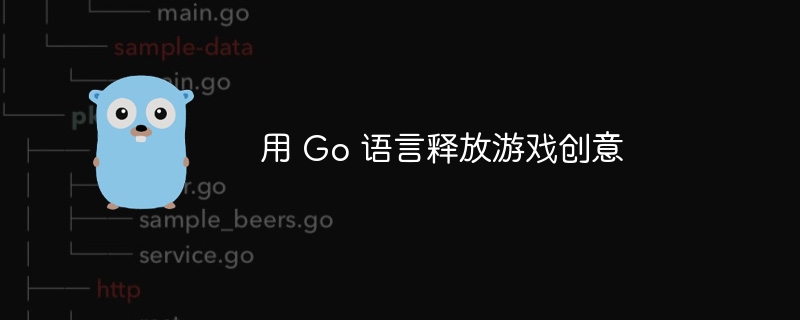
Unleash game creativity with Go language
The Go language is known for its simplicity and concurrency, making it ideal for developing interactive games . This guide will guide you through creating a simple 2D game using the Go language.
Installing Go
First, install the Go language on your system. Go to the [Go official website](https://go.dev/) to download the installer for your platform.
Create a Go project
Create a directory to store your game project, such as mygame. Then use the go mod init command to initialize a Go module:
cd mygame go mod init mygame
Create a game engine
We will create a simple game engine to handle graphics and input. Create the engine.go file and add the following code:
package main
import (
"fmt"
"image"
"image/color"
"github.com/hajimehoshi/ebiten/v2"
)
// 游戏状态
type GameState int
const (
GameStateRunning GameState = iota
GameStatePaused
GameStateOver
)
// 游戏引擎
type GameEngine struct {
State GameState
window *ebiten.Window
}
// 初始化引擎
func (e *GameEngine) Init() error {
// 创建 Ebiten 窗口
var err error
e.window, err = ebiten.NewWindow("我的游戏", 640, 480, 0)
return err
}
// 更新游戏状态
func (e *GameEngine) Update() error {
switch e.State {
case GameStateRunning:
// 处理游戏逻辑
case GameStatePaused:
// 暂停游戏
case GameStateOver:
// 游戏结束
}
return nil
}
// 绘制游戏
func (e *GameEngine) Draw(screen *image.RGBA) {
// 清除屏幕
screen.Fill(color.White)
// 绘制游戏对象
}
// 处理键盘输入
func (e *GameEngine) HandleInput() error {
// 获取键盘输入
return nil
}
// 运行游戏循环
func (e *GameEngine) Run() error {
for {
e.window.Update()
if e.window.IsClosed() {
break
}
if err := e.Update(); err != nil {
return err
}
if err := e.Draw(e.window.Image()); err != nil {
return err
}
if err := e.HandleInput(); err != nil {
return err
}
}
return nil
}Create Game Object
Now, let’s create a simple game object. Create the player.go file and add the following code:
package main
import (
"image"
"github.com/hajimehoshi/ebiten/v2"
)
// 玩家对象
type Player struct {
image *ebiten.Image
x, y int
}
// 创建玩家对象
func NewPlayer(x, y int) *Player {
return &Player{
image: ebiten.NewImage(16, 16),
x: x,
y: y,
}
}
// 更新玩家对象
func (p *Player) Update() {
// 处理玩家逻辑
}
// 绘制玩家对象
func (p *Player) Draw(screen *image.RGBA) {
// 绘制玩家
}Main Game Program
Finally, we have main.go Write the main game program in the file:
package main
import (
"log"
)
func main() {
// 创建游戏引擎
engine := &GameEngine{}
if err := engine.Init(); err != nil {
log.Fatal(err)
}
// 创建玩家对象
player := NewPlayer(100, 100)
// 初始化游戏
engine.State = GameStateRunning
// 运行游戏循环
if err := engine.Run(); err != nil {
log.Fatal(err)
}
}Run the game
Run in the terminalgo run main.go to start the game.
Congratulations! You have now learned how to create a 2D game using the Go language. You can use these basics to develop more complex and interesting games.
The above is the detailed content of Unleash game creativity with Go language. For more information, please follow other related articles on the PHP Chinese website!

Hot AI Tools

Undresser.AI Undress
AI-powered app for creating realistic nude photos

AI Clothes Remover
Online AI tool for removing clothes from photos.

Undress AI Tool
Undress images for free

Clothoff.io
AI clothes remover

AI Hentai Generator
Generate AI Hentai for free.

Hot Article

Hot Tools

Notepad++7.3.1
Easy-to-use and free code editor

SublimeText3 Chinese version
Chinese version, very easy to use

Zend Studio 13.0.1
Powerful PHP integrated development environment

Dreamweaver CS6
Visual web development tools

SublimeText3 Mac version
God-level code editing software (SublimeText3)

Hot Topics
 1378
1378
 52
52
 What is the problem with Queue thread in Go's crawler Colly?
Apr 02, 2025 pm 02:09 PM
What is the problem with Queue thread in Go's crawler Colly?
Apr 02, 2025 pm 02:09 PM
Queue threading problem in Go crawler Colly explores the problem of using the Colly crawler library in Go language, developers often encounter problems with threads and request queues. �...
 What libraries are used for floating point number operations in Go?
Apr 02, 2025 pm 02:06 PM
What libraries are used for floating point number operations in Go?
Apr 02, 2025 pm 02:06 PM
The library used for floating-point number operation in Go language introduces how to ensure the accuracy is...
 What should I do if the custom structure labels in GoLand are not displayed?
Apr 02, 2025 pm 05:09 PM
What should I do if the custom structure labels in GoLand are not displayed?
Apr 02, 2025 pm 05:09 PM
What should I do if the custom structure labels in GoLand are not displayed? When using GoLand for Go language development, many developers will encounter custom structure tags...
 In Go, why does printing strings with Println and string() functions have different effects?
Apr 02, 2025 pm 02:03 PM
In Go, why does printing strings with Println and string() functions have different effects?
Apr 02, 2025 pm 02:03 PM
The difference between string printing in Go language: The difference in the effect of using Println and string() functions is in Go...
 Which libraries in Go are developed by large companies or provided by well-known open source projects?
Apr 02, 2025 pm 04:12 PM
Which libraries in Go are developed by large companies or provided by well-known open source projects?
Apr 02, 2025 pm 04:12 PM
Which libraries in Go are developed by large companies or well-known open source projects? When programming in Go, developers often encounter some common needs, ...
 How to solve the user_id type conversion problem when using Redis Stream to implement message queues in Go language?
Apr 02, 2025 pm 04:54 PM
How to solve the user_id type conversion problem when using Redis Stream to implement message queues in Go language?
Apr 02, 2025 pm 04:54 PM
The problem of using RedisStream to implement message queues in Go language is using Go language and Redis...
 What is the difference between `var` and `type` keyword definition structure in Go language?
Apr 02, 2025 pm 12:57 PM
What is the difference between `var` and `type` keyword definition structure in Go language?
Apr 02, 2025 pm 12:57 PM
Two ways to define structures in Go language: the difference between var and type keywords. When defining structures, Go language often sees two different ways of writing: First...
 Why is it necessary to pass pointers when using Go and viper libraries?
Apr 02, 2025 pm 04:00 PM
Why is it necessary to pass pointers when using Go and viper libraries?
Apr 02, 2025 pm 04:00 PM
Go pointer syntax and addressing problems in the use of viper library When programming in Go language, it is crucial to understand the syntax and usage of pointers, especially in...




