SQL语句导入导出大全_MySQL
/******* 导出到excel
EXEC master..xp_cmdshell 'bcp SettleDB.dbo.shanghu out c:\temp1.xls -c -q -S"GNETDATA/GNETDATA" -U"sa" -P""'
/*********** 导入Excel
SELECT *
FROM OpenDataSource( 'Microsoft.Jet.OLEDB.4.0',
'Data Source="c:\test.xls";User ID=Admin;Password=;Extended properties=Excel 5.0')...xactions
/*动态文件名
declare @fn varchar(20),@s varchar(1000)
set @fn = 'c:\test.xls'
set @s ='''Microsoft.Jet.OLEDB.4.0'',
''Data Source="' @fn '";User ID=Admin;Password=;Extended properties=Excel 5.0'''
set @s = 'SELECT * FROM OpenDataSource (' @s ')...sheet1$'
exec(@s)
*/
SELECT cast(cast(科目编号 as numeric(10,2)) as nvarchar(255)) ' ' 转换后的别名
FROM OpenDataSource( 'Microsoft.Jet.OLEDB.4.0',
'Data Source="c:\test.xls";User ID=Admin;Password=;Extended properties=Excel 5.0')...xactions
/********************** EXCEL导到远程SQL
insert OPENDATASOURCE(
'SQLOLEDB',
'Data Source=远程ip;User ID=sa;Password=密码'
).库名.dbo.表名 (列名1,列名2)
SELECT 列名1,列名2
FROM OpenDataSource( 'Microsoft.Jet.OLEDB.4.0',
'Data Source="c:\test.xls";User ID=Admin;Password=;Extended properties=Excel 5.0')...xactions
/** 导入文本文件
EXEC master..xp_cmdshell 'bcp dbname..tablename in c:\DT.txt -c -Sservername -Usa -Ppassword'
/** 导出文本文件
EXEC master..xp_cmdshell 'bcp dbname..tablename out c:\DT.txt -c -Sservername -Usa -Ppassword'
或
EXEC master..xp_cmdshell 'bcp "Select * from dbname..tablename" queryout c:\DT.txt -c -Sservername -Usa -Ppassword'
导出到TXT文本,用逗号分开
exec master..xp_cmdshell 'bcp "库名..表名" out "d:\tt.txt" -c -t ,-U sa -P password'
BULK INSERT 库名..表名
FROM 'c:\test.txt'
WITH (
FIELDTERMINATOR = ';',
ROWTERMINATOR = '\n'
)
--/* dBase IV文件
select * from
OPENROWSET('MICROSOFT.JET.OLEDB.4.0'
,'dBase IV;HDR=NO;IMEX=2;DATABASE=C:\','select * from [客户资料4.dbf]')
--*/
--/* dBase III文件
select * from
OPENROWSET('MICROSOFT.JET.OLEDB.4.0'
,'dBase III;HDR=NO;IMEX=2;DATABASE=C:\','select * from [客户资料3.dbf]')
--*/
--/* FoxPro 数据库
select * from openrowset('MSDASQL',
'Driver=Microsoft Visual FoxPro Driver;SourceType=DBF;SourceDB=c:\',
'select * from [aa.DBF]')
--*/
/**************导入DBF文件****************/
select * from openrowset('MSDASQL',
'Driver=Microsoft Visual FoxPro Driver;
SourceDB=e:\VFP98\data;
SourceType=DBF',
'select * from customer where country != "USA" order by country')
go
/***************** 导出到DBF ***************/
如果要导出数据到已经生成结构(即现存的)FOXPRO表中,可以直接用下面的SQL语句
insert into openrowset('MSDASQL',
'Driver=Microsoft Visual FoxPro Driver;SourceType=DBF;SourceDB=c:\',
'select * from [aa.DBF]')
select * from 表
说明:
SourceDB=c:\ 指定foxpro表所在的文件夹
aa.DBF 指定foxpro表的文件名.
/*************导出到Access********************/
insert into openrowset('Microsoft.Jet.OLEDB.4.0',
'x:\A.mdb';'admin';'',A表) select * from 数据库名..B表
/*************导入Access********************/
insert into B表 selet * from openrowset('Microsoft.Jet.OLEDB.4.0',
'x:\A.mdb';'admin';'',A表)
文件名为参数
declare @fname varchar(20)
set @fname = 'd:\test.mdb'
exec('SELECT a.* FROM opendatasource(''Microsoft.Jet.OLEDB.4.0'',
''' @fname ''';''admin'';'''', topics) as a ')
SELECT *
FROM OpenDataSource( 'Microsoft.Jet.OLEDB.4.0',
'Data Source="f:\northwind.mdb";Jet OLEDB:Database Password=123;User ID=Admin;Password=;')...产品
********************* 导入 xml 文件
DECLARE @idoc int
DECLARE @doc varchar(1000)
--sample XML document
SET @doc ='
Happy Customer.
'
-- Create an internal representation of the XML document.
EXEC sp_xml_preparedocument @idoc OUTPUT, @doc
-- Execute a SELECT statement using OPENXML rowset provider.
SELECT *
FROM OPENXML (@idoc, '/root/Customer/Order', 1)
WITH (oid char(5),
amount float,
comment ntext 'text()')
EXEC sp_xml_removedocument @idoc
???????
/**********************Excel导到Txt****************************************/
想用
select * into opendatasource(...) from opendatasource(...)
实现将一个Excel文件内容导入到一个文本文件
假设Excel中有两列,第一列为姓名,第二列为很行帐号(16位)
且银行帐号导出到文本文件后分两部分,前8位和后8位分开。
邹健:
如果要用你上面的语句插入的话,文本文件必须存在,而且有一行:姓名,银行账号1,银行账号2
然后就可以用下面的语句进行插入
注意文件名和目录根据你的实际情况进行修改.
insert into
opendatasource('MICROSOFT.JET.OLEDB.4.0'
,'Text;HDR=Yes;DATABASE=C:\'
)...[aa#txt]
--,aa#txt)
--*/
select 姓名,银行账号1=left(银行账号,8),银行账号2=right(银行账号,8)
from
opendatasource('MICROSOFT.JET.OLEDB.4.0'
,'Excel 5.0;HDR=YES;IMEX=2;DATABASE=c:\a.xls'
--,Sheet1$)
)...[Sheet1$]
如果你想直接插入并生成文本文件,就要用bcp
declare @sql varchar(8000),@tbname varchar(50)
--首先将excel表内容导入到一个全局临时表
select @tbname='[##temp' cast(newid() as varchar(40)) ']'
,@sql='select 姓名,银行账号1=left(银行账号,8),银行账号2=right(银行账号,8)
into ' @tbname ' from
opendatasource(''MICROSOFT.JET.OLEDB.4.0''
,''Excel 5.0;HDR=YES;IMEX=2;DATABASE=c:\a.xls''
)...[Sheet1$]'
exec(@sql)
--然后用bcp从全局临时表导出到文本文件
set @sql='bcp "' @tbname '" out "c:\aa.txt" /S"(local)" /P"" /c'
exec master..xp_cmdshell @sql
--删除临时表
exec('drop table ' @tbname)
/********************导整个数据库*********************************************/
用bcp实现的存储过程
/*
实现数据导入/导出的存储过程
根据不同的参数,可以实现导入/导出整个数据库/单个表
调用示例:
--导出调用示例
----导出单个表
exec file2table 'zj','','','xzkh_sa..地区资料','c:\zj.txt',1
----导出整个数据库
exec file2table 'zj','','','xzkh_sa','C:\docman',1
--导入调用示例
----导入单个表
exec file2table 'zj','','','xzkh_sa..地区资料','c:\zj.txt',0
----导入整个数据库
exec file2table 'zj','','','xzkh_sa','C:\docman',0
*/
if exists(select 1 from sysobjects where name='File2Table' and objectproperty(id,'IsProcedure')=1)
drop procedure File2Table
go
create procedure File2Table
@servername varchar(200) --服务器名
,@username varchar(200) --用户名,如果用NT验证方式,则为空''
,@password varchar(200) --密码
,@tbname varchar(500) --数据库.dbo.表名,如果不指定:.dbo.表名,则导出数据库的所有用户表
,@filename varchar(1000) --导入/导出路径/文件名,如果@tbname参数指明是导出整个数据库,则这个参数是文件存放路径,文件名自动用表名.txt
,@isout bit --1为导出,0为导入
as
declare @sql varchar(8000)
if @tbname like '%.%.%' --如果指定了表名,则直接导出单个表
begin
set @sql='bcp ' @tbname
case when @isout=1 then ' out ' else ' in ' end
' "' @filename '" /w'
' /S ' @servername
case when isnull(@username,'')='' then '' else ' /U ' @username end
' /P ' isnull(@password,'')
exec master..xp_cmdshell @sql
end
else
begin --导出整个数据库,定义游标,取出所有的用户表
declare @m_tbname varchar(250)
if right(@filename,1)'\' set @filename=@filename '\'
set @m_tbname='declare #tb cursor for select name from ' @tbname '..sysobjects where xtype=''U'''
exec(@m_tbname)
open #tb
fetch next from #tb into @m_tbname
while @@fetch_status=0
begin
set @sql='bcp ' @tbname '..' @m_tbname
case when @isout=1 then ' out ' else ' in ' end
' "' @filename @m_tbname '.txt " /w'
' /S ' @servername
case when isnull(@username,'')='' then '' else ' /U ' @username end
' /P ' isnull(@password,'')
exec master..xp_cmdshell @sql
fetch next from #tb into @m_tbname
end
close #tb
deallocate #tb
end
go
/************* Oracle **************/
EXEC sp_addlinkedserver 'OracleSvr',
'Oracle 7.3',
'MSDAORA',
'ORCLDB'
GO
delete from openquery(mailser,'select * from yulin')
select * from openquery(mailser,'select * from yulin')
update openquery(mailser,'select * from yulin where id=15')set disorder=555,catago=888
insert into openquery(mailser,'select disorder,catago from yulin')values(333,777)
补充:
对于用bcp导出,是没有字段名的.
用openrowset导出,需要事先建好表.
用openrowset导入,除ACCESS及EXCEL外,均不支持非本机数据导入

Hot AI Tools

Undresser.AI Undress
AI-powered app for creating realistic nude photos

AI Clothes Remover
Online AI tool for removing clothes from photos.

Undress AI Tool
Undress images for free

Clothoff.io
AI clothes remover

AI Hentai Generator
Generate AI Hentai for free.

Hot Article

Hot Tools

Notepad++7.3.1
Easy-to-use and free code editor

SublimeText3 Chinese version
Chinese version, very easy to use

Zend Studio 13.0.1
Powerful PHP integrated development environment

Dreamweaver CS6
Visual web development tools

SublimeText3 Mac version
God-level code editing software (SublimeText3)

Hot Topics
 How to transfer files from Quark Cloud Disk to Baidu Cloud Disk?
Mar 14, 2024 pm 02:07 PM
How to transfer files from Quark Cloud Disk to Baidu Cloud Disk?
Mar 14, 2024 pm 02:07 PM
Quark Netdisk and Baidu Netdisk are currently the most commonly used Netdisk software for storing files. If you want to save the files in Quark Netdisk to Baidu Netdisk, how do you do it? In this issue, the editor has compiled the tutorial steps for transferring files from Quark Network Disk computer to Baidu Network Disk. Let’s take a look at how to operate it. How to save Quark network disk files to Baidu network disk? To transfer files from Quark Network Disk to Baidu Network Disk, you first need to download the required files from Quark Network Disk, then select the target folder in the Baidu Network Disk client and open it. Then, drag and drop the files downloaded from Quark Cloud Disk into the folder opened by the Baidu Cloud Disk client, or use the upload function to add the files to Baidu Cloud Disk. Make sure to check whether the file was successfully transferred in Baidu Cloud Disk after the upload is completed. That's it
 What to do if the 0x80004005 error code appears. The editor will teach you how to solve the 0x80004005 error code.
Mar 21, 2024 pm 09:17 PM
What to do if the 0x80004005 error code appears. The editor will teach you how to solve the 0x80004005 error code.
Mar 21, 2024 pm 09:17 PM
When deleting or decompressing a folder on your computer, sometimes a prompt dialog box "Error 0x80004005: Unspecified Error" will pop up. How should you solve this situation? There are actually many reasons why the error code 0x80004005 is prompted, but most of them are caused by viruses. We can re-register the dll to solve the problem. Below, the editor will explain to you the experience of handling the 0x80004005 error code. Some users are prompted with error code 0X80004005 when using their computers. The 0x80004005 error is mainly caused by the computer not correctly registering certain dynamic link library files, or by a firewall that does not allow HTTPS connections between the computer and the Internet. So how about
 How to import local songs from NetEase Cloud Music How to import local songs
Mar 13, 2024 am 11:19 AM
How to import local songs from NetEase Cloud Music How to import local songs
Mar 13, 2024 am 11:19 AM
When we use this platform to listen to songs, most of them should have some songs that you want to listen to. Of course, some things may not be listened to because there is no copyright. Of course, we can also directly use some songs imported locally. Go up there so you can listen. We can download some songs and directly convert them into mp3 formats, so that they can be scanned on the mobile phone for import and other situations. However, for most users, they don’t know much about importing local song content, so in order to solve these problems well, today the editor will also explain it to you. The content method allows you to make better choices without asking. If you are interested,
 What is hiberfil.sys file? Can hiberfil.sys be deleted?
Mar 15, 2024 am 09:49 AM
What is hiberfil.sys file? Can hiberfil.sys be deleted?
Mar 15, 2024 am 09:49 AM
Recently, many netizens have asked the editor, what is the file hiberfil.sys? Can hiberfil.sys take up a lot of C drive space and be deleted? The editor can tell you that the hiberfil.sys file can be deleted. Let’s take a look at the details below. hiberfil.sys is a hidden file in the Windows system and also a system hibernation file. It is usually stored in the root directory of the C drive, and its size is equivalent to the size of the system's installed memory. This file is used when the computer is hibernated and contains the memory data of the current system so that it can be quickly restored to the previous state during recovery. Since its size is equal to the memory capacity, it may take up a larger amount of hard drive space. hiber
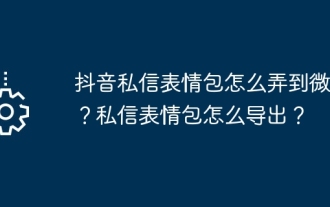 How to get Douyin private message emoticons on WeChat? How to export the private message emoticon package?
Mar 21, 2024 pm 10:01 PM
How to get Douyin private message emoticons on WeChat? How to export the private message emoticon package?
Mar 21, 2024 pm 10:01 PM
With the continuous rise of social media, Douyin, as a popular short video platform, has attracted a large number of users. On Douyin, users can not only show their lives but also interact with other users. In this interaction, emoticons have gradually become an important way for users to express their emotions. 1. How to get Douyin private message emoticons on WeChat? First of all, to get private message emoticons on the Douyin platform, you need to log in to your Douyin account, then browse and select the emoticons you like. You can choose to send them to friends or collect them yourself. After receiving the emoticon package on Douyin, you can long press the emoticon package through the private message interface, and then select the "Add to Emoticon" function. In this way, you can add this emoticon package to Douyin’s emoticon library. 3. Next, we need to add the words in the Douyin emoticon library
 How to export xmind files to pdf files
Mar 20, 2024 am 10:30 AM
How to export xmind files to pdf files
Mar 20, 2024 am 10:30 AM
xmind is a very practical mind mapping software. It is a map form made using people's thinking and inspiration. After we create the xmind file, we usually convert it into a pdf file format to facilitate everyone's dissemination and use. Then How to export xmind files to pdf files? Below are the specific steps for your reference. 1. First, let’s demonstrate how to export the mind map to a PDF document. Select the [File]-[Export] function button. 2. Select [PDF document] in the newly appeared interface and click the [Next] button. 3. Select settings in the export interface: paper size, orientation, resolution and document storage location. After completing the settings, click the [Finish] button. 4. If you click the [Finish] button
 How to export the cross-section diagram in Kujiale_How to export the cross-section diagram in Kujiale
Apr 02, 2024 pm 06:01 PM
How to export the cross-section diagram in Kujiale_How to export the cross-section diagram in Kujiale
Apr 02, 2024 pm 06:01 PM
1. First, open the design plan to be processed in Kujiale and click on the construction drawings under the drawing list above. 2. Then click to select the full-color floor plan. 3. Then hide the unnecessary furniture in the drawing, leaving only the furniture that needs to be exported. 4. Finally, click Download.
 How to solve the problem of garbled characters when importing Chinese data into Oracle?
Mar 10, 2024 am 09:54 AM
How to solve the problem of garbled characters when importing Chinese data into Oracle?
Mar 10, 2024 am 09:54 AM
Title: Methods and code examples to solve the problem of garbled characters when importing Chinese data into Oracle. When importing Chinese data into Oracle database, garbled characters often appear. This may be due to incorrect database character set settings or encoding conversion problems during the import process. . In order to solve this problem, we can take some methods to ensure that the imported Chinese data can be displayed correctly. The following are some solutions and specific code examples: 1. Check the database character set settings In the Oracle database, the character set settings are






