
The best practices for handling EOF errors in the Go language include: using errors.Is to check whether the error is io.EOF; checking the file descriptor to exclude other errors; using sentinel errors or EOF interfaces to simplify error handling, such as EOFError or errors .Is(err, io.EOF).
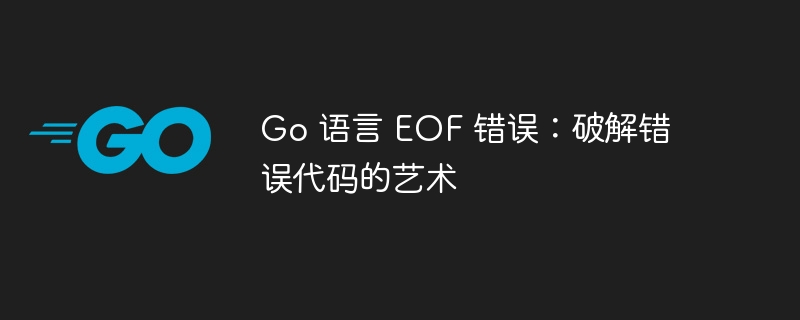
Go Language EOF Errors: The Art of Cracking Error Codes
EOF (End of File) errors are very common in Go language, Understanding how to handle them is critical to writing robust and reliable applications. This article takes an in-depth look at EOF errors and provides the following:
Practical case: Parsing a file
Consider the following function, which reads lines from a file and prints them:
func readLines(path string) error {
file, err := os.Open(path)
if err != nil {
return err
}
defer file.Close()
scanner := bufio.NewScanner(file)
for scanner.Scan() {
fmt.Println(scanner.Text())
}
return scanner.Err()
}This function uses bufio.NewScanner to read data line by line from the file. The Scan() method returns true whenever the scanner encounters a newline character (\n). When all lines in the file have been read, it will return false.
However, if the file is empty or has other problems, the scanner will return an EOF error. In order to handle these errors, we should check it when calling scanner.Err():
err := readLines(path)
if err != nil && !errors.Is(err, io.EOF) {
// 处理非 EOF 错误
}By calling errors.Is(err, io.EOF), We can check if the error is the same as io.EOF. If not, we can safely assume that some other error occurred.
Troubleshooting EOF Errors
An effective strategy for troubleshooting EOF errors is to check the system file descriptors. We can do this using the following code snippet:
stat, err := os.Stat(path)
if err != nil {
return fmt.Errorf("os.Stat failed: %w", err)
}
if stat.Size() == 0 {
return io.EOF
}If the file size is 0, then we are sure that EOF correctly means that all the data in the file was read. This helps troubleshoot errors due to file corruption or other underlying issues.
Using Sentinel Error or EOF interface
To further simplify error handling, we can use Sentinel Error or EOF interface. Sentinel error is a predefined error constant used to represent a specific error type (in this case, EOF). We can define a sentinel error like this:
var EOFError = errors.New("EOF encountered")Using sentinel errors, we can simplify error handling to:
err := readLines(path)
if err != nil {
if err != EOFError {
// 处理非 EOF 错误
}
} Alternatively, we can use the EOF interface , as shown below:
err := readLines(path)
if err != nil {
if errors.Is(err, io.EOF) {
// 处理 EOF 错误
}
}The above is the detailed content of Go EOF errors: The art of cracking erroneous code. For more information, please follow other related articles on the PHP Chinese website!
 Usage of Type keyword in Go
Usage of Type keyword in Go
 How to implement linked list in go
How to implement linked list in go
 What are the Go language programming software?
What are the Go language programming software?
 How to learn go language from 0 basics
How to learn go language from 0 basics
 How to solve 0xc000409 error
How to solve 0xc000409 error
 How to solve the WerFault.exe application error
How to solve the WerFault.exe application error
 What are the methods to implement operator overloading in Go language?
What are the methods to implement operator overloading in Go language?
 What are the operators in Go language?
What are the operators in Go language?




