
You can save the IP address configuration in CentOS 7 by following these steps: Edit the network configuration file /etc/sysconfig/network-scripts/ifcfg-eth0, where eth0 is the name of the network interface. Modify configurations such as IP address, subnet mask, and default gateway. Save the configuration file. Run the command systemctl restart network to restart the network service.
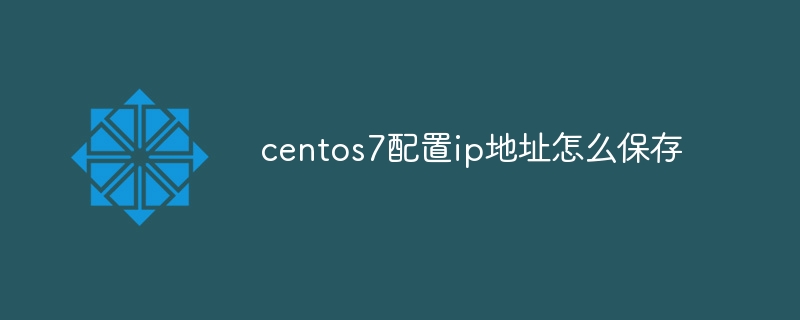
How to save IP address configuration in CentOS 7?
In CentOS 7, you can save the IP address configuration by editing the network configuration file and restarting the network service.
Detailed steps:
Edit network configuration file:
/etc/sysconfig/network-scripts/ifcfg-eth0 with a browser (such as nano or vim). Where eth0 is the name of the network interface, please adjust it as needed. Locate and modify the following line:
IPADDR=192.168.1.10 (Replace this with the desired IP address) NETMASK=255.255.255.0 (replace this with the desired subnet mask) GATEWAY=192.168.1.1 (replace this with IP address of the default gateway, if required)Save the configuration file:
Restart the network service:
Run the following command to restart the network service:
systemctl restart networkThe above is the detailed content of How to save the IP address configured in centos7. For more information, please follow other related articles on the PHP Chinese website!




