How to configure ip in centos
How to configure the IP address of the CentOS system
Method 1: Use the network manager
- Open "System Settings"
- Select "Network"
- Select the network connection to configure
- Click "Edit"
- In the "IPv4 Settings" tab, select "Manual ”
- Enter the required IP address, subnet mask and gateway
- Click “Save”
Method 2: Using the command line
-
Use the following command to get the list of current network interfaces:
<code>nmcli device status</code>
Copy after login - Determine the network interface to configure (for example, enp0s3)
-
Configure the IP address using the following command:
<code>nmcli con mod enp0s3 ipv4.addresses 192.168.1.10/24 gw4 192.168.1.1</code>
Copy after loginWhere:
- enp0s3 is replaced with the network interface
- 192.168.1.10 is replaced with the desired IP address
- 24 Replace with subnet mask
- 192.168.1.1 Replace with gateway address
Other options
- DHCP: If you want the system to obtain an IP address from a DHCP server, select the Automatic option in Network Manager.
- Static IP: If you wish to manually assign an IP address, use one of the steps above.
-
Check the IP address: Check the assigned IP address using the following command:
<code>ip a</code>
Copy after login -
Apply changes: After configuring the IP address, you need to apply the changes using the following command:
<code>nmcli con up enp0s3</code>
Copy after login
The above is the detailed content of How to configure ip in centos. For more information, please follow other related articles on the PHP Chinese website!

Hot AI Tools

Undresser.AI Undress
AI-powered app for creating realistic nude photos

AI Clothes Remover
Online AI tool for removing clothes from photos.

Undress AI Tool
Undress images for free

Clothoff.io
AI clothes remover

AI Hentai Generator
Generate AI Hentai for free.

Hot Article

Hot Tools

Notepad++7.3.1
Easy-to-use and free code editor

SublimeText3 Chinese version
Chinese version, very easy to use

Zend Studio 13.0.1
Powerful PHP integrated development environment

Dreamweaver CS6
Visual web development tools

SublimeText3 Mac version
God-level code editing software (SublimeText3)

Hot Topics
 1377
1377
 52
52
 SCP usage tips-recursively exclude files
Apr 22, 2024 am 09:04 AM
SCP usage tips-recursively exclude files
Apr 22, 2024 am 09:04 AM
One can use the scp command to securely copy files between network hosts. It uses ssh for data transfer and authentication. Typical syntax is: scpfile1user@host:/path/to/dest/scp -r/path/to/source/user@host:/path/to/dest/scp exclude files I don't think you can when using scp command Filter or exclude files. However, there is a good workaround to exclude the file and copy it securely using ssh. This page explains how to filter or exclude files when copying directories recursively using scp. How to use rsync command to exclude files The syntax is: rsyncav-essh-
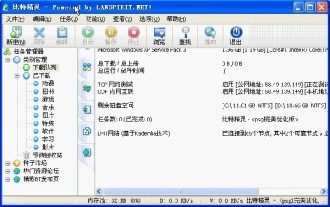 How to speed up BitGenie_How to speed up BitGenie download speed
Apr 29, 2024 pm 02:58 PM
How to speed up BitGenie_How to speed up BitGenie download speed
Apr 29, 2024 pm 02:58 PM
1. First of all, make sure that your BT seeds are healthy, have enough seeds, and are popular enough, so that they meet the prerequisites for BT downloading and the speed is fast. Open the "Select" column of your own BitComet, click "Network Connection" in the first column, and adjust the global maximum download speed to 1000 without limit (1000 for users below 2M is an unreachable number, but it is okay not to adjust this, who doesn't want to download it) Very fast). The maximum upload speed can be adjusted to 40 without any limit (choose appropriately based on personal circumstances, the computer will freeze if the speed is too fast). 3. Click Task Settings. You can adjust the default download directory inside. 4. Click Interface Appearance. Change the maximum number of displayed peers to 1000, which is to display the details of the users connected to you, so that you have peace of mind. 5. Click
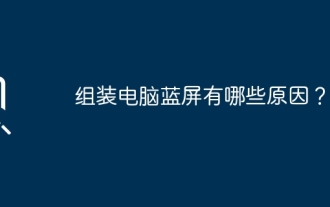 What are the reasons for blue screen in computer assembly?
May 05, 2024 pm 12:49 PM
What are the reasons for blue screen in computer assembly?
May 05, 2024 pm 12:49 PM
What are the reasons for blue screen in computer assembly? There are hardware and software reasons. 1. Hardware reasons 1. Memory failure: If there is a problem with the memory, such as damage or failure, the computer will have a blue screen problem. You can use a memory test program (such as Memtest86) to test whether the memory is stable. 2. Hard disk problem: When there is a problem with the hard disk, such as a damaged sector or a problem with the magnetic head, it will also cause a blue screen problem. If you see hard disk error messages (such as harddiskfailure) on the blue screen interface, you need to replace the hard disk. 3.CPU overheating: When the CPU overheats, the computer will automatically shut down to protect the hardware from damage. If your computer frequently displays blue screens due to overheating, then
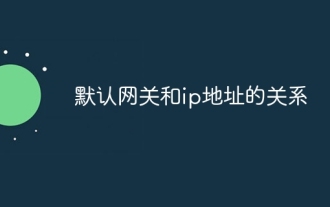 The relationship between default gateway and ip address
Apr 28, 2024 pm 09:24 PM
The relationship between default gateway and ip address
Apr 28, 2024 pm 09:24 PM
The default gateway is the device in your network that routes packets to the outside network (usually a router or gateway). An IP address is a unique identifier assigned to an internet-connected device. Each device's IP address specifies its subnet, and when a device needs to send a packet to a device that is not on its subnet, it is sent to the default gateway, which determines the final destination and forwards the packet.
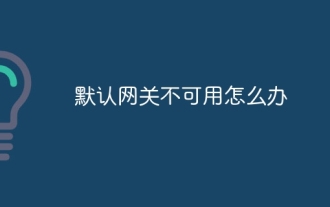 What to do if the default gateway is unavailable
Apr 28, 2024 pm 09:30 PM
What to do if the default gateway is unavailable
Apr 28, 2024 pm 09:30 PM
Common factors that cause the default gateway to become unavailable include network adapter, router, and DNS issues. Solutions include restarting network devices, updating drivers, flushing DNS cache, changing DNS servers, checking firewall settings, and troubleshooting virus or malware infections.
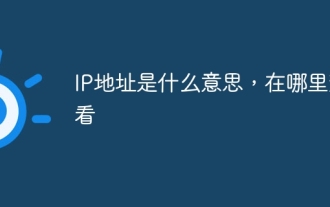 What does an IP address mean and where to check it?
Apr 26, 2024 pm 02:39 PM
What does an IP address mean and where to check it?
Apr 26, 2024 pm 02:39 PM
Every device connected to a network has a unique IP address, similar to a home address, that is used to identify and establish connections. An IP address consists of four numbers separated by dots that can be used to identify networks, subnets, and devices and to route network traffic, provide network security, and track and locate devices.
 How to install Chinese input method in linux
Apr 12, 2024 am 10:57 AM
How to install Chinese input method in linux
Apr 12, 2024 am 10:57 AM
Chinese input method installation steps: Determine the distribution version: Ubuntu, Fedora, CentOS, etc. Install the input method package: Ubuntu: sudo apt install ibus-pinyin Fedora: sudo dnf install ibus-pinyin CentOS: sudo yum install ibus-pinyin Configure the input method: Move Pinyin to the top of the list. Start the input method: Press Ctrl + Space. Test the input method: Using a text editor, try typing Chinese and verify that the Chinese characters are correct.
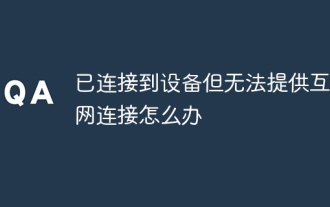 What to do if you are connected to a device but cannot provide internet connection
Apr 16, 2024 pm 02:02 PM
What to do if you are connected to a device but cannot provide internet connection
Apr 16, 2024 pm 02:02 PM
1. Check the physical connection: Check whether the router, network cable, optical modem and modem are connected properly. 2. Check the network settings: Confirm whether the network configuration is correct, including IP address, subnet mask and gateway. 3. Troubleshooting: Restart the network service, diagnose network problems, and try to update the network card driver.




