
php Editor Baicao takes you into the second chapter guide of "Myself in Narito City". This is an adventure game with exploration and puzzle solving as its core. In the game, players play the role of a protagonist who accidentally travels to a mysterious town. They need to gradually uncover the secrets behind the town by talking to NPCs, finding clues, and solving puzzles. In the second chapter of the guide, players will face new challenges and problems, which require careful thinking and flexible responses in order to move forward. Come and follow the editor to explore this mysterious town!
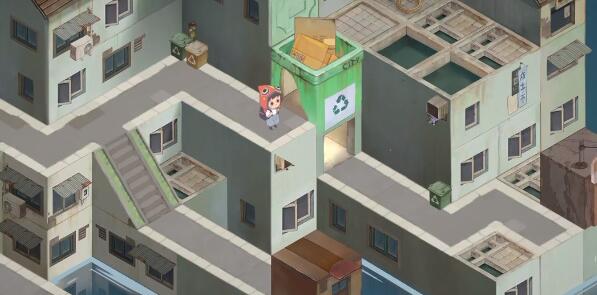
Level: Hate
2-1
1. Climb the stairs to the platform in the picture below and collect the postal materials.

2. Move the newly created post to the position shown below.

2-2
1. Collect brown houses.

2. Collecting green houses.
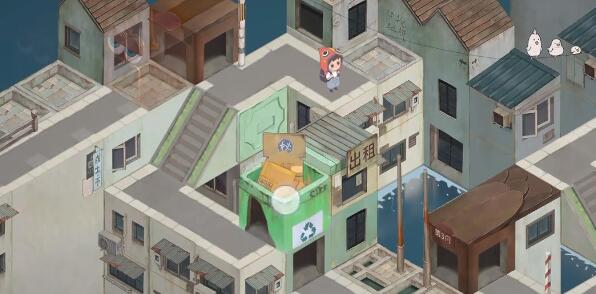
3. Go to the lowest level and drag the brown house as follows.
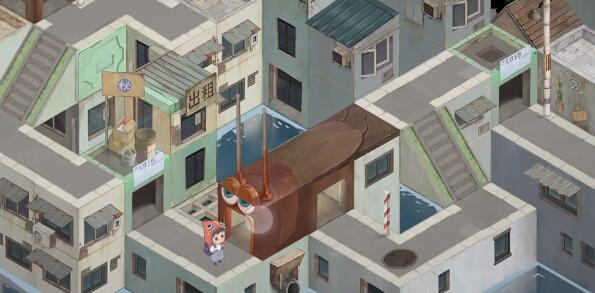
4. Drag the green house as follows.

2-3
1. First recycle the green house, then go to the location in the picture below, drag the green house out and place it.
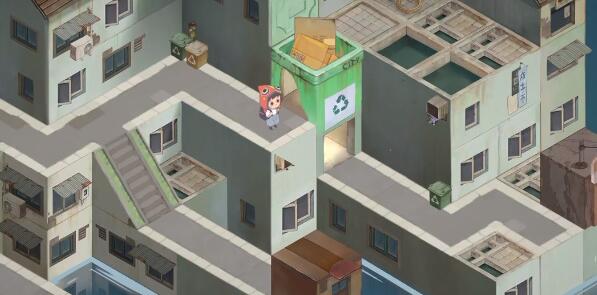
2. Collect the brown houses and place them at the location shown below.
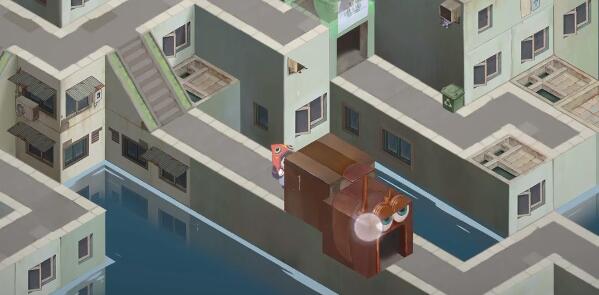
The above is the detailed content of Walkthrough for Chapter 2 of Me in Narito City. For more information, please follow other related articles on the PHP Chinese website!




