 Web Front-end
Web Front-end
 JS Tutorial
JS Tutorial
 A complete example of the Snake web version of the game implemented in native js_javascript skills
A complete example of the Snake web version of the game implemented in native js_javascript skills
A complete example of the Snake web version of the game implemented in native js_javascript skills
The example in this article describes the Snake web version of the game implemented in native js. Share it with everyone for your reference. The specific implementation method is as follows:
<html>
<head>
<meta http-equiv="Content-Type" content="text/html; charset=utf-8" />
<title>原生js写的贪吃蛇网页版游戏</title>
</head>
<body>
</body>
<script>
Star = {
init:function(){
var bigDiv = this.appendEle(this.addStyle(this.creatEle(),
{w:'900',h:'600',p:'absolute',t:10,l:500}));
for(var i = 0; i<600/30;i++){
Star.data.arrayAll[i] = [];
for(var j = 0; j<900/30; j++){
div = this.addStyle(this.creatEle(),{w:(!+[1,] ? 30 :28),h:(!+[1,] ? 30 :28),f:'left',border:'1px solid #666'});
div.setAttribute('number', i*30+j)
this.appendEle(div,bigDiv)
Star.data.arrayAll[i][j] = div;
}
}
bigDiv = this.appendEle(this.addStyle(this.creatEle(),
{w:'900',h:'600',p:'absolute',t:10,l:500}));
this.pushEleInSelect(Star.data.arrayAll[9][15],Star.data.arrayAll[9][14],Star.data.arrayAll[9][13])
this.keyBoard.apply(this,arguments);
this.appearPoint();
this.leftGo();
},
appearPoint:function(){
var arrayIn = [];
var number;
for(var i = 0; i<600; i++){
if(!this.hasInArray(Star.data.arrayAll[parseInt(i/30)][i%30].getAttribute('number'),Star.data.arraySelect)){
arrayIn.push(Star.data.arrayAll[i])
}
}
Star.data.foodNumber = number = parseInt(Math.random()*arrayIn.length);
this.giveColor(number)
},
giveColor:function(number){
var div = Star.data.arrayAll[parseInt(number/30)][number%30];
Star.timeInterval.timeB = setInterval(function(){
if(div.className == 'shanshuo'){
div.className = ''
div.style.backgroundColor = '#fff'
}
else{
div.className = 'shanshuo';
div.style.backgroundColor = '#f00'
}
},500)
},
disappearColor:function(){
clearInterval(Star.timeInterval.timeB);
Star.data.arrayAll[parseInt(Star.data.foodNumber/30)][Star.data.foodNumber%30].style.backgroundColor = '#f00';
},
hasInArray:function(number,array){
for(var i in array){
if(array[i] instanceof Array){
if(this.hasInArray(number,array[i])){
return true;
}
}
if(array[i].getAttribute && array[i].getAttribute('number') == number) return true;
}
return false;
},
keyBoard:function(){
var self = this;
document.onkeydown = function(e){
e = e? e : window.event;
switch(e.keyCode){
case 37: if(Star.keycode == 37 || Star.keycode == 39){return;}; self.leftGo(); break;
case 38: if(Star.keycode == 38 || Star.keycode == 40){return;}; self.upGo();break;
case 39: if(Star.keycode == 37 || Star.keycode == 39){return;}; self.rightGo();break;
case 40: if(Star.keycode == 38 || Star.keycode == 40){return;}; self.downGo();break;
}
}
},
leftGo:function(){
var div, number , self = this;
Star.keycode = 37;
clearInterval(Star.timeInterval.timeA)
Star.timeInterval.timeA = setInterval(function(){
number = Star.data.arraySelect[0].getAttribute('number');
if(number%30<=0 || self.hasInArray(number-1,Star.data.arraySelect)){
self.guanle();
}
else{
if(Star.data.foodNumber == number-1){
self.pushEleInSelect(Star.data.arrayAll[parseInt(Star.data.foodNumber/30)][Star.data.foodNumber%30]);
self.disappearColor();
self.appearPoint();
}
else{
div = Star.data.arraySelect.pop();
div.style.background = '#fff';
self.pushEleInSelect(Star.data.arrayAll[parseInt(number/30)][number%30-1]);
}
}
},Star.timeInterval.speed)
},
upGo:function(){
var div, number , self = this;
Star.keycode = 38;
clearInterval(Star.timeInterval.timeA)
Star.timeInterval.timeA = setInterval(function(){
number = parseInt(Star.data.arraySelect[0].getAttribute('number'));
if(parseInt(number/30)<=0 || self.hasInArray(number-30,Star.data.arraySelect)){
self.guanle();
}
else{
if(Star.data.foodNumber == number-30){
self.pushEleInSelect(Star.data.arrayAll[parseInt(Star.data.foodNumber/30)][Star.data.foodNumber%30]);
self.disappearColor();
self.appearPoint();
}
else{
div = Star.data.arraySelect.pop();
div.style.background = '#fff';
self.pushEleInSelect(Star.data.arrayAll[parseInt(number/30)-1][number%30]);
}
}
},Star.timeInterval.speed)
},
rightGo:function(){
var div, number , self = this;
Star.keycode = 39;
clearInterval(Star.timeInterval.timeA)
Star.timeInterval.timeA = setInterval(function(){
number = parseInt(Star.data.arraySelect[0].getAttribute('number'));
if(parseInt(number%30)>=29 || self.hasInArray(number+1,Star.data.arraySelect)){
self.guanle();
}
else{
if(Star.data.foodNumber == number+1){
self.pushEleInSelect(Star.data.arrayAll[parseInt(Star.data.foodNumber/30)][Star.data.foodNumber%30]);
self.disappearColor();
self.appearPoint();
}
else{
div = Star.data.arraySelect.pop();
div.style.background = '#fff';
self.pushEleInSelect(Star.data.arrayAll[parseInt(number/30)][number%30+1]);
}
}
},Star.timeInterval.speed)
},
downGo:function(){
var div, number , self = this;
Star.keycode = 40;
clearInterval(Star.timeInterval.timeA)
Star.timeInterval.timeA = setInterval(function(){
number = parseInt(Star.data.arraySelect[0].getAttribute('number'));
if(parseInt(number/30)>=19 || self.hasInArray(number+30,Star.data.arraySelect)){
self.guanle();
}
else{
if(Star.data.foodNumber == number+30){
self.pushEleInSelect(Star.data.arrayAll[parseInt(Star.data.foodNumber/30)][Star.data.foodNumber%30]);
self.disappearColor();
self.appearPoint();
}
else{
div = Star.data.arraySelect.pop();
div.style.background = '#fff';
self.pushEleInSelect(Star.data.arrayAll[parseInt(number/30)+1][number%30]);
}
}
},Star.timeInterval.speed)
},
guanle:function(){
alert('撞墙了,总分:' + (Star.data.arraySelect.length-3) * parseInt(1000 / Star.timeInterval.speed));
location.reload();
},
creatEle:function(tag){
var tagName = tag || 'DIV'
return document.createElement(tagName)
},
appendEle:function(ele,father){
var father = father || document.body || document.documentElement
father.appendChild(ele)
return ele;
},
addStyle:function(ele,css){
for(var i in css){
switch(i){
case 'b' : ele.style.background = css[i]; break;
case 'l' : ele.style.left = css[i]+'px'; break;
case 'r' : ele.style.right = css[i]+'px'; break;
case 't' : ele.style.top = css[i]+'px'; break;
case 'd' : ele.style.down = css[i]+'px'; break;
case 'p' : ele.style.position = css[i]; break;
case 'w' : ele.style.width = css[i]+'px'; break;
case 'h' : ele.style.height = css[i]+'px'; break;
case 'f' : ele.style.cssFloat = css[i]; ele.style.styleFloat = css[i]; break;
default : ele.style[i] = css[i]; break;
}
}
return ele;
},
pushEleInSelect:function(){
for(var i = 0; i<arguments.length; i++){
Star.data.arraySelect = [arguments[i]].concat(Star.data.arraySelect)
this.addStyle(arguments[i],{b:'#f00'})
}
}
}
Star.data={
arrayAll : [],
arraySelect:[],
newPoint:null,
foodNumber:0
}
Star.timeInterval={
timeA:null,
timeB:null
}
Star.keycode = 0;
window.onload = function(){
var select = Star.creatEle('select');
var optionDefault = Star.creatEle('option');
optionDefault.innerHTML = '请选择关卡'
Star.appendEle(optionDefault,select)
Star.addStyle(select,{w:200,h:30,p:'absolute',left:'40%',top:'40%'})
for(var i = 0 ; i <10 ; i++){
var option = Star.creatEle('option');
option.innerHTML = '第' + (i+1) + '关'
Star.appendEle(option,select);
}
Star.appendEle(select)
select.onchange = function(){
selectValue = select.options[select.selectedIndex].value || select.options[select.selectedIndex].innerHTML
var number = selectValue.match(/\d+/)[0]
Star.timeInterval.speed = parseInt(200/number);
Star.addStyle(select,{display:'none'});
Star.init();
}
}
</script>
</html>I hope this article will be helpful to everyone’s JavaScript programming design.

Hot AI Tools

Undresser.AI Undress
AI-powered app for creating realistic nude photos

AI Clothes Remover
Online AI tool for removing clothes from photos.

Undress AI Tool
Undress images for free

Clothoff.io
AI clothes remover

AI Hentai Generator
Generate AI Hentai for free.

Hot Article

Hot Tools

Notepad++7.3.1
Easy-to-use and free code editor

SublimeText3 Chinese version
Chinese version, very easy to use

Zend Studio 13.0.1
Powerful PHP integrated development environment

Dreamweaver CS6
Visual web development tools

SublimeText3 Mac version
God-level code editing software (SublimeText3)

Hot Topics
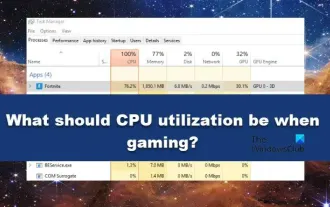 What should the CPU utilization be when gaming?
Feb 19, 2024 am 11:21 AM
What should the CPU utilization be when gaming?
Feb 19, 2024 am 11:21 AM
It's common for games to slow down your computer because they consume a lot of resources. It's crucial to understand your CPU usage when gaming so you can avoid overloading it. Therefore, keeping track of appropriate CPU usage is key to keeping your gaming experience smooth. In this article, we'll look at the appropriate CPU usage you should achieve while your game is running. CPU utilization during gaming CPU utilization is an important indicator of processor workload and depends on the performance specifications of the CPU. More powerful CPUs generally have higher usage. A CPU with more cores and threads can improve the overall performance of your system. Multi-threading support helps unleash the full potential of your CPU. In games, CPU usage depends on processor utilization, which can affect the game
 Nvgpucomp64.dll causes Windows PC games to crash;
Mar 26, 2024 am 08:20 AM
Nvgpucomp64.dll causes Windows PC games to crash;
Mar 26, 2024 am 08:20 AM
If Nvgpucomp64.dll is causing your game to crash frequently, the solutions provided here may help you. This problem is usually caused by outdated or corrupted graphics card drivers, corrupted game files, etc. Fixing these issues can help you deal with game crashes. The Nvgpucomp64.dll file is associated with NVIDIA graphics cards. When this file crashes, your game will crash too. This usually happens in games like LordsoftheFallen, LiesofP, RocketLeague, and ApexLegends. Nvgpucomp64.dll crashes games on Windows PC if N
 NAT Boost vs. Qos for games; which one is better?
Feb 19, 2024 pm 07:00 PM
NAT Boost vs. Qos for games; which one is better?
Feb 19, 2024 pm 07:00 PM
In today's situation where almost all games are online, it is not advisable to ignore the optimization of home network. Almost all routers are equipped with NATBoost and QoS features designed to enhance users' gaming experience. This article will explore the definition, advantages and disadvantages of NATBoost and QoS. NATBoost vs. Qos for games; which one is better? NATBoost, also known as Network Address Translation Boost, is a feature built into routers that improves their performance. It's especially important for gaming because it helps reduce network latency, which is the time it takes for data to be transferred between the gaming device and the server. By optimizing the data processing method within the router, NATBoost achieves faster data processing speed and lower latency, thus changing the
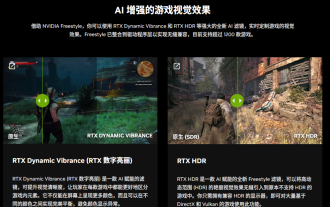 NVIDIA launches RTX HDR function: unsupported games use AI filters to achieve HDR gorgeous visual effects
Feb 24, 2024 pm 06:37 PM
NVIDIA launches RTX HDR function: unsupported games use AI filters to achieve HDR gorgeous visual effects
Feb 24, 2024 pm 06:37 PM
According to news from this website on February 23, NVIDIA updated and launched the NVIDIA application last night, providing players with a new unified GPU control center, allowing players to capture wonderful moments through the powerful recording tool provided by the in-game floating window. In this update, NVIDIA also introduced the RTXHDR function. The official introduction is attached to this site: RTXHDR is a new AI-empowered Freestyle filter that can seamlessly introduce the gorgeous visual effects of high dynamic range (HDR) into In games that do not originally support HDR. All you need is an HDR-compatible monitor to use this feature with a wide range of DirectX and Vulkan-based games. After the player enables the RTXHDR function, the game will run even if it does not support HD
 Introduction to how to download and install the superpeople game
Mar 30, 2024 pm 04:01 PM
Introduction to how to download and install the superpeople game
Mar 30, 2024 pm 04:01 PM
The superpeople game can be downloaded through the steam client. The size of this game is about 28G. It usually takes one and a half hours to download and install. Here is a specific download and installation tutorial for you! New method to apply for global closed testing 1) Search for "SUPERPEOPLE" in the Steam store (steam client download) 2) Click "Request access to SUPERPEOPLE closed testing" at the bottom of the "SUPERPEOPLE" store page 3) After clicking the request access button, The "SUPERPEOPLECBT" game can be confirmed in the Steam library 4) Click the install button in "SUPERPEOPLECBT" and download
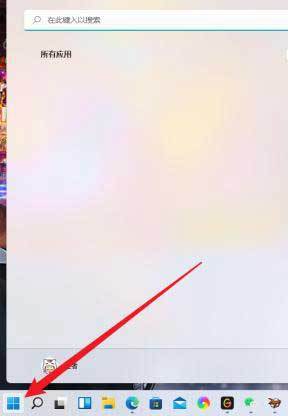 Where is Spider Solitaire in win11 How to play Spider Solitaire game in win11
Mar 01, 2024 am 11:37 AM
Where is Spider Solitaire in win11 How to play Spider Solitaire game in win11
Mar 01, 2024 am 11:37 AM
Friends who have played enough AAA masterpieces and mobile games, do you want to relive the computer games of your childhood? Then let’s look for Spider Solitaire in Windows 11 together! Click the Start menu on the interface, click the "All Apps" button; click "All Apps". Find and select "MicrosoftSolitaireCollection", which is Microsoft's Solitaire series game application; Solitaire series game selection. After loading is complete, enter the selection interface and find "Spider Solitaire"; select "Spider Solitaire". Although the interface has changed slightly, it is still the same as before
![Thrustmaster control panel not working or displaying properly [Fixed]](https://img.php.cn/upload/article/000/887/227/170831073283375.jpg?x-oss-process=image/resize,m_fill,h_207,w_330) Thrustmaster control panel not working or displaying properly [Fixed]
Feb 19, 2024 am 10:45 AM
Thrustmaster control panel not working or displaying properly [Fixed]
Feb 19, 2024 am 10:45 AM
Thrustmaster is a company that specializes in the production of gaming wheels and other gaming accessories. Its wheel products are very popular in the gaming community. Thrustmaster wheel settings can be installed and adjusted using the Thrustmaster control panel. If you encounter problems with the control panel not working or displaying, it may affect your gaming experience. Therefore, when this happens, you need to check whether the connection is normal and ensure that the software driver is installed correctly and updated to the latest version. In addition, you can also try to restart the device or reconnect the device to resolve possible failures. When you encounter problems, you can refer to Thrustmaster's official website or contact customer service for further help. How to access Thrustma
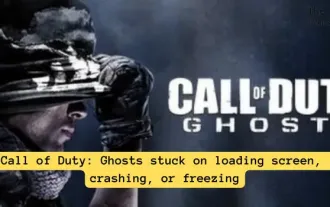 Call of Duty: Ghosts on PC or Xbox gets stuck on loading screen, crashes, or freezes
Feb 19, 2024 pm 12:03 PM
Call of Duty: Ghosts on PC or Xbox gets stuck on loading screen, crashes, or freezes
Feb 19, 2024 pm 12:03 PM
Is Call of Duty: Ghosts stuck on the start screen, crashing or freezing? Many players have reported that the game performs poorly on their devices. It keeps showing a blank black screen on startup or freezes in the middle or crashes randomly. These issues have been reported on both PC and Xbox consoles. If you are one of the affected users, this article will help you fix performance issues in Call of Duty: Ghosts. Call of Duty: Ghosts Stuck on Loading Screen, Crashes or Freezes on PC or Xbox If you're experiencing stutters on loading screens or the game keeps freezing, the following solutions may help resolve issues with Ghosts. Make sure your host or computer meets the CodGhost system requirements. Restart your console. in task management





