
The
0xc0000142 error is a Windows startup error that indicates a problem with a component or application. Repair methods include: 1) System Restore; 2) System File Checker (SFC); 3) DISM; 4) Check for memory and hard disk errors; 5) Update drivers; 6) Reinstall the operating system.
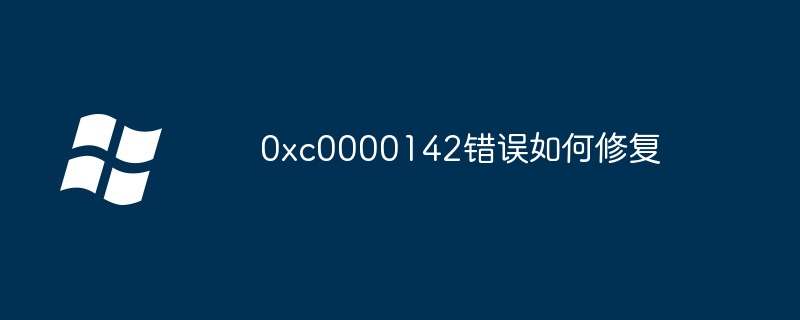
0xc0000142 Error Fix Guide
Error description:
0xc0000142 Error is a Windows operating system error that usually occurs when starting your computer and indicates a problem with a component or application.
Solution:
1. System Restore:
2. System File Checker (SFC):
Enter the following command in Command Prompt (Administrator):
<code>sfc /scannow</code>
3. DISM (Deployment Image Servicing and Management):
Enter the following command in Command Prompt (Admin) :
<code>DISM /Online /Cleanup-Image /RestoreHealth</code>
4. Check for memory and hard disk errors:
5. Update drivers:
6. Reinstall the operating system:
Possible causes:
0xc0000142 The error may be caused by:
The above is the detailed content of How to fix 0xc0000142 error. For more information, please follow other related articles on the PHP Chinese website!




