
Understanding the keywords of the Go language is crucial to writing effective code, including: Basic keywords: var, func, type Control flow keywords: for, if Type checking keywords: var, if Error handling keywords: if Concurrency keywords: go, wg Practical case: Use the range and defer keywords to traverse the collection and ensure that specific code blocks are executed.
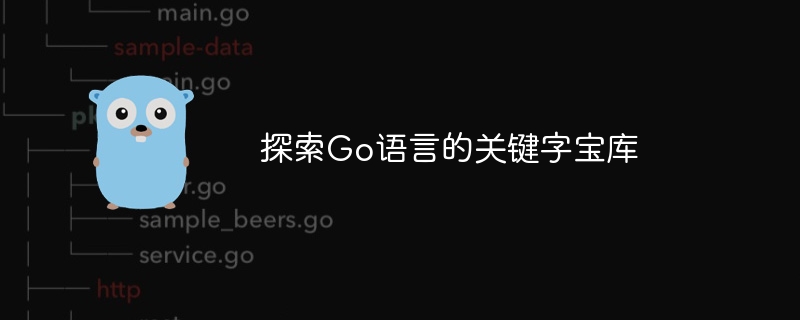
Explore the keyword treasure trove of Go language
As a statically typed language, Go language has a rich set of keywords , these keywords define the syntax and semantics of the language. A deep understanding of these keywords is crucial to writing Go code effectively.
1. Basic keywords
The Go language contains a series of basic keywords for defining variables, functions and data structures:
var name string
func main() {
fmt.Println("Hello, world!")
}
type Person struct {
Name string
}2. Control flow keywords
These keywords are used to control the execution flow of the code:
for i := 0; i < 10; i++ {}
if age > 18 {
fmt.Println("Adult")
}3. Type checking and conversion keywords
These keywords are used to check and convert the type of variables:
var value interface{}
if value, ok := value.(int); ok {
fmt.Println(value)
}4. Error handling keywords
These keywords are used to handle errors:
if err != nil {
fmt.Println(err)
return
}5. Concurrency keywords
These keywords are used to write concurrent code:
var wg sync.WaitGroup
go func() {
fmt.Println("Hello")
wg.Done()
}()
wg.Wait()Practical case: use The range and defer
range keywords are used to traverse the collection, and the defer keyword is used to ensure that when the function exits Before executing a specific block of code:
var slice = []int{1, 2, 3}
for _, value := range slice {
fmt.Println(value)
}
defer func() {
fmt.Println("Done")
}()Output:
1 2 3 Done
By using the range keyword on slice we can easily iterate through it and print it for each value. defer Keyword ensures "Done" is printed after the function exits.
Understanding the keywords of the Go language is crucial to writing clear, concise, and efficient code. By mastering these keywords, developers can unleash the full potential of the Go language.
The above is the detailed content of Explore the keyword treasure trove of Go language. For more information, please follow other related articles on the PHP Chinese website!
 Usage of Type keyword in Go
Usage of Type keyword in Go
 How to implement linked list in go
How to implement linked list in go
 What are the Go language programming software?
What are the Go language programming software?
 How to learn go language from 0 basics
How to learn go language from 0 basics
 What are the methods to implement operator overloading in Go language?
What are the methods to implement operator overloading in Go language?
 What are the operators in Go language?
What are the operators in Go language?
 Usage of base keyword in C#
Usage of base keyword in C#
 How to implement recursive query in mysql
How to implement recursive query in mysql




