The AI era of JS is here!
JS-Torch Introduction
JS-Torch is a deep learning JavaScript library whose syntax is very similar to PyTorch. It contains a fully functional tensor object (can be used with tracked gradients), deep learning layers and functions, and an automatic differentiation engine. JS-Torch is suitable for deep learning research in JavaScript and provides many convenient tools and functions to accelerate deep learning development.
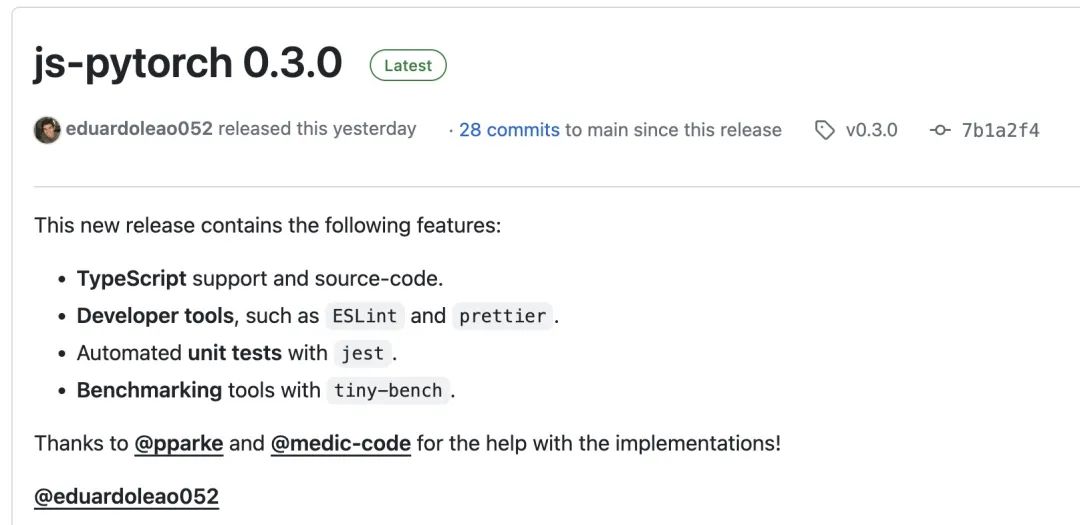 Picture
Picture
PyTorch is an open source deep learning framework developed and maintained by Meta's research team. It provides a rich set of tools and libraries for building and training neural network models. The design concept of PyTorch is simplicity, flexibility and ease of use. Its dynamic calculation graph feature makes model construction more intuitive and flexible, while also improving the efficiency of model construction and debugging. The dynamic calculation graph feature of PyTorch also makes its model construction more intuitive and easy to debug and optimize. In addition, PyTorch also has good scalability and operating efficiency, making it popular and applied in the field of deep learning.
You can install js-pytorch through npm or pnpm:
npm install js-pytorchpnpm add js-pytorch
or experience the Demo[3] provided by js-pytorch online:
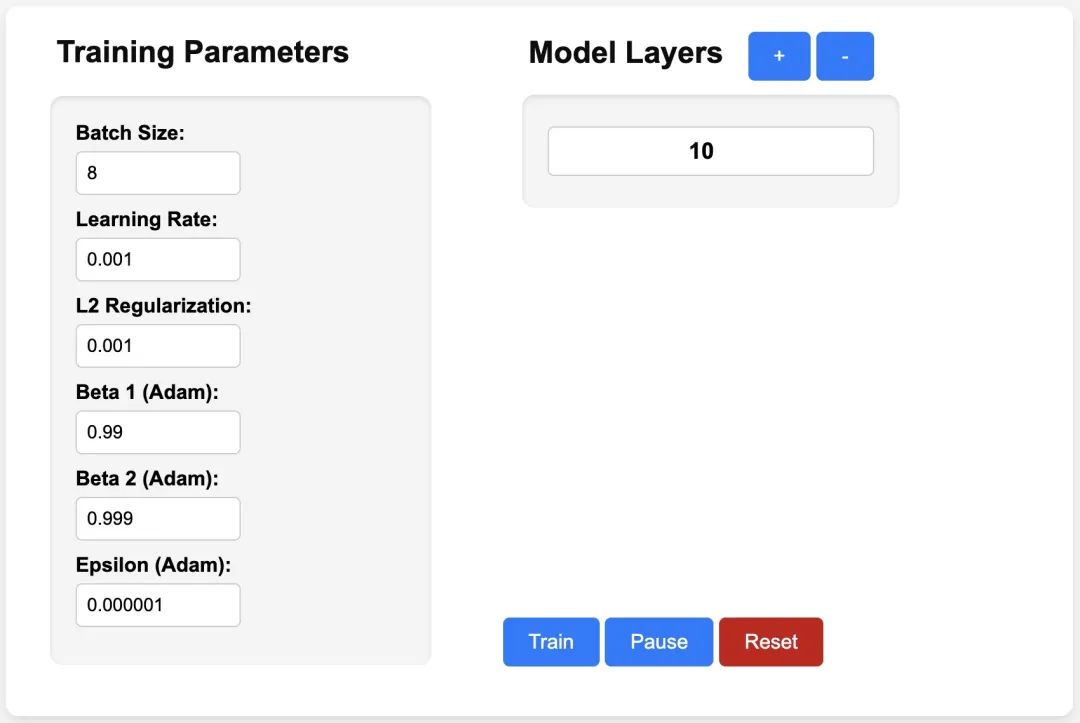 Picture
Picture
##https://eduardoleao052.github.io/js-torch/assets/demo/demo.htmlJS-Torch supported functionsCurrently, JS-Torch already supports tensor operations such as Add, Subtract, Multiply, and Divide, and also supports commonly used deep learning layers such as Linear, MultiHeadSelfAttention, ReLU, and LayerNorm. Tensor Operations
- Add
- Subtract
- Multiply
- Divide
- Matrix Multiply
- Power
- Square Root
- Exponentiate
- Log
- Sum
- Mean
- Variance
- Transpose
- At
- MaskedFill
- Reshape
- nn.Linear
- nn.MultiHeadSelfAttention
- nn.FullyConnected
- nn.Block
- nn.Embedding
- nn.PositionalEmbedding
- nn.ReLU
- nn.Softmax
- nn.Dropout
- nn.LayerNorm
- nn.CrossEntropyLoss
import { torch } from "js-pytorch";// Instantiate Tensors:let x = torch.randn([8, 4, 5]);let w = torch.randn([8, 5, 4], (requires_grad = true));let b = torch.tensor([0.2, 0.5, 0.1, 0.0], (requires_grad = true));// Make calculations:let out = torch.matmul(x, w);out = torch.add(out, b);// Compute gradients on whole graph:out.backward();// Get gradients from specific Tensors:console.log(w.grad);console.log(b.grad);import { torch } from "js-pytorch";const nn = torch.nn;class Transformer extends nn.Module {constructor(vocab_size, hidden_size, n_timesteps, n_heads, p) {super();// Instantiate Transformer's Layers:this.embed = new nn.Embedding(vocab_size, hidden_size);this.pos_embed = new nn.PositionalEmbedding(n_timesteps, hidden_size);this.b1 = new nn.Block(hidden_size,hidden_size,n_heads,n_timesteps,(dropout_p = p));this.b2 = new nn.Block(hidden_size,hidden_size,n_heads,n_timesteps,(dropout_p = p));this.ln = new nn.LayerNorm(hidden_size);this.linear = new nn.Linear(hidden_size, vocab_size);}forward(x) {let z;z = torch.add(this.embed.forward(x), this.pos_embed.forward(x));z = this.b1.forward(z);z = this.b2.forward(z);z = this.ln.forward(z);z = this.linear.forward(z);return z;}}// Instantiate your custom nn.Module:const model = new Transformer(vocab_size,hidden_size,n_timesteps,n_heads,dropout_p);// Define loss function and optimizer:const loss_func = new nn.CrossEntropyLoss();const optimizer = new optim.Adam(model.parameters(), (lr = 5e-3), (reg = 0));// Instantiate sample input and output:let x = torch.randint(0, vocab_size, [batch_size, n_timesteps, 1]);let y = torch.randint(0, vocab_size, [batch_size, n_timesteps]);let loss;// Training Loop:for (let i = 0; i < 40; i++) {// Forward pass through the Transformer:let z = model.forward(x);// Get loss:loss = loss_func.forward(z, y);// Backpropagate the loss using torch.tensor's backward() method:loss.backward();// Update the weights:optimizer.step();// Reset the gradients to zero after each training step:optimizer.zero_grad();}The above is the detailed content of The AI era of JS is here!. For more information, please follow other related articles on the PHP Chinese website!

Hot AI Tools

Undresser.AI Undress
AI-powered app for creating realistic nude photos

AI Clothes Remover
Online AI tool for removing clothes from photos.

Undress AI Tool
Undress images for free

Clothoff.io
AI clothes remover

AI Hentai Generator
Generate AI Hentai for free.

Hot Article

Hot Tools

Notepad++7.3.1
Easy-to-use and free code editor

SublimeText3 Chinese version
Chinese version, very easy to use

Zend Studio 13.0.1
Powerful PHP integrated development environment

Dreamweaver CS6
Visual web development tools

SublimeText3 Mac version
God-level code editing software (SublimeText3)

Hot Topics
 1370
1370
 52
52
 What method is used to convert strings into objects in Vue.js?
Apr 07, 2025 pm 09:39 PM
What method is used to convert strings into objects in Vue.js?
Apr 07, 2025 pm 09:39 PM
When converting strings to objects in Vue.js, JSON.parse() is preferred for standard JSON strings. For non-standard JSON strings, the string can be processed by using regular expressions and reduce methods according to the format or decoded URL-encoded. Select the appropriate method according to the string format and pay attention to security and encoding issues to avoid bugs.
 How to register components exported by export default in Vue
Apr 07, 2025 pm 06:24 PM
How to register components exported by export default in Vue
Apr 07, 2025 pm 06:24 PM
Question: How to register a Vue component exported through export default? Answer: There are three registration methods: Global registration: Use the Vue.component() method to register as a global component. Local Registration: Register in the components option, available only in the current component and its subcomponents. Dynamic registration: Use the Vue.component() method to register after the component is loaded.
 How to optimize database performance after mysql installation
Apr 08, 2025 am 11:36 AM
How to optimize database performance after mysql installation
Apr 08, 2025 am 11:36 AM
MySQL performance optimization needs to start from three aspects: installation configuration, indexing and query optimization, monitoring and tuning. 1. After installation, you need to adjust the my.cnf file according to the server configuration, such as the innodb_buffer_pool_size parameter, and close query_cache_size; 2. Create a suitable index to avoid excessive indexes, and optimize query statements, such as using the EXPLAIN command to analyze the execution plan; 3. Use MySQL's own monitoring tool (SHOWPROCESSLIST, SHOWSTATUS) to monitor the database health, and regularly back up and organize the database. Only by continuously optimizing these steps can the performance of MySQL database be improved.
 How to use mysql after installation
Apr 08, 2025 am 11:48 AM
How to use mysql after installation
Apr 08, 2025 am 11:48 AM
The article introduces the operation of MySQL database. First, you need to install a MySQL client, such as MySQLWorkbench or command line client. 1. Use the mysql-uroot-p command to connect to the server and log in with the root account password; 2. Use CREATEDATABASE to create a database, and USE select a database; 3. Use CREATETABLE to create a table, define fields and data types; 4. Use INSERTINTO to insert data, query data, update data by UPDATE, and delete data by DELETE. Only by mastering these steps, learning to deal with common problems and optimizing database performance can you use MySQL efficiently.
 Laravel's geospatial: Optimization of interactive maps and large amounts of data
Apr 08, 2025 pm 12:24 PM
Laravel's geospatial: Optimization of interactive maps and large amounts of data
Apr 08, 2025 pm 12:24 PM
Efficiently process 7 million records and create interactive maps with geospatial technology. This article explores how to efficiently process over 7 million records using Laravel and MySQL and convert them into interactive map visualizations. Initial challenge project requirements: Extract valuable insights using 7 million records in MySQL database. Many people first consider programming languages, but ignore the database itself: Can it meet the needs? Is data migration or structural adjustment required? Can MySQL withstand such a large data load? Preliminary analysis: Key filters and properties need to be identified. After analysis, it was found that only a few attributes were related to the solution. We verified the feasibility of the filter and set some restrictions to optimize the search. Map search based on city
 How to solve mysql cannot be started
Apr 08, 2025 pm 02:21 PM
How to solve mysql cannot be started
Apr 08, 2025 pm 02:21 PM
There are many reasons why MySQL startup fails, and it can be diagnosed by checking the error log. Common causes include port conflicts (check port occupancy and modify configuration), permission issues (check service running user permissions), configuration file errors (check parameter settings), data directory corruption (restore data or rebuild table space), InnoDB table space issues (check ibdata1 files), plug-in loading failure (check error log). When solving problems, you should analyze them based on the error log, find the root cause of the problem, and develop the habit of backing up data regularly to prevent and solve problems.
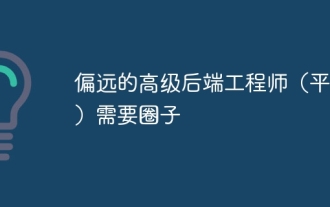 Remote senior backend engineers (platforms) need circles
Apr 08, 2025 pm 12:27 PM
Remote senior backend engineers (platforms) need circles
Apr 08, 2025 pm 12:27 PM
Remote Senior Backend Engineer Job Vacant Company: Circle Location: Remote Office Job Type: Full-time Salary: $130,000-$140,000 Job Description Participate in the research and development of Circle mobile applications and public API-related features covering the entire software development lifecycle. Main responsibilities independently complete development work based on RubyonRails and collaborate with the React/Redux/Relay front-end team. Build core functionality and improvements for web applications and work closely with designers and leadership throughout the functional design process. Promote positive development processes and prioritize iteration speed. Requires more than 6 years of complex web application backend
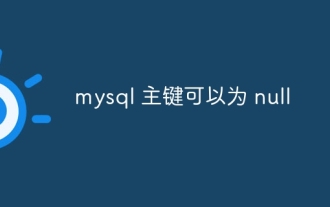 The primary key of mysql can be null
Apr 08, 2025 pm 03:03 PM
The primary key of mysql can be null
Apr 08, 2025 pm 03:03 PM
The MySQL primary key cannot be empty because the primary key is a key attribute that uniquely identifies each row in the database. If the primary key can be empty, the record cannot be uniquely identifies, which will lead to data confusion. When using self-incremental integer columns or UUIDs as primary keys, you should consider factors such as efficiency and space occupancy and choose an appropriate solution.




