
Recently, PHP editor Yuzai compiled a detailed step-by-step guide for viewing, modifying, subscribing, and recording Tencent documents. Tencent Docs is an online document collaboration tool. Compared with other online documents, it is free, does not require downloading, does not take up storage space, and supports multi-person collaboration. It is widely welcomed by users. However, some users are still confused about how to use Tencent Documents. Therefore, this guide is to solve this problem and help everyone use Tencent Documents better and faster.
1. Enter the Tencent Document official website
2. In the recent browsing, click on the document you want to view the revision record to enter.

3. Click [File] on the menu bar.
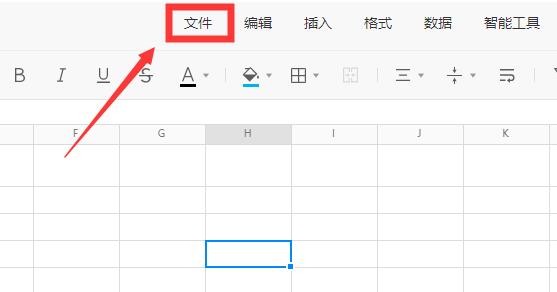
4. Click [View Revision History].
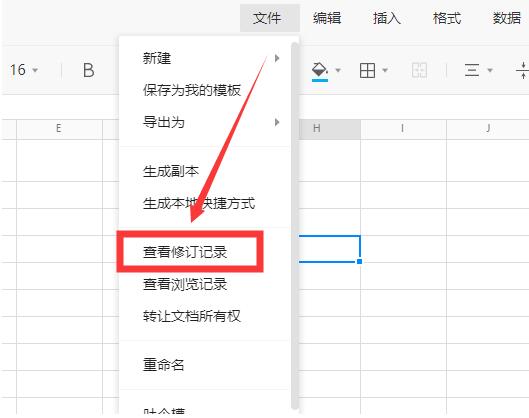
5. The revision record will appear on the right side, and you can view the revision person.
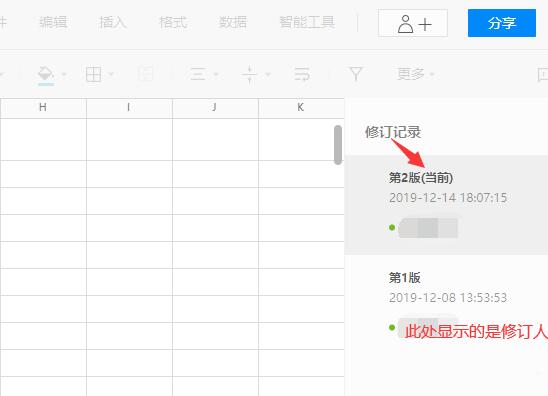
6. Click on each version to view the corresponding version content. If you want to restore to a certain version, you can click [Restore].
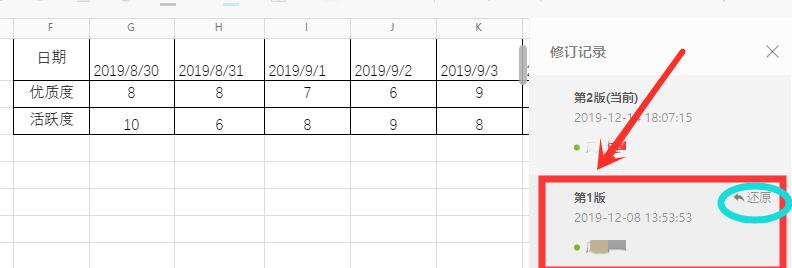
The above is the detailed content of Detailed steps for viewing revision records in Tencent documents. For more information, please follow other related articles on the PHP Chinese website!




