
Building desktop applications with Go: Use the syscall/js package to create the user interface, including input elements and event listeners. Extract user input and convert it into numbers. Performs the specified operation (addition, subtraction, multiplication, or division). Use the syscall/js package to display the results to the user and add them to the DOM. Build the application and create binaries.
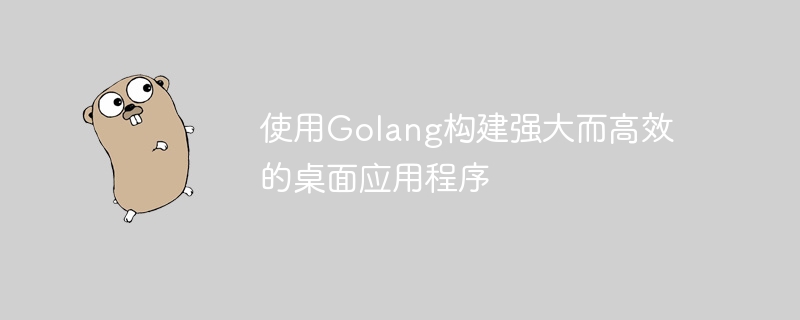
Go is a general-purpose programming language known for its performance, Known for its concurrency support and powerful standard library. It is ideal for building desktop applications that require high throughput. This article will guide you through building a powerful and efficient desktop application using Go.
As a practical case, we will build a simple calculator application. This app will allow the user to enter two numbers and select an operator (addition, subtraction, multiplication or division) to calculate the result.
Create a new Go project directory and import the necessary packages:
package main
import (
"fmt"
"os"
"strconv"
)
func main() {
// ...
}We will use the native Go language The syscall provided in the package builds the user interface of our application. This allows us to interact directly with the operating system's window system.
import (
"syscall/js"
)
// 创建一个 HTML 输入元素
input := js.Global().Get("document").Call("createElement", "input")
input.Set("type", "number")
input.Set("id", "num1")
// 为输入元素添加事件监听器
input.Call("addEventListener", "input", js.FuncOf(func(js.Value, []js.Value) interface{} {
// ...
return nil
}))Use the syscall/js package to easily handle user input.
// 获取输入元素
num1 := js.Global().Get("document").Call("getElementById", "num1").Get("value")
// 将输入转换为数字
num1f, err := strconv.ParseFloat(num1.String(), 64)
if err != nil {
// 如果转换失败,则显示错误信息
// ...
}The calculation result is very simple.
switch op {
case "+":
result = num1f + num2f
case "-":
result = num1f - num2f
case "*":
result = num1f * num2f
case "/":
result = num1f / num2f
}We use the syscall/js package to display the results to the user.
// 创建一个 HTML 元素来显示结果
resultElem := js.Global().Get("document").Call("createElement", "p")
resultElem.Set("innerText", fmt.Sprintf("结果:%.2f", result))
// 将结果元素添加到 DOM 中
js.Global().Get("document").Get("body").Call("appendChild", resultElem)After you have built the application following the above steps, you can use the go build command to build it into a binary file.
This tutorial demonstrates how to build a powerful and efficient desktop application using Go. By combining Go's performance, concurrency support, and the syscall/js package, you can create a responsive, low-resource application.
The above is the detailed content of Build powerful and efficient desktop applications with Golang. For more information, please follow other related articles on the PHP Chinese website!
 How to define variables in golang
How to define variables in golang
 What are the data conversion methods in golang?
What are the data conversion methods in golang?
 What are the commonly used libraries in golang?
What are the commonly used libraries in golang?
 What is the difference between golang and python
What is the difference between golang and python
 java configure jdk environment variables
java configure jdk environment variables
 How to remove watermark on TikTok
How to remove watermark on TikTok
 What is the mobile service password?
What is the mobile service password?
 The difference between export and export default
The difference between export and export default




