How to use splines to create a flower window model in C4D
php Xiaobian Yuzi brings you the steps to use splines to create a flower window model in C4D. Cinema 4D is a powerful 3D modeling and animation software. By using spline tools, we can easily create exquisite and realistic flower window models. This tutorial will introduce in detail how to use the spline tool to draw the shape of the window, make appropriate adjustments and optimizations, and finally complete an exquisite rose window model. Let’s learn together!
1. Select the rectangle in the spline, and only modify its height to 600 in world coordinates; leave the rest unchanged, and the model also uses this rectangle as a reference for proportion.
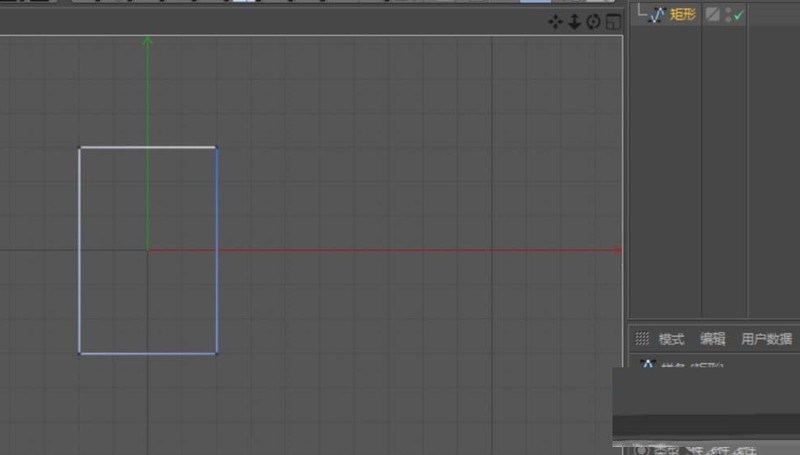
2. Convert the rectangle created above into an editable polygon. Select all points in point mode to create an outline with a width of 20.
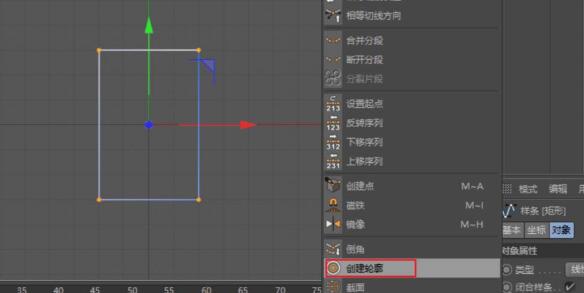
3. Select the petals in the spline, modify its radius and number of petals, create a ring in the middle of the petals, and move the two graphics together to a suitable position in the middle and upper part.
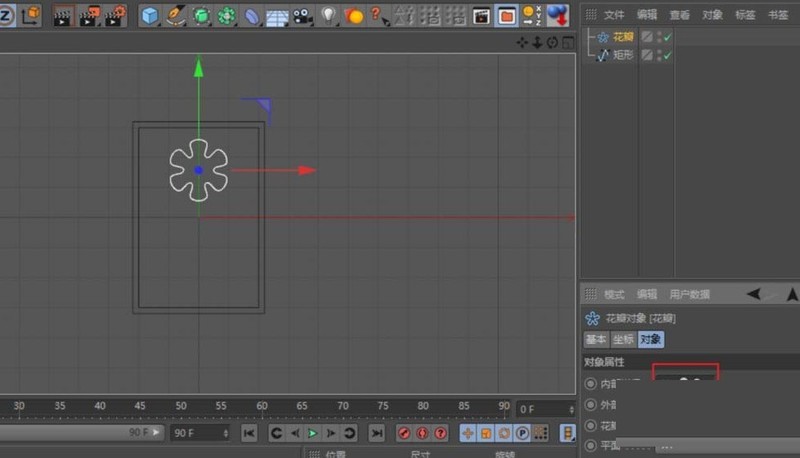
4. Create the shape of a flowerpot. The method is the same as creating the outer frame in the first step; the bottom and sides of the created flowerpot should be inserted into the outer frame to facilitate the next step. spline boolean.
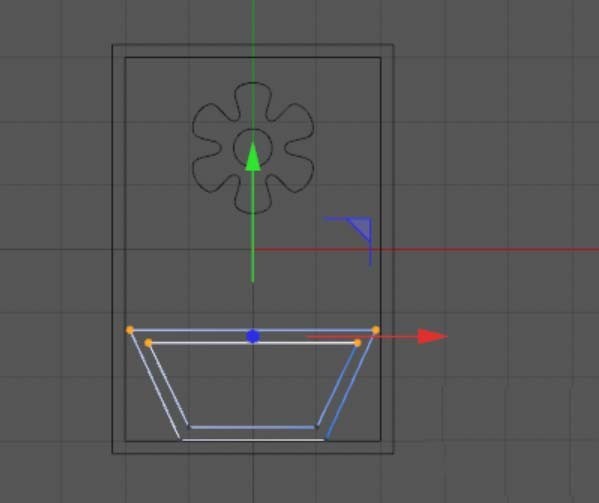
5. The leaves and stems are created by cutting out a rectangle C and then adjusting them. All areas that intersect with the frame are adjusted to fit within the frame. Except for the border, delete all spline merging objects; put the last two objects into spline Boolean for merging.
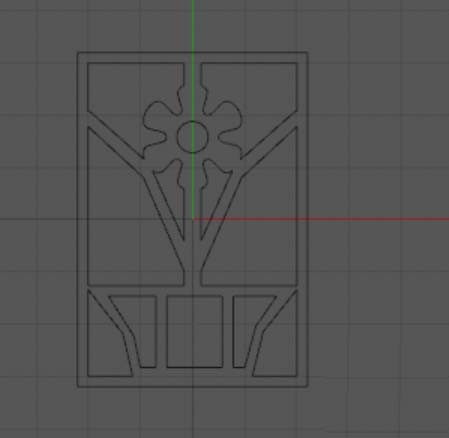
6. Add the obtained flower window spline to the extrusion sub-level, adjust the extrusion thickness and chamfer, and obtain the desired model.
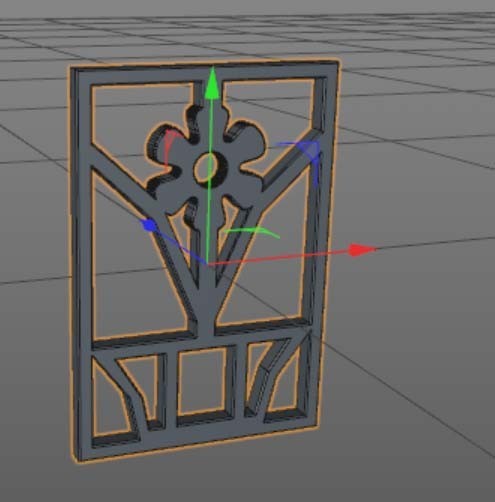
The above is the detailed content of How to use splines to create a flower window model in C4D. For more information, please follow other related articles on the PHP Chinese website!

Hot AI Tools

Undresser.AI Undress
AI-powered app for creating realistic nude photos

AI Clothes Remover
Online AI tool for removing clothes from photos.

Undress AI Tool
Undress images for free

Clothoff.io
AI clothes remover

Video Face Swap
Swap faces in any video effortlessly with our completely free AI face swap tool!

Hot Article

Hot Tools

Notepad++7.3.1
Easy-to-use and free code editor

SublimeText3 Chinese version
Chinese version, very easy to use

Zend Studio 13.0.1
Powerful PHP integrated development environment

Dreamweaver CS6
Visual web development tools

SublimeText3 Mac version
God-level code editing software (SublimeText3)

Hot Topics
 1664
1664
 14
14
 1423
1423
 52
52
 1317
1317
 25
25
 1268
1268
 29
29
 1243
1243
 24
24
 How much does Microsoft PowerToys cost?
Apr 09, 2025 am 12:03 AM
How much does Microsoft PowerToys cost?
Apr 09, 2025 am 12:03 AM
Microsoft PowerToys is free. This collection of tools developed by Microsoft is designed to enhance Windows system functions and improve user productivity. By installing and using features such as FancyZones, users can customize window layouts and optimize workflows.




