
php Editor Zimo today will introduce to you the tutorial on how to align a certain part of two models in 3Ds MAX. When using 3Ds MAX software, we will face many situations that require precise settings, among which the alignment of model parts is particularly important. In this article, we will introduce how to use 3Ds MAX to achieve part alignment operations under different scenarios, so that everyone can perform modeling work more conveniently. Let’s take a look!
1. Create two cuboids at will.
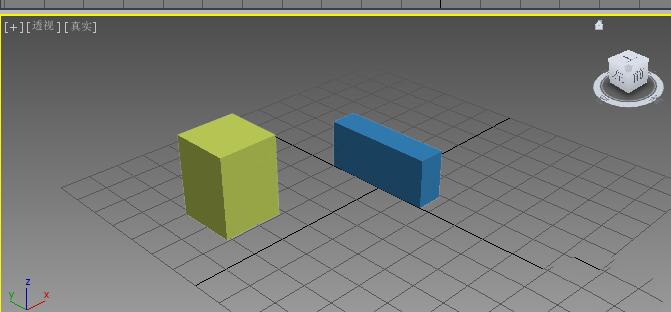
2. Switch to the front view and require the top edge of the right cuboid to be aligned with the top edge of the left cuboid. Use the alignment button in the toolbar.
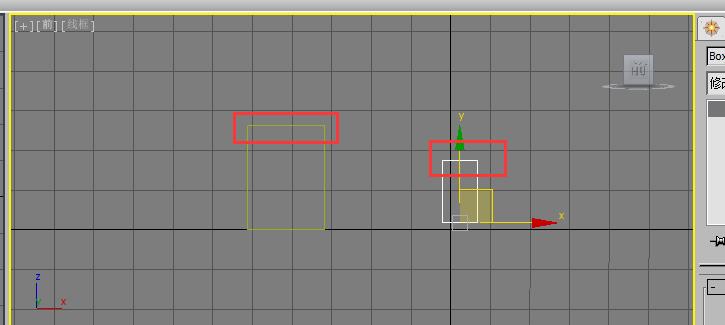
3. Click to select the cuboid on the right, and then click the align button, as shown in the picture. When the mouse is placed on the target object (that is, the object to be used as a reference), the mouse will change into two small rectangles, as shown in the figure.
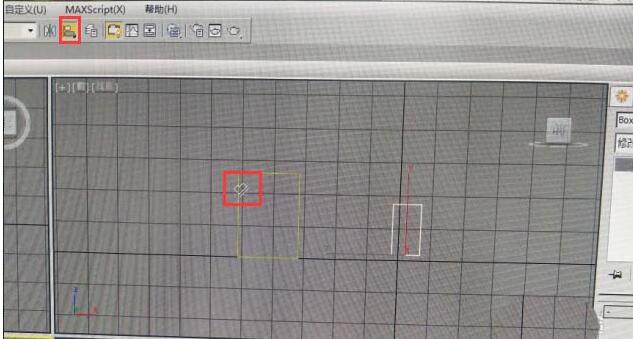
4. After clicking on the target object, an alignment dialog box will pop up. This dialog box mainly uses the [Alignment Position (Screen)] part in the red box. Here is an introduction to their meanings. [X, Y, Z position] represents the axis on which to move and align, and the maximum [represents the coordinate The right and top, the minimum represents the left and bottom of the coordinates, the center represents the absolute center of the object, and the axis point represents the intersection position of the XY axis.
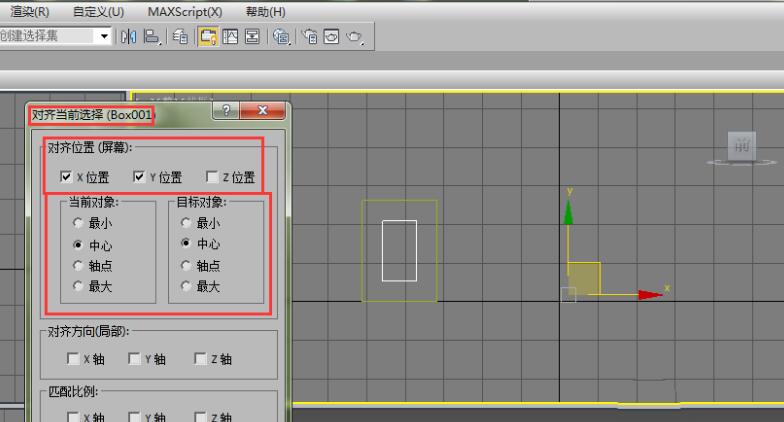
5. Select the Y position in the dialog box. Select the current object to be the smallest and the target object to be the largest. OK, so that the lower edge of the right cuboid and the upper edge of the left cuboid are aligned.
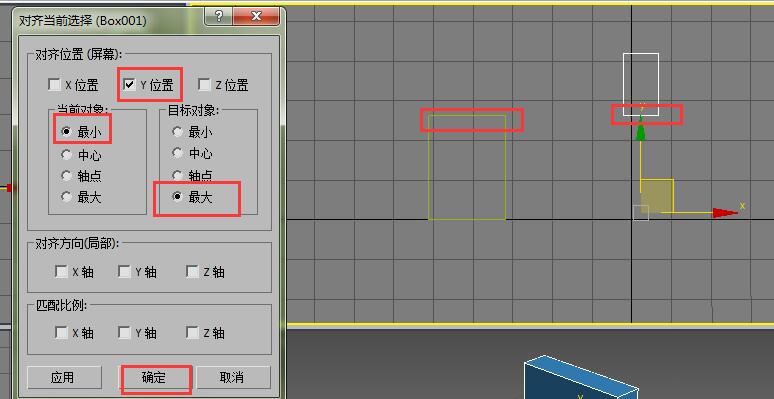
#6. If you want the top edge of the right cuboid to be aligned with the top edge of the left cuboid, then select [Y position], select the largest current object, and select the largest target object. Sure. As shown in the picture, it is aligned.
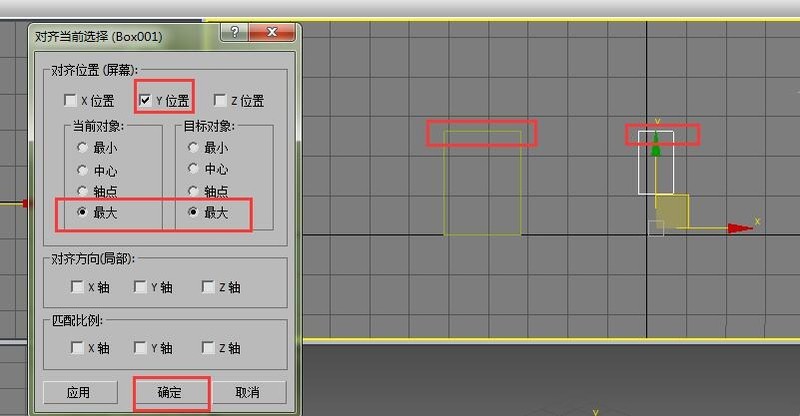
7. By analogy, in order to facilitate observation, you can also perform alignment operations in other views. Operate in whichever view is more convenient. As shown in the figure, the center alignment operation can be performed in the top view for easy observation. Everyone should use it flexibly.
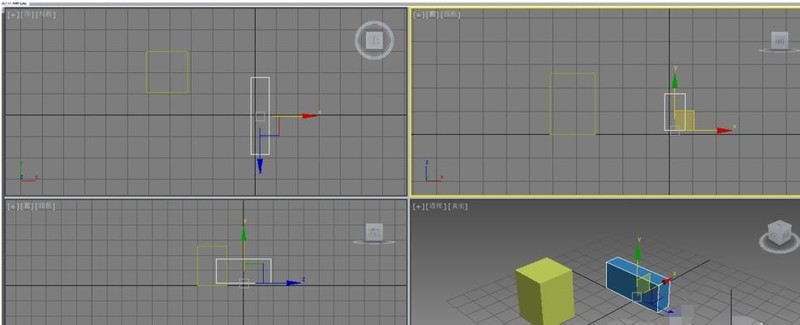
The above is the detailed content of Tutorial on how to align a certain part of two models in 3Ds MAX. For more information, please follow other related articles on the PHP Chinese website!




