
php editor Xigua today introduces to you a very practical software-SAI. This is a software widely used in the field of digital painting. It has rich and colorful functions and convenient and easy-to-use operations, and is deeply loved by the majority of users. A favorite among digital painting enthusiasts. However, when using SAI software, many people may encounter the situation that the shortcut keys cannot work properly. So, how can we make the shortcut keys in SAI software draw a straight line? Next, please follow PHP editor Xigua to learn how to draw straight lines with shortcut keys in the painting software SAI!
1. First, open the picture you want to use in the sai drawing software, then create a new layer, select the brush, and click where you want to draw a straight line.

2. Hold down the shift key and click the left mouse button elsewhere to get a smooth straight line.
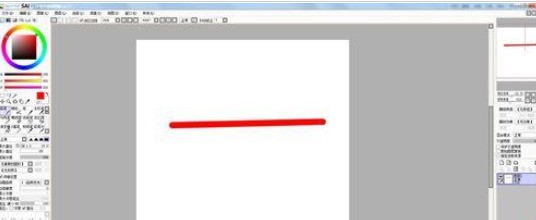
After everyone reads this, hurry up and try it.
The above is the detailed content of How to draw a straight line using shortcut keys in sai software. For more information, please follow other related articles on the PHP Chinese website!
 How to light up Douyin close friends moment
How to light up Douyin close friends moment
 microsoft project
microsoft project
 What is phased array radar
What is phased array radar
 How to use fusioncharts.js
How to use fusioncharts.js
 Yiou trading software download
Yiou trading software download
 The latest ranking of the top ten exchanges in the currency circle
The latest ranking of the top ten exchanges in the currency circle
 What to do if win8wifi connection is not available
What to do if win8wifi connection is not available
 How to recover files emptied from Recycle Bin
How to recover files emptied from Recycle Bin




