Rename files using Go's Rename function
Apr 08, 2024 pm 02:21 PMThe os.Rename function in the Go language can conveniently rename files or directories and update file or directory names without losing data. It takes two parameters: oldpath (current path) and newpath (new path). This function overwrites existing targets and can only rename files or directories in the same file system.
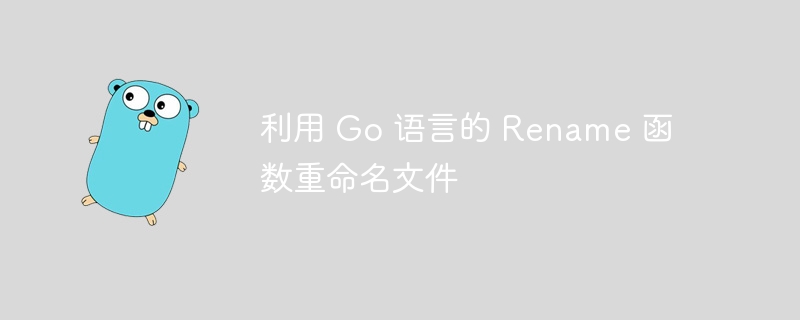
Use the Rename function of Go language to rename files
Introduction
Go The language's os.Rename function allows you to easily rename a file or directory. It provides a safe way to update the name of a file or directory without losing any data.
Syntax
func Rename(oldpath, newpath string) error
oldpath: The current path of the file to be renamed.newpath: New file path.
Practical case
The following code snippet demonstrates how to use the Rename function to rename a file:
package main
import (
"fmt"
"os"
)
func main() {
err := os.Rename("file.txt", "new_file.txt")
if err != nil {
fmt.Println("Error renaming file:", err)
return
}
fmt.Println("File renamed successfully")
}above In the example, we rename the file named "file.txt" to "new_file.txt". If the renaming is successful, the program will output "File renamed successfully". Otherwise, it will print an error message.
Note
-
Renamefunction will overwrite existing files or directories. If the target path already exists, it will be overwritten by the renamed file or directory. - If
oldpathandnewpathpoint to the same file,Renamewill do nothing. -
RenameWill not rename across file systems. It can only rename files or directories in the same file system.
The above is the detailed content of Rename files using Go's Rename function. For more information, please follow other related articles on the PHP Chinese website!

Hot Article

Hot tools Tags

Hot Article

Hot Article Tags

Notepad++7.3.1
Easy-to-use and free code editor

SublimeText3 Chinese version
Chinese version, very easy to use

Zend Studio 13.0.1
Powerful PHP integrated development environment

Dreamweaver CS6
Visual web development tools

SublimeText3 Mac version
God-level code editing software (SublimeText3)

Hot Topics
 How to avoid memory leaks in Golang technical performance optimization?
Jun 04, 2024 pm 12:27 PM
How to avoid memory leaks in Golang technical performance optimization?
Jun 04, 2024 pm 12:27 PM
How to avoid memory leaks in Golang technical performance optimization?
 How to match timestamps using regular expressions in Go?
Jun 02, 2024 am 09:00 AM
How to match timestamps using regular expressions in Go?
Jun 02, 2024 am 09:00 AM
How to match timestamps using regular expressions in Go?
 The difference between Golang and Go language
May 31, 2024 pm 08:10 PM
The difference between Golang and Go language
May 31, 2024 pm 08:10 PM
The difference between Golang and Go language
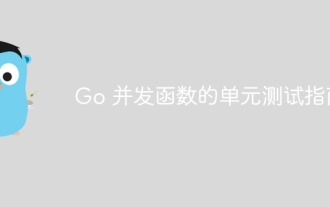 A guide to unit testing Go concurrent functions
May 03, 2024 am 10:54 AM
A guide to unit testing Go concurrent functions
May 03, 2024 am 10:54 AM
A guide to unit testing Go concurrent functions
 Golang framework documentation best practices
Jun 04, 2024 pm 05:00 PM
Golang framework documentation best practices
Jun 04, 2024 pm 05:00 PM
Golang framework documentation best practices
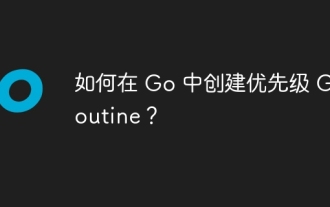 How to create a prioritized Goroutine in Go?
Jun 04, 2024 pm 12:41 PM
How to create a prioritized Goroutine in Go?
Jun 04, 2024 pm 12:41 PM
How to create a prioritized Goroutine in Go?
 How does Go WebSocket integrate with databases?
Jun 05, 2024 pm 03:18 PM
How does Go WebSocket integrate with databases?
Jun 05, 2024 pm 03:18 PM
How does Go WebSocket integrate with databases?








