Go Embedded Applications
Embedded Applications in Go The Go language is suitable for the development of embedded applications, which usually run on constrained devices. To get started, you need to install the Go toolchain and TinyGo compiler. The embedded Go application code structure includes main.go (entry point), board.go (hardware board code), and app.go (application logic). TinyGo supports cross-compilation to various embedded hardware boards, such as Arduino UNO. As an example, an application written in Go can blink an LED on an Arduino UNO.
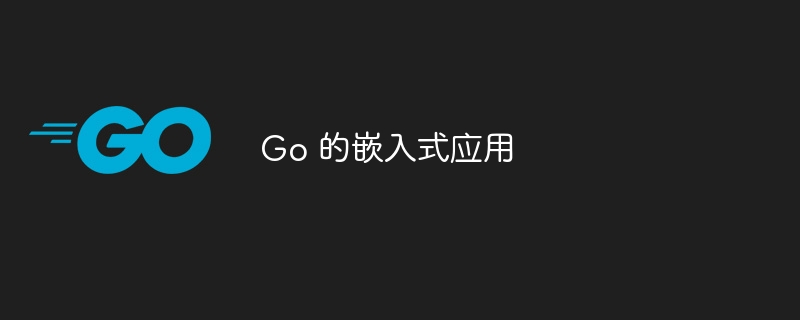
Embedded applications of Go
Introduction
The Go language relies on its high Concurrency and cross-platform features make it ideal for embedded application development. Embedded applications typically run on memory- and resource-constrained devices such as microcontrollers and sensors.
Getting Started
To start an embedded Go application, you need a system with the Go toolchain installed. Then install the tinygo tool, which is a Go compiler designed for embedded devices.
$ go install github.com/tinygo-org/tinygo/cmd/tinygo
Code Organization
Embedded Go applications typically follow the following code organization structure:
main.go: Contains themainfunction and the entry point of the program.board.go: Code related to a specific hardware board, such as GPIO pin configuration.app.go: Application logic, such as sensor reading processing.
Supported Hardware
TinyGo supports cross-compilation for a variety of embedded hardware boards, including:
- Arduino UNO
- ESP32
- Raspberry Pi
- STM32
Practical case: flashing LED
The following is Embedded application written in Go to blink LED on Arduino UNO:
main.go
package main
import "tinygo.org/x/drivers/arduino"
func main() {
led := arduino.D13 // Arduino UNO LED
for {
led.Set(arduino.HIGH)
time.Sleep(500 * time.Millisecond)
led.Set(arduino.LOW)
time.Sleep(500 * time.Millisecond)
}
}Compile and run
Save main.go to your working directory and compile:
$ tinygo build -target arduino main.go
Once the compilation is complete, use the following command to upload the program to the Arduino UNO:
$ tinygo flash -target arduino main.go
Now, you You should see the LED on the Arduino UNO flash.
The above is the detailed content of Go Embedded Applications. For more information, please follow other related articles on the PHP Chinese website!

Hot AI Tools

Undresser.AI Undress
AI-powered app for creating realistic nude photos

AI Clothes Remover
Online AI tool for removing clothes from photos.

Undress AI Tool
Undress images for free

Clothoff.io
AI clothes remover

Video Face Swap
Swap faces in any video effortlessly with our completely free AI face swap tool!

Hot Article

Hot Tools

Notepad++7.3.1
Easy-to-use and free code editor

SublimeText3 Chinese version
Chinese version, very easy to use

Zend Studio 13.0.1
Powerful PHP integrated development environment

Dreamweaver CS6
Visual web development tools

SublimeText3 Mac version
God-level code editing software (SublimeText3)

Hot Topics
 How to send Go WebSocket messages?
Jun 03, 2024 pm 04:53 PM
How to send Go WebSocket messages?
Jun 03, 2024 pm 04:53 PM
In Go, WebSocket messages can be sent using the gorilla/websocket package. Specific steps: Establish a WebSocket connection. Send a text message: Call WriteMessage(websocket.TextMessage,[]byte("Message")). Send a binary message: call WriteMessage(websocket.BinaryMessage,[]byte{1,2,3}).
 How to match timestamps using regular expressions in Go?
Jun 02, 2024 am 09:00 AM
How to match timestamps using regular expressions in Go?
Jun 02, 2024 am 09:00 AM
In Go, you can use regular expressions to match timestamps: compile a regular expression string, such as the one used to match ISO8601 timestamps: ^\d{4}-\d{2}-\d{2}T \d{2}:\d{2}:\d{2}(\.\d+)?(Z|[+-][0-9]{2}:[0-9]{2})$ . Use the regexp.MatchString function to check if a string matches a regular expression.
 The difference between Golang and Go language
May 31, 2024 pm 08:10 PM
The difference between Golang and Go language
May 31, 2024 pm 08:10 PM
Go and the Go language are different entities with different characteristics. Go (also known as Golang) is known for its concurrency, fast compilation speed, memory management, and cross-platform advantages. Disadvantages of the Go language include a less rich ecosystem than other languages, a stricter syntax, and a lack of dynamic typing.
 How to avoid memory leaks in Golang technical performance optimization?
Jun 04, 2024 pm 12:27 PM
How to avoid memory leaks in Golang technical performance optimization?
Jun 04, 2024 pm 12:27 PM
Memory leaks can cause Go program memory to continuously increase by: closing resources that are no longer in use, such as files, network connections, and database connections. Use weak references to prevent memory leaks and target objects for garbage collection when they are no longer strongly referenced. Using go coroutine, the coroutine stack memory will be automatically released when exiting to avoid memory leaks.
 Arduino responds to the impact of the end of support for the embedded system Mbed: an alternative has been found and the first beta version will be released before the end of the year
Jul 26, 2024 am 11:32 AM
Arduino responds to the impact of the end of support for the embedded system Mbed: an alternative has been found and the first beta version will be released before the end of the year
Jul 26, 2024 am 11:32 AM
According to news from this website on July 26, Arm issued an announcement on July 9, announcing that it will terminate support for the open source embedded operating system MbedOS in July 2026, and will no longer continue to maintain it. At that time, the Mbed website will be archived and will no longer be available. Build projects through online tools. This news caused widespread discussion in the embedded development community and affected Arm-supported projects such as micro:bit, Arduino and Raspberry Pi. The Arduino company published a blog post on July 24, stating that it started looking for alternative solutions a few years ago, so it joined the Zephyr project in 2023 and became a silver member of the project, and found a good alternative in ZephyrOS. Ardu
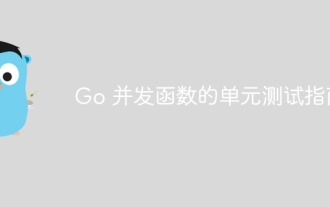 A guide to unit testing Go concurrent functions
May 03, 2024 am 10:54 AM
A guide to unit testing Go concurrent functions
May 03, 2024 am 10:54 AM
Unit testing concurrent functions is critical as this helps ensure their correct behavior in a concurrent environment. Fundamental principles such as mutual exclusion, synchronization, and isolation must be considered when testing concurrent functions. Concurrent functions can be unit tested by simulating, testing race conditions, and verifying results.
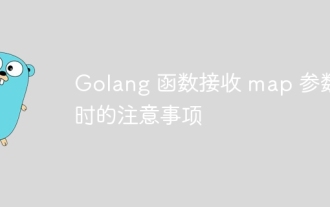 Things to note when Golang functions receive map parameters
Jun 04, 2024 am 10:31 AM
Things to note when Golang functions receive map parameters
Jun 04, 2024 am 10:31 AM
When passing a map to a function in Go, a copy will be created by default, and modifications to the copy will not affect the original map. If you need to modify the original map, you can pass it through a pointer. Empty maps need to be handled with care, because they are technically nil pointers, and passing an empty map to a function that expects a non-empty map will cause an error.
 How to use Golang's error wrapper?
Jun 03, 2024 pm 04:08 PM
How to use Golang's error wrapper?
Jun 03, 2024 pm 04:08 PM
In Golang, error wrappers allow you to create new errors by appending contextual information to the original error. This can be used to unify the types of errors thrown by different libraries or components, simplifying debugging and error handling. The steps are as follows: Use the errors.Wrap function to wrap the original errors into new errors. The new error contains contextual information from the original error. Use fmt.Printf to output wrapped errors, providing more context and actionability. When handling different types of errors, use the errors.Wrap function to unify the error types.






