
The steps to write embedded programs using Golang are as follows: Import the necessary libraries. Initialize GPIO. Loop through the LEDs. This allows you to create efficient and portable embedded applications that work across a variety of operating systems and microcontrollers.
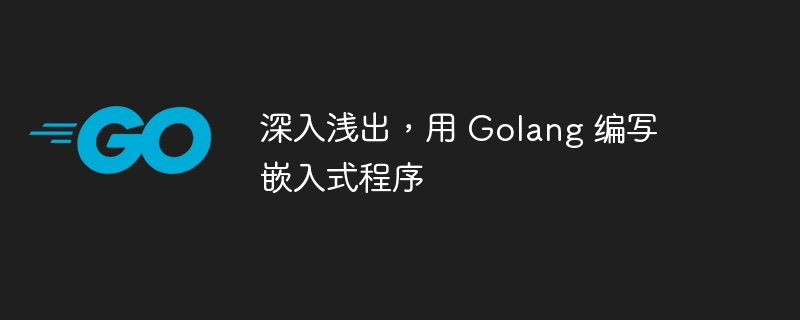
In-depth explanation: Writing embedded programs with Golang
Introduction
Golang is a powerful programming language used to build a variety of applications, including embedded systems. This article will guide you in using Golang to create embedded programs and provide practical cases for demonstration.
Basic Concept
Embedded systems refer to computer devices embedded in larger systems. They are commonly used to control and monitor real-world devices. Golang provides many features that are ideal for embedded development, such as:
Practical Case: Controlling LED Lights
Now, let us write a practical program to control LED lights through GPIO using Golang. In order to accomplish this task, we need to perform the following steps:
Import the necessary libraries:
import ( "machine" "time" )
## Initialize GPIO:
led := machine.LED
led.Configure(machine.PinConfig{Mode: machine.PinOutput})Loop control LED:
for {
// 打开 LED
led.High()
time.Sleep(1 * time.Second)
// 关闭 LED
led.Low()
time.Sleep(1 * time.Second)
}Save the above code as a file named
main.go and compile it, then load it on your embedded device. Run the program and you will see the LED flashing once per second.
This tutorial demonstrates how to write embedded programs using Golang. By leveraging Golang's concurrency, low overhead, and cross-platform capabilities, you can easily create efficient and portable embedded applications.
The above is the detailed content of Learn in simple terms and write embedded programs with Golang. For more information, please follow other related articles on the PHP Chinese website!




