The pros and cons of developing desktop applications in Golang
The advantages of using Go language in cross-platform desktop development include: cross-platform, efficiency, concurrency, and powerful standard library. The disadvantages are: GUI limitations, weak native IDE support, and high resource consumption. If you are considering developing a cross-platform text editor, you can use the Go standard library to handle file I/O and text formatting, and use third-party libraries to create cross-platform interfaces.
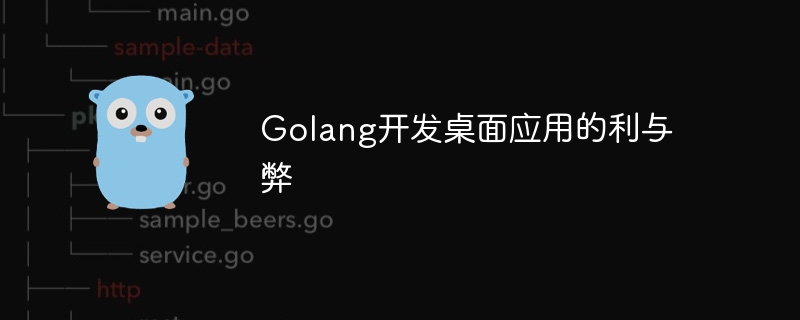
Pros and cons of developing desktop applications in Go
Using Go language for cross-platform desktop development has many advantages and some potential disadvantages.
Pros:
- Cross-platform: Go compiles to portable binaries that can run on Windows, macOS, and Linux .
- Efficiency: Go is a compiled language that generates fast and efficient applications.
- Concurrency: The Go language natively supports concurrency, making it easy to develop multi-threaded or multi-process applications.
- Powerful standard library: The Go standard library provides a rich set of tools, including GUI libraries and network functions.
Disadvantages:
- GUI limitations: The GUI functions in the Go standard library are relatively limited, and it is possible to develop complex interfaces Requires the use of third-party libraries.
- Lack of native IDE: Go’s native IDE support is weak compared to other popular desktop development languages such as Python or Java.
- Resource consumption: Go compiled binaries are generally larger than other similar languages (such as C).
Practical case:
Consider an example of a cross-platform text editor developed using the Go language. The editor uses the bufio and fmt packages from the standard library to handle file I/O and text formatting. It also uses third-party library github.com/rivo/tview to create a cross-platform text editor interface.
Code example:
package main
import (
"bufio"
"fmt"
"github.com/rivo/tview"
)
func main() {
// 创建一个新的文本编辑器应用程序
app := tview.NewApplication()
// 创建文本输入字段
textInput := tview.NewTextView()
textInput.SetBorder(true)
// 添加文本输入字段到应用程序中
app.SetRoot(textInput, true)
// 处理键盘事件
textInput.SetInputCapture(func(event *tview.KeyEvent) *tview.EventReturn {
if event.Key == tview.KeyEsc {
return tview.EventHandled
}
return nil
})
// 处理文件 I/O
textInput.SetChangedFunc(func() {
// 打开并读取文件
file, err := os.Open("file.txt")
if err != nil {
fmt.Println(err)
panic(err)
}
defer file.Close()
scanner := bufio.NewScanner(file)
for scanner.Scan() {
textInput.SetText(scanner.Text())
}
if err := scanner.Err(); err != nil {
fmt.Println(err)
panic(err)
}
})
// 启动应用程序
if err := app.Run(); err != nil {
fmt.Println(err)
panic(err)
}
}The above is the detailed content of The pros and cons of developing desktop applications in Golang. For more information, please follow other related articles on the PHP Chinese website!

Hot AI Tools

Undresser.AI Undress
AI-powered app for creating realistic nude photos

AI Clothes Remover
Online AI tool for removing clothes from photos.

Undress AI Tool
Undress images for free

Clothoff.io
AI clothes remover

Video Face Swap
Swap faces in any video effortlessly with our completely free AI face swap tool!

Hot Article

Hot Tools

Notepad++7.3.1
Easy-to-use and free code editor

SublimeText3 Chinese version
Chinese version, very easy to use

Zend Studio 13.0.1
Powerful PHP integrated development environment

Dreamweaver CS6
Visual web development tools

SublimeText3 Mac version
God-level code editing software (SublimeText3)

Hot Topics
 1386
1386
 52
52
 Golang vs. Python: Concurrency and Multithreading
Apr 17, 2025 am 12:20 AM
Golang vs. Python: Concurrency and Multithreading
Apr 17, 2025 am 12:20 AM
Golang is more suitable for high concurrency tasks, while Python has more advantages in flexibility. 1.Golang efficiently handles concurrency through goroutine and channel. 2. Python relies on threading and asyncio, which is affected by GIL, but provides multiple concurrency methods. The choice should be based on specific needs.
 Golang vs. Python: Key Differences and Similarities
Apr 17, 2025 am 12:15 AM
Golang vs. Python: Key Differences and Similarities
Apr 17, 2025 am 12:15 AM
Golang and Python each have their own advantages: Golang is suitable for high performance and concurrent programming, while Python is suitable for data science and web development. Golang is known for its concurrency model and efficient performance, while Python is known for its concise syntax and rich library ecosystem.
 Golang and C : The Trade-offs in Performance
Apr 17, 2025 am 12:18 AM
Golang and C : The Trade-offs in Performance
Apr 17, 2025 am 12:18 AM
The performance differences between Golang and C are mainly reflected in memory management, compilation optimization and runtime efficiency. 1) Golang's garbage collection mechanism is convenient but may affect performance, 2) C's manual memory management and compiler optimization are more efficient in recursive computing.
 How to run java code in notepad
Apr 16, 2025 pm 07:39 PM
How to run java code in notepad
Apr 16, 2025 pm 07:39 PM
Although Notepad cannot run Java code directly, it can be achieved by using other tools: using the command line compiler (javac) to generate a bytecode file (filename.class). Use the Java interpreter (java) to interpret bytecode, execute the code, and output the result.
 How to compile vscode
Apr 16, 2025 am 07:51 AM
How to compile vscode
Apr 16, 2025 am 07:51 AM
Compiling code in VSCode is divided into 5 steps: Install the C extension; create the "main.cpp" file in the project folder; configure the compiler (such as MinGW); compile the code with the shortcut key ("Ctrl Shift B") or the "Build" button; run the compiled program with the shortcut key ("F5") or the "Run" button.
 How to automatically type vscode
Apr 16, 2025 am 07:30 AM
How to automatically type vscode
Apr 16, 2025 am 07:30 AM
By using shortcut keys or configuration settings, you can implement automatic code typography in Visual Studio Code: Shortcut key typography: Windows/Linux: Ctrl K, Ctrl F; macOS: Cmd K, Cmd F Configuration Settings Typeset: Search and enable "editor.formatOnType", automatically type the current line every time you type a character Advanced typography options: Customize typography rules (e.g., indent size, line length), and select the desired typography (e.g., Prettier, ESLint)
 How to run sublime after writing the code
Apr 16, 2025 am 08:51 AM
How to run sublime after writing the code
Apr 16, 2025 am 08:51 AM
There are six ways to run code in Sublime: through hotkeys, menus, build systems, command lines, set default build systems, and custom build commands, and run individual files/projects by right-clicking on projects/files. The build system availability depends on the installation of Sublime Text.
 Golang vs. Python: Ease of Use and Learning Curve
Apr 17, 2025 am 12:12 AM
Golang vs. Python: Ease of Use and Learning Curve
Apr 17, 2025 am 12:12 AM
In what aspects are Golang and Python easier to use and have a smoother learning curve? Golang is more suitable for high concurrency and high performance needs, and the learning curve is relatively gentle for developers with C language background. Python is more suitable for data science and rapid prototyping, and the learning curve is very smooth for beginners.




