 Mobile Game Tutorial
Mobile Game Tutorial
 Mobile Game Guide
Mobile Game Guide
 Introduction to how to change 'Backpack Brawl' to Chinese
Introduction to how to change 'Backpack Brawl' to Chinese
Introduction to how to change 'Backpack Brawl' to Chinese
php editor Zimo today will introduce to you how to change a popular game "Backpack Brawl" into Chinese. "Backpack Brawl" is a popular multiplayer online battle game, but the default version is in English. For some players who are not familiar with English, it may be difficult to play. However, through some simple operations, we can change the game to the Chinese version, making it easier for players to enjoy the game. Next, let’s take a look at the specific method of changing it to Chinese!
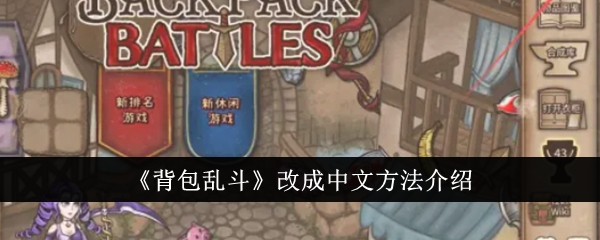
Introduction to how to change "Backpack Brawl" to Chinese
Start the game "Backpack Brawl" and click the gear in the upper right corner to enter the settings interface.

In the settings interface, please click the language option "Language: English" in the upper left corner.
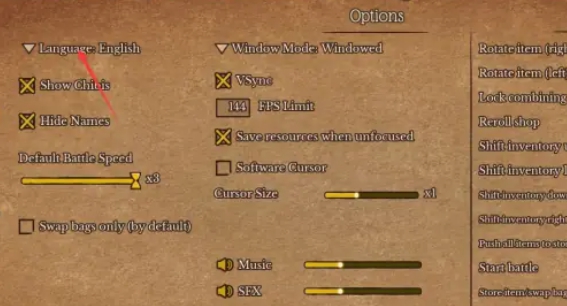
In the language list, select Simplified Chinese. After success, the game language will be converted to Simplified Chinese.
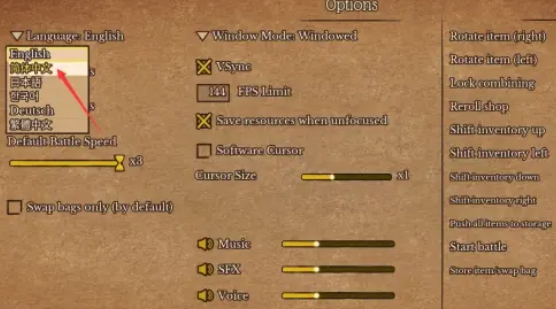
The above is the detailed content of Introduction to how to change 'Backpack Brawl' to Chinese. For more information, please follow other related articles on the PHP Chinese website!

Hot AI Tools

Undresser.AI Undress
AI-powered app for creating realistic nude photos

AI Clothes Remover
Online AI tool for removing clothes from photos.

Undress AI Tool
Undress images for free

Clothoff.io
AI clothes remover

AI Hentai Generator
Generate AI Hentai for free.

Hot Article

Hot Tools

Notepad++7.3.1
Easy-to-use and free code editor

SublimeText3 Chinese version
Chinese version, very easy to use

Zend Studio 13.0.1
Powerful PHP integrated development environment

Dreamweaver CS6
Visual web development tools

SublimeText3 Mac version
God-level code editing software (SublimeText3)

Hot Topics
 Introduction to the method of synthesizing equipment in 'Backpack Brawl'
Apr 08, 2024 pm 06:20 PM
Introduction to the method of synthesizing equipment in 'Backpack Brawl'
Apr 08, 2024 pm 06:20 PM
How to synthesize equipment in Backpack Brawl? In the game, if you want to synthesize equipment, you can use the fusion system, which allows players to combine multiple items into one. Many players may not know how to synthesize equipment in this game. The editor has compiled methods for synthesizing equipment for everyone, let’s take a look below. Introduction to the method of synthesizing equipment in "Backpack Brawl": Use the fusion system. 1. The fusion system is a way to combine multiple items into a new item. When one piece of equipment is connected to another by a blue line, it means the two items can be fused. 2. When two props interact effectively, the blue line will turn into a golden line. 3. When all the synthesis materials are complete, the golden line will become thicker, indicating that synthesis can be carried out. 4. The synthesis process takes one round, that is, the golden solid line comes out
 Backpack brawl synthesis table
Mar 15, 2024 am 08:46 AM
Backpack brawl synthesis table
Mar 15, 2024 am 08:46 AM
Backpack Brawl is an auto-chess game with backpack management as its core. Many players don’t know how to synthesize powerful weapons and props to help us fight. The editor has summarized the synthesis table of the game. Let’s take a look at it. The latest 2024 summary of the backpack brawl synthesis table. Backpack brawl synthesis table 1. Sword, stone, blood-sucking spikes. 2. Holy, dark, magic and other weapons 3. Magic potions, and various types of composites 4. Professional-specific item synthesis Ranger: Reaper: Berserker: Flame Magician:
 "Backpack Brawl" Magic Lucky Trench Gameplay List
Mar 22, 2024 pm 12:26 PM
"Backpack Brawl" Magic Lucky Trench Gameplay List
Mar 22, 2024 pm 12:26 PM
How to match the gameplay of Backpack Brawl Magic Lucky Trench? Many people in Backpack Brawl are looking for a lineup to play, so you can try this magical lucky trench to play. We need to match the suitable position. Today we will bring you the configuration. You can Let’s take a look at how to play. If you don’t know how, let’s take a look below! "Backpack Brawl" Magic Lucky Trench gameplay matching list 10 pigs (30 coins) + 20 four-leaf clovers (6 coins) [occupies 20 squares] 2 vampire swords (14 coins) + 2 energy beads (12 coins) [occupies 6 Grid] Sticky (6 coins) + 2 carrots (6 coins) [occupies 4 grids] Leather Armor (7 coins) + blood beads (9 coins) [occupies 6 grids] Big Lucky Clover [occupies 4 grids] [more than As the core, it occupies a total of 40 squares and costs 90 money] 1 small number (7 money)
 "Backpack Brawl" Poached Egg Holy Pot gameplay guide
Mar 23, 2024 pm 06:40 PM
"Backpack Brawl" Poached Egg Holy Pot gameplay guide
Mar 23, 2024 pm 06:40 PM
How to play the Poached Egg Cauldron in "Backpack Brawl"? If many people in Backpack Brawl want to play Fire Girl, they can still try the poached egg cauldron method. If you want to play, you need to know the matching. To play, you need to produce fire armor + more peppers to continue. Otherwise, there are too many buffs and we won’t be able to handle it at all. If not, let’s take a look below! "Backpack Brawl" Poached Egg Holy Pot gameplay guide. Since the pot itself cooperates with food, and the Poached Egg Holy Pot needs more food in the later stage, you can directly grab 3 bananas. The more Fire Sect fires, the faster the bananas will be, so there is no need to worry about lack of patience. . This means that the Fire Sword may not even be used in the early stage. Although the Torch + Pot consumes a lot of resistance, three bananas are enough to replenish the resistance. And the food flow itself needs to catch blueberries, and the firebender needs the characteristics of blue
 Backpack Brawl Berserker Synthesis Table
Mar 18, 2024 pm 01:34 PM
Backpack Brawl Berserker Synthesis Table
Mar 18, 2024 pm 01:34 PM
Berserker is a profession in Backpack Brawl and has its own exclusive synthesis library. Many players are very curious about how to synthesize the weapons and props of Berserker. In fact, it is very simple. Most of the props of Berserker are You need to use a forging hammer to assist in the production. The detailed content can be understood in this illustration of the berserker synthesis table. Let us take a look together. Backpack Brawl Berserker Synthesis Table 1. Cheese Goo (god level, natural, pet): Goo Goo Cheese 2. Rainbow Slayer Goo Goo (god level, vampire, sacred, natural, pet): Goo Goo Cheese Goo Steel Sticky light, sticky blood, sticky blood, exclusive sticky 3 for the berserker profession, double-edged ax (epic, melee weapon): battle ax, battle ax 4, and subsequent berserker items are required
 "Backpack Brawl" Tips on Putting Topaz in Backpack
Mar 23, 2024 pm 09:50 PM
"Backpack Brawl" Tips on Putting Topaz in Backpack
Mar 23, 2024 pm 09:50 PM
"Backpack Brawl" Should Topaz be placed in the backpack? What should I put in my Backpack Brawl backpack? Is Backpack Brawl Topaz cost-effective? Many people in Backpack Brawl want to put topaz in their backpack when playing. However, they generally feel that they are not lacking in endurance and it would be better to put equipment and weapons in it, so today I will analyze this specific suggestion for you. If you are curious, Come and take a look! It is recommended to put topaz in the backpack. It is recommended not to upgrade the topaz too high. Once synthesized, it can trigger the anvil. Generally, the attack speed bonus with the attack speed pack and gloves is already very high. If the attack speed is increased again, the dilution will be serious. The improvement rate of yellow gems Very low. In comparison, blood-stealing is more cost-effective. The stamina consumption speed after berserk is almost 2. You can probably sell the topaz after a recovery speed of 2. I feel like diamond is lower than iron
 Introduction to how to change 'Backpack Brawl' to Chinese
Apr 08, 2024 pm 05:40 PM
Introduction to how to change 'Backpack Brawl' to Chinese
Apr 08, 2024 pm 05:40 PM
How to change Backpack Brawl to Chinese? Backpack Hero is a well-received pixel rogue-like strategy game. However, for some players, how to set the Chinese language has become a challenge. Next, we will provide you with a detailed Chinese setting tutorial for Backpack Hero to help players easily master the Chinese adjustment method. Introduction to how to change "Backpack Brawl" to Chinese. Start the game "Backpack Brawl" and click the gear in the upper right corner to enter the settings interface. In the settings interface, please click the language option "Language: English" in the upper left corner. In the language list, select Simplified Chinese. After success, the game language will be converted to Simplified Chinese.
 How to change 'Backpack Brawl' to Chinese
Apr 08, 2024 pm 09:49 PM
How to change 'Backpack Brawl' to Chinese
Apr 08, 2024 pm 09:49 PM
How to change Backpack Brawl to Chinese? Backpack Brawl is a new concept auto chess game with pigeon elements. Players need to plan their backpacks appropriately to win the game. Hesitation is a foreign game, so many players want to switch to Chinese. The following will introduce the specific method of Backpack Brawl in Chinese. Introduction to how to change Backpack Brawl to Chinese. Start the game "Backpack Brawl" and click the gear in the upper right corner to enter the settings interface. In the settings interface, please click the language option "Language: English" in the upper left corner. In the language list, select Simplified Chinese. After success, the game language will be converted to Simplified Chinese.





