How to apply for unsubscription of Xiaomi Auto
php Editor Zimo Xiaomi Auto’s method of applying for unsubscription is very simple. Users only need to log in to their Xiaomi account, enter Xiaomi Auto's official website or app, find the corresponding order on the order page, and click the "Unsubscribe" button to complete the application. Then follow the system prompts to fill in the relevant information and submit. After successfully unsubscribing, the user will receive relevant notification confirmation, and the entire operation process is very convenient and fast.

How to apply for unsubscription of Xiaomi Auto
1. First, click to open the Xiaomi Auto software. After entering the homepage, you need to click the right [My] in the lower corner;
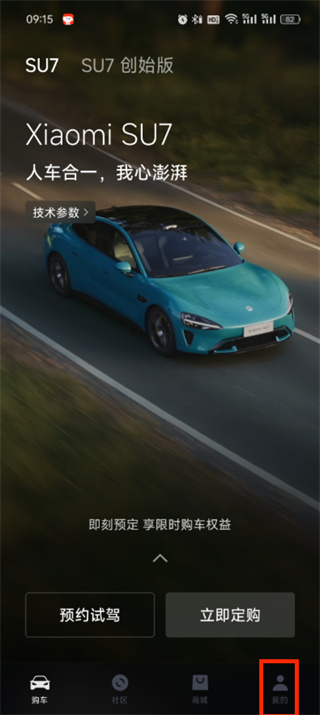
2. Then on the My page, you can see that there are recharge, order, points, and card and coupon functions. We click [Order] 】The page;
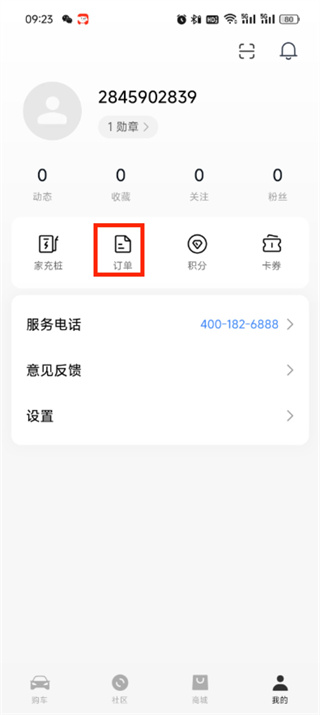
#3. Then go to the order page, select the order type you want to refund and click on it. There are vehicle orders, charging orders, product orders, etc. , select according to your needs;
4. Finally, after we have made the selection, we can apply for a refund;

The above is the detailed content of How to apply for unsubscription of Xiaomi Auto. For more information, please follow other related articles on the PHP Chinese website!

Hot AI Tools

Undresser.AI Undress
AI-powered app for creating realistic nude photos

AI Clothes Remover
Online AI tool for removing clothes from photos.

Undress AI Tool
Undress images for free

Clothoff.io
AI clothes remover

AI Hentai Generator
Generate AI Hentai for free.

Hot Article

Hot Tools

Notepad++7.3.1
Easy-to-use and free code editor

SublimeText3 Chinese version
Chinese version, very easy to use

Zend Studio 13.0.1
Powerful PHP integrated development environment

Dreamweaver CS6
Visual web development tools

SublimeText3 Mac version
God-level code editing software (SublimeText3)

Hot Topics
 1359
1359
 52
52
 Xiaomi SU7 panoramic sunroof load-bearing revealed: safety and beautiful scenery coexist
May 05, 2024 pm 12:50 PM
Xiaomi SU7 panoramic sunroof load-bearing revealed: safety and beautiful scenery coexist
May 05, 2024 pm 12:50 PM
According to news on May 5, the SU7 model launched by Xiaomi Motors has attracted much attention recently, and its unique panoramic glass sunroof design has become one of the highlights. However, the design also raised public concerns about its load-bearing capacity. In response to this issue, Xiaomi Auto has officially given a clear response. They said that the Xiaomi SU7’s panoramic sunroof design has a load-bearing capacity of approximately 120 kilograms. However, the official also emphasized that for the safety of car owners and passengers, as well as ensuring the safety of the car, it is strongly recommended not to stand on the roof of the car, nor to directly use the panoramic sunroof to carry any items. The editor learned that the entire car glass area of Xiaomi SU7 reaches 5.35 square meters, providing a panoramic and transparent view. And car owners don’t need to worry about overheating in the car in summer, because the canopy glass of this car is made of
 Xiaomi SU7 beats the crowd and is the fastest car under 500,000 yuan!
Apr 03, 2024 pm 06:43 PM
Xiaomi SU7 beats the crowd and is the fastest car under 500,000 yuan!
Apr 03, 2024 pm 06:43 PM
Today’s news, today’s car media “Bitche” disclosed the lap time results of Xiaomi SU7. This test is considered to be the first time on the entire network. According to Bitauto, Xiaomi SU7 ran a good time of 1:09.54 on the Beijing Jingang Circuit, and its track top speed reached 188.74km/h, thus winning the No. Ranking of five. Xiaomi founder Lei Jun subsequently announced the good news and emphasized, "After careful review, Xiaomi SU7 is indeed the fastest car under 500,000 yuan." The model participating in the test this time is Xiaomi SU7 Max, which was raced at the Beijing Jingang Circuit. The excellence is remarkable. Although the top models include Tesla Model SPlaid (1:08.10), BMW M3 (1:09
 Official high-resolution pictures! Xiaomi SU7 mobile phone, computer and tablet wallpapers are here
Apr 07, 2024 am 08:13 AM
Official high-resolution pictures! Xiaomi SU7 mobile phone, computer and tablet wallpapers are here
Apr 07, 2024 am 08:13 AM
According to news on April 6, today, Xiaomi Auto's official Weibo posted that everyone liked the mobile wallpaper of Xiaomi SU7 last time, and specially prepared nine-color computer and tablet wallpapers for everyone. Everyone is welcome to choose. It is reported that Xiaomi SU7 has four color series: sports car, fashion, luxury and classic, with a total of 9 colors. Sports car colors: Gulf Blue, Lava Orange Fashionable colors: Elegant gray, meteor blue, rays of light Purple Luxurious colors: olive green, Cambrian gray Classic colors: pearl white, diamond black Judging from the current lock order data, rays of sunshine Purple is the most popular, and so are the polls. Followed by elegant gray, Cambrian gray, bay blue, olive green, etc. Only Gulf Blue, Olive Green and Elegant Gray are free of charge, while other car paint color options cost 7,000 yuan. Which one do you like best?
 Netizens designed a luxurious style logo for Xiaomi Motors that is similar to the Maserati logo
Apr 24, 2024 pm 06:34 PM
Netizens designed a luxurious style logo for Xiaomi Motors that is similar to the Maserati logo
Apr 24, 2024 pm 06:34 PM
According to news on April 24, a new logo designed by netizens for Xiaomi Motors has attracted widespread attention on the Internet. This newly designed logo not only captures the core spirit of the Xiaomi brand, but also cleverly incorporates automotive elements, presenting a novel and creative visual effect. The design inspiration of this logo obviously comes from the logo of the famous Italian luxury car brand Maserati. Maserati's logo uses the trident shape as the main design element, symbolizing speed, power and elegance. Interestingly, this new logo designed by a netizen for Xiaomi Auto also adopts a similar design concept, combining two reverse tridents into the shape of the Chinese character "rice", and the whole is placed in a "shield"-like pattern. middle. According to the editor’s understanding, the new L
 How to get points on Xiaomi Auto App-
Apr 15, 2024 pm 09:25 PM
How to get points on Xiaomi Auto App-
Apr 15, 2024 pm 09:25 PM
With the rapid development of smart technology, the integration of automobiles and mobile Internet has become a trend. As a link in the Xiaomi ecological chain, Xiaomi Auto App not only provides convenient vehicle control, information query and other functions, but also brings more affordable redemption content to users through the points system. So how to obtain it in Xiaomi Auto App As for points and checking the balance of points, the editor of this site will introduce the relevant steps below. Users who don’t know yet can come and read and operate with this article. How to get points on Xiaomi Auto App: The answer can be obtained through the user Earn points for caring activities. 1. To view points, log in to Xiaomi Auto APP, click [My] - [My Points] to view the points balance and points details of the current account; 2. Points validity period 1.
 How to buy a car on the Xiaomi Auto app_Introduction to how to order a car on the Xiaomi Auto app
Apr 07, 2024 am 11:10 AM
How to buy a car on the Xiaomi Auto app_Introduction to how to order a car on the Xiaomi Auto app
Apr 07, 2024 am 11:10 AM
Users can browse various product information through the Xiaomi Auto APP, and can directly complete selection, deposit or full payment online, realizing the convenient operation of one-click ordering for cars and related accessories, services and other products. Let’s take a look at how to order a car on the Xiaomi Auto app. How to buy a car on the Xiaomi Auto app 1. First open the Xiaomi Auto app. After entering the homepage, you can see the buttons for making an appointment for a test drive and ordering now. We click [Order Now]; 2. Then on the product ordering page, we click the lower right corner. [Start Configuration], and then start selecting the configuration; 3. After selecting the final configuration, we can click [Order Now];
 How to order a car from Xiaomi Auto
Apr 08, 2024 am 10:10 AM
How to order a car from Xiaomi Auto
Apr 08, 2024 am 10:10 AM
As an innovative application that integrates technology and car life, Xiaomi Auto App provides users with a comprehensive car service experience. At the same time, if you want to place an order for a test drive and purchase a car through the app, the tutorial shared by the editor suggests that you can Find out. How to make an appointment for a test drive and order a car immediately with Xiaomi Auto 1. First open the Xiaomi Auto app. After entering the homepage, you can see the buttons for making an appointment for a test drive and ordering immediately. We click [Order Now]; 2. After entering the Order Now After entering the page, you can select the car model, configuration, color and other information according to your personal preferences; 3. After selecting the car model and configuration, we click the [Order Now] button; 4. Next, fill in the personal information and 2. Then select the product On the ordering page, we click [ in the lower right corner
 How to refund the deposit of Xiaomi SU7_Overview of the refund operation of the deposit of Xiaomi SU7 lock order
Apr 07, 2024 am 11:58 AM
How to refund the deposit of Xiaomi SU7_Overview of the refund operation of the deposit of Xiaomi SU7 lock order
Apr 07, 2024 am 11:58 AM
The deposit policy of Xiaomi Auto SU7 states that users can receive a refund without reason within 7 working days after paying the deposit. After this period or the user actively locks the order, the deposit is non-refundable. So how to refund the deposit after locking the order? Come and find out more with the editor. Xiaomi SU7 lock order deposit refund operation overview 1. After downloading Xiaomi Auto AAP, log in with the order mobile phone number and click "My". 2. Then click "Order". 3. Click "Vehicle Order" ("Configuration to be locked" will be displayed next to it). After clicking in, there is no item to apply for a refund on the entire page. 4. Enter the vehicle order. Well, this is the "Configuration to be locked" page. There are three "little black dots" in the upper right corner. After clicking, "Car Purchase Agreement", "Modify Configuration" and




