
php Editor Xiaoxin shared how WeChat supports batch deletion of friends after searching: Enter the WeChat address book, click Search in the upper right corner, enter the friend's nickname in the search box, check the friends you want to delete, and click Delete. This method can quickly and efficiently delete unwanted friends, making your address book cleaner and tidier.

1. First open WeChat and enter relevant information (such as name, tags, etc.) in the "search bar" at the top of the conversation list page.
2. Then click "More Contacts" below the search results, and click "Manage" in the upper right corner of the relevant contact page.
3. Then you can select the friends you want to delete, and delete them in batches directly after making the selection.
1. Open WeChat on your computer and click the head icon on the left.
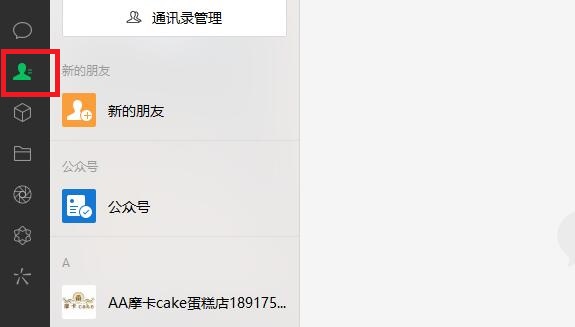
2. Click "Contact Book Management".
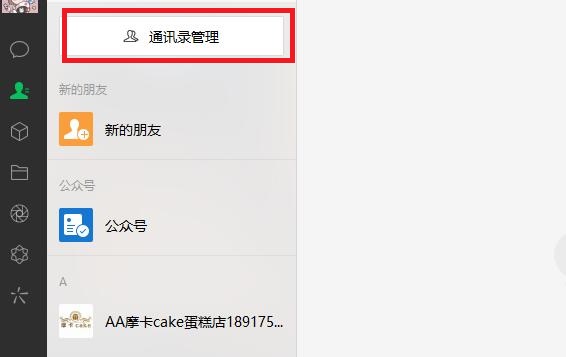
3. Check the friends you want to delete and click Delete in the lower right corner.

The above is the detailed content of WeChat supports the method of batch deleting friends after searching. For more information, please follow other related articles on the PHP Chinese website!




