How to change lines in dreamweaver
css
dreamweaver
There are four ways to wrap lines in Dreamweaver: Press the Enter key directly in the text box. Select the Paragraph with Delimiters style from the Property inspector. Insert horizontal lines to separate different paragraphs. Use CSS delimiters to create more complex line-breaking effects.
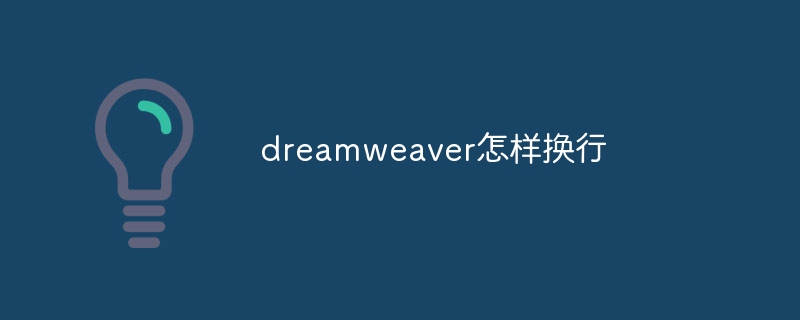
How to wrap lines in Dreamweaver
Wrap lines directly
- Place the cursor in the text box where a line break is required.
- Press Enter.
Using Paragraph Style Wraps
Dreamweaver provides preset paragraph styles, which include paragraph wraps.
- Select the text in the text box.
- In the Property Inspector, click Format > Paragraph > Paragraph Styles.
- Select a paragraph style with breaks (such as "Paragraph Break") from the drop-down menu.
Insert horizontal lines
Horizontal lines can also be used as separators to break lines.
- Place the cursor in the text box where you want to insert a horizontal line.
- Go to "Insert" > "Special Characters" > "Horizontal Line".
- Select the desired type of horizontal line and click "Insert".
Using CSS Delimiters
If you are familiar with CSS, you can use CSS delimiters to create more complex line-breaking effects.
- In the style sheet or


