 Technology peripherals
Technology peripherals
 It Industry
It Industry
 Tencent Documents All new online documents created by users from April 10 will occupy storage space
Tencent Documents All new online documents created by users from April 10 will occupy storage space
Tencent Documents All new online documents created by users from April 10 will occupy storage space
According to news from this site on April 8, the Tencent Documents team recently issued an announcement that the personal storage space of Tencent Documents will be optimized and adjusted, as follows: The number of words should not exceed 123
Starting from April 10, 2024 (inclusive), all online documents newly created by users (including but not limited to documents, tables, Slides, collection sheets, smart documents, smart sheets, mind maps, flow charts, whiteboards) all take up storage space.
It should be noted that online documents created by users before April 10, 2024 (exclusive) will not occupy storage space. But if the user creates documents before April 10, 2024, If these documents are modified and edited after April 10th (inclusive), these documents will occupy storage space; the rules for local files uploaded to Tencent Documents to occupy storage space remain unchanged.
The personal storage space capacity of all users of Tencent Documents remains unchanged: 1GB for ordinary users, 30GB for members, and 100GB for super members.
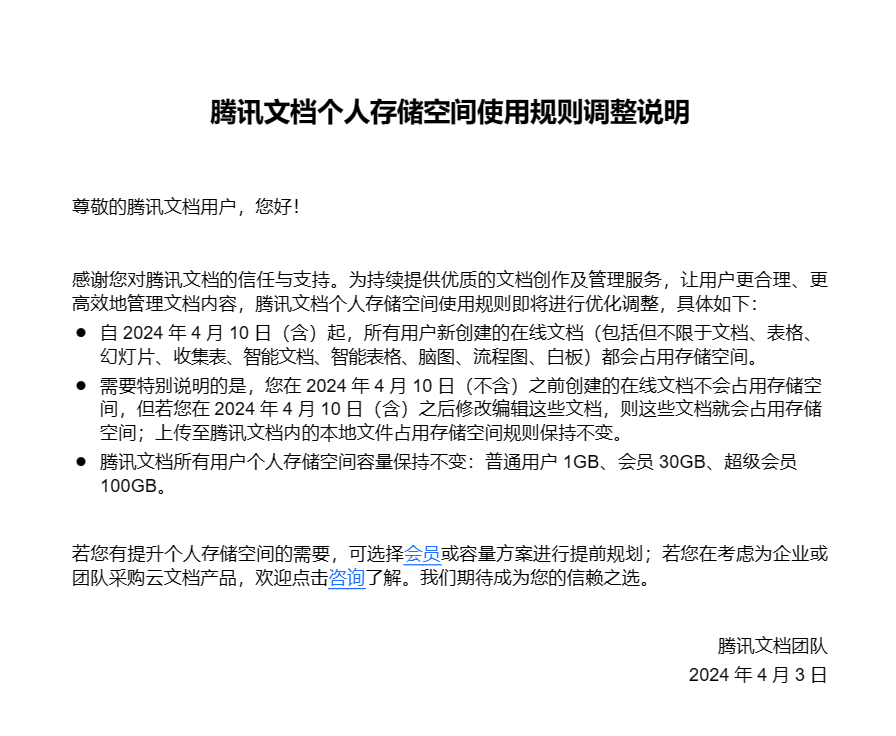
Users can check the space usage in Tencent Documents App, mini program, web version and desktop client. Specific operation path:
(1) Open the web version/desktop client, click "View" in the lower left corner of the homepage to enter the storage space management page;
(2) Open the mini program/App, click the bottom button [Me] to enter the personal center, and select "Storage Space".
After the personal storage space usage reaches the upper limit, users will not be able to create new documents, insert pictures/files into existing documents, generate copies, etc.. If you need to free up storage space, you can enter the "Storage Space Management" page to delete/clear the capacity of a single document.
Inquiries on this site revealed that Tencent Document Super Membership is priced at 18 yuan/month for continuous monthly subscription. In addition to expanding the storage space to 100GB, the uploaded file size can also be increased to 2GB.

The above is the detailed content of Tencent Documents All new online documents created by users from April 10 will occupy storage space. For more information, please follow other related articles on the PHP Chinese website!

Hot AI Tools

Undresser.AI Undress
AI-powered app for creating realistic nude photos

AI Clothes Remover
Online AI tool for removing clothes from photos.

Undress AI Tool
Undress images for free

Clothoff.io
AI clothes remover

AI Hentai Generator
Generate AI Hentai for free.

Hot Article

Hot Tools

Notepad++7.3.1
Easy-to-use and free code editor

SublimeText3 Chinese version
Chinese version, very easy to use

Zend Studio 13.0.1
Powerful PHP integrated development environment

Dreamweaver CS6
Visual web development tools

SublimeText3 Mac version
God-level code editing software (SublimeText3)

Hot Topics
 1378
1378
 52
52
 How to edit documents in Tencent Docs? -Tencent Document Editing Document Tutorial Guide
Mar 19, 2024 am 08:19 AM
How to edit documents in Tencent Docs? -Tencent Document Editing Document Tutorial Guide
Mar 19, 2024 am 08:19 AM
Does anyone know how to edit documents in Tencent Docs? It doesn't matter if you don't know. Today, the editor will introduce detailed graphic explanations on how to edit documents in Tencent Docs. I hope it can help you. Detailed graphic explanation of editing documents in Tencent Documents 1. First, enter Tencent Documents directly (if you don’t have it, download it now!) and log in directly (QQ and TIM two login methods are supported) 2. After logging in, click Add in the upper right corner No., directly create online documents, online forms, new folders, etc.! 3. Then enter the information according to your needs!
 How to solve the problem that WeChat cannot open Tencent documents in Win11
Jan 10, 2024 pm 06:58 PM
How to solve the problem that WeChat cannot open Tencent documents in Win11
Jan 10, 2024 pm 06:58 PM
Tencent Documents has been welcomed by the majority of office workers because of its remote assistance and co-working functions. However, recently some users have experienced problems with Win11 WeChat being unable to open Tencent Documents. This may be related to software compatibility. Win11 WeChat cannot open Tencent documents: Method 1: 1. First try to update the WeChat version. 2. Update the win11 system version and you should be able to open Tencent documents. Method two: 1. If it still doesn’t work, you can download a Tencent document client separately. 2. After the download and installation is completed, open the Tencent document. 3. Then use WeChat to log in to Tencent Docs.
 Tencent Documents' 2023 annual new product launch conference was officially announced on September 7, and it was reported that it has been connected to the Hunyuan large model for testing
Sep 08, 2023 pm 02:13 PM
Tencent Documents' 2023 annual new product launch conference was officially announced on September 7, and it was reported that it has been connected to the Hunyuan large model for testing
Sep 08, 2023 pm 02:13 PM
According to news from this site on September 5, Tencent Documents announced today that the 2023 new product launch conference will be held at 11:30 on September 7, at which time the development direction of Tencent Documents will be shared and new products will be released. The content of the invitation letter attached to this site is: Hello, distinguished guests! Tencent Digital Ecosystem Conference, as the highest-level event in Tencent's industrial Internet field, will once again gather global wisdom this year to showcase the new ecology of the digital economy and provide support and guidance for the digital transformation of the industry. Tencent Docs focuses on providing collaborative editing cloud efficiency solutions for the entire industry. It has currently served more than 1 million companies and organizations. At this conference, we will share with you Tencent Docs’ new thinking and new directions in the field of efficient office. At the same time, , we will release new products in 2023 and provide them through customers
 How to import documents into Tencent Documents? -Tencent document import document tutorial guide
Mar 18, 2024 pm 05:40 PM
How to import documents into Tencent Documents? -Tencent document import document tutorial guide
Mar 18, 2024 pm 05:40 PM
How to import documents into Tencent Documents? The following will introduce how to import documents into Tencent Documents. It only takes two steps to solve the problem. Those who are interested can learn more. Importing documents into Tencent Documents requires only two steps. 1. First enter the main interface, click "Import" in the upper right corner, and see if you see it. 2. Then find your local document and double-click it to open it. It's that simple. The above are the two steps on how to export Tencent documents. I hope this information can help you. Welcome to try and explore this feature, and I wish you a happy use!
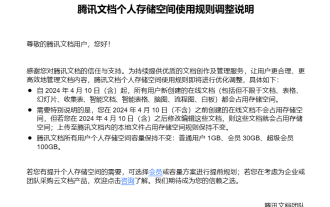 Tencent Documents All new online documents created by users from April 10 will occupy storage space
Apr 08, 2024 pm 09:40 PM
Tencent Documents All new online documents created by users from April 10 will occupy storage space
Apr 08, 2024 pm 09:40 PM
According to news from this site on April 8, the Tencent Documents team recently issued an announcement that the personal storage space of Tencent Documents will be optimized and adjusted, as follows: the number of words should not exceed 123. From April 10, 2024 (inclusive), all users’ newly created online Documents (including but not limited to documents, tables, slides, collection sheets, smart documents, smart sheets, mind maps, flow charts, whiteboards) will occupy storage space. It should be noted that online documents created by users before April 10, 2024 (inclusive) will not occupy storage space, but if users modify and edit these documents after April 10, 2024 (inclusive), these documents will Documents will occupy storage space; the rules for local files uploaded to Tencent Documents to occupy storage space remain unchanged. Tencent Documentation Office
 How to set editing permissions for Tencent documents How to set editing permissions
Mar 12, 2024 pm 12:28 PM
How to set editing permissions for Tencent documents How to set editing permissions
Mar 12, 2024 pm 12:28 PM
In this Tencent Document software, everyone can really process various documents very well. There are so many functions here, and everyone can choose to operate them for free. At any time, you can Create documents here and edit the contents of some documents here. However, if you don’t want too many people to modify the operations and editing of some documents here, you can set the editing permissions of these documents to restrict certain users. Operation, this is all for everyone to better process these documents, all can be realized, really there is no problem at all, then if you are not so clear about the settings of the editing permissions of the documents, let me let the editor Let me introduce you to some specific setting methods to solve your problems. Tencent article
 Tencent documents upgrade is compatible with more Office format tags, smart whiteboard, AI assistant mobile terminal and other capabilities are released
Apr 20, 2024 am 09:10 AM
Tencent documents upgrade is compatible with more Office format tags, smart whiteboard, AI assistant mobile terminal and other capabilities are released
Apr 20, 2024 am 09:10 AM
According to news from this site on April 19, Tencent Documents held the 2024 product launch conference yesterday. Its product capabilities have been upgraded, and capabilities such as smart whiteboards and AI assistant mobile terminals have been released. The key contents of this Tencent document update are as follows: Optimizing Tencent Document Office professional files are compatible with more than 10,000 Office format tags, which can be saved, viewed, and edited; the self-developed Kaiwu dual-core engine unifies online and local capabilities and improves coordination . Technically: Unified online/local document capabilities; improved concurrency capabilities, smooth viewing and editing of documents; software collaboration and refinement, saving device space. In terms of experience: the speed of opening documents has been improved; new support for very large documents has been added; multi-person collaboration and conflict handling have been optimized. Document functions achieve innovation, Tencent Documents' new generation of "text, tables and pictures" takes into account the orderly content
 How to export Tencent documents How to export documents
Mar 12, 2024 pm 12:30 PM
How to export Tencent documents How to export documents
Mar 12, 2024 pm 12:30 PM
When we use this platform, we often use it to do some editing, so for some applications in various formats, we can use this platform to perform some export and other operations, but users may not like some You are not very proficient in using the functions, so in order to avoid this situation, we will bring you some methods so that you can make better choices in various aspects at any time. No problem. This is also to be able to easily bring you different operations when you finish editing some of the documents above. Now I will bring you some export methods. For those who are interested, Don’t miss it, hurry up and take a look with the editor. Document export



