A complete guide to the fantasy beast Palu
php Xiaobian Yuzai brings you the Fantasy Beast Parlu Guide. This is an innovative card development game with rich and diverse fantasy beast illustrations and combat gameplay. In the game, players will play the role of a trainer of phantom beasts and embark on adventures with various mysterious phantom beasts. By cultivating the abilities of fantasy beasts and forming a powerful combat team, you can challenge all kinds of powerful enemies. Explore this world of fantasy beasts and use your tactical wisdom to become the top fantasy beast master! This guide will help players fully understand the gameplay, provide a wealth of development and combat skills, and help you win in the world of Phantom Beast Parlu!

A complete guide to the fantasy beast Palu
|
A Complete Guide to Phantom Beast Palu |
||
|
Where is the huge egg of the Phantom Beast Palu? |
Complete collection of the fecundity of the phantom pallu |
Where is the black market merchant of Phantom Beast Palu? |
|
How to catch the main boss of Phantom Beast Paluta |
Phantom Beast Palu Attribute Restraint Table |
What are the limited edition pallu at night for the fantasy beast palu? |
|
How to hatch the egg of the fantasy beast Palu |
Where is the Phantom Beast Palu Game Reserve? |
Where is the Phantom Beast Palu Sulfur? |
|
How to make Phantom Pallu Cake |
How to get legendary drawings |
Where is Pike Dragon |
|
Introduction to pets appearing in game reserves |
Where is the Holy Light Knight |
How to play in the lumberyard |
|
How to get metal ingots |
What to do if it gets stuck in a stone |
How to get cement |
|
How to get carbon fiber |
Where are the wild berry seeds |
Where is Anubis |
|
What should I do if Palu is depressed? |
Where is the green leaf rat statue |
All points on the map |
|
How to operate four-player online |
Where is the dragon egg |
Can the Phantom Beast Palu evolve? |
|
Job Palul Recommendation |
How to mass produce leather |
How to make polymer |
|
Top 10 must-grab functional pallu recommendations |
Recommended combinations for working pallu |
Naughty Cat Super Evolution |
|
What pallu can be used to increase weight-bearing capacity? |
How to get beautiful flowers |
Where are the extra elves |
|
Is it possible to connect across platforms? |
Is the King of Hell powerful? |
How to summon Bellanova |
|
How to make recovery medicine |
How to fight Bellaloujie |
|
幻獸帕魯巨大帕魯蛋在哪
答:大部分都在火山和雪山
1.新手村想左走,走到火山,穿上耐熱服,進入就可以看到柱子最頂端有巨大發熱的帕魯蛋。

2.在第一個蛋的位置向右下走,走到古文明遺址,裡面可以找到一顆巨大的龍蛋。

3.還有巨大的蛋在右上角的沙漠。在沙漠中央地區可以看到巨大發熱的帕魯蛋。
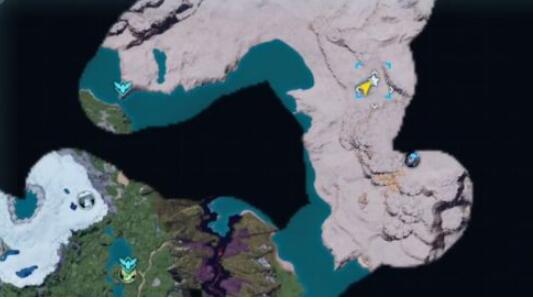
4.在雪山地區也有,但是位置比較隨機,而且地形崎嶇不好攀爬,不建議玩家前期去獲取。

幻獸帕魯黑市商人在哪
第一個:
# 在出生地左上角一點,但是地處偏僻,過去比較麻煩。


第二個:
# 在君王美露帕上面的房子位置,教堂旁邊的地下洞穴。


第三個:
# 出生點右上的海盜中央,有黑市商人,推薦前期可以去,十分方便。


第四個:
# 在君王美露帕下方突出的位置,沿著海邊走很容易找到,旁邊還有金屬礦場和技能樹,位置很好。


第五個:
# 這是中期地圖,位置在火山右邊的島,在中間一小段沙地位置跳下去就可以看到。


第六個:
# 在雪山腳下,位置比較偏僻,很難找不建議牽起。

第七個:
# 位置在鄰近沙漠的島嶼的上方,在島嶼邊緣突出位置,沿海走很好找。


第八個:
# 在沙漠之中,玩家需要有耐熱服才能來,在沙漠城市中右邊可以找到。

第九個:
# 這個商人是在沙漠塔主的塔下洞穴中,比較難找。


第十個:
# 在雪山地形旁邊,一個峭壁上,也是比較難找。
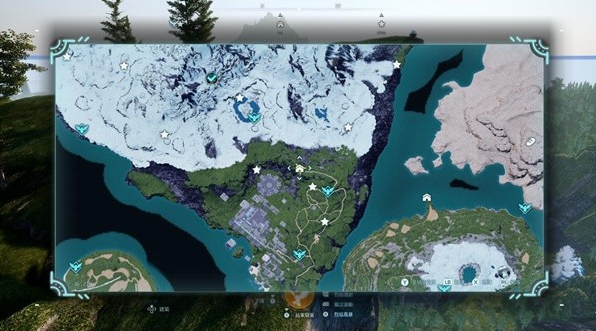

第十一個:
# 火山地形左下角的海灘吧,後期地圖,比較難找,不推薦前期來。


第十二個:
# 在火山上方的古老城市中,也是後期的地圖,不推薦前期前往。


幻獸帕魯塔主頭怎麼抓
1.我們先去攻擊村民,進入被通緝的狀態。

2、然後傳送到高塔處,進入高塔副本。
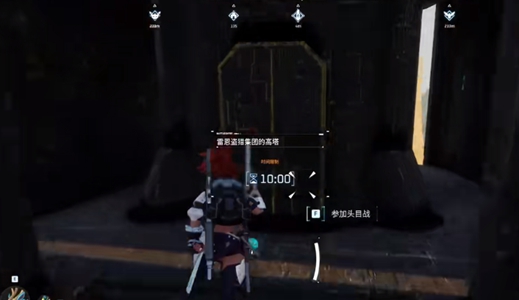
3.等待自衛隊出現,然後讓自衛隊攻擊塔主,這樣塔主的仇恨會被衛兵吸引,然後卡住不動。

4.等到塔主卡住後,在塔主身後丟球即可捕捉到。

以上內容就是小編為你帶來的幻獸帕魯圖文攻略大全,希望對你有所幫助,想要了解更多有關幻獸帕魯的內容就在本網站。
The above is the detailed content of A complete guide to the fantasy beast Palu. For more information, please follow other related articles on the PHP Chinese website!

Hot AI Tools

Undresser.AI Undress
AI-powered app for creating realistic nude photos

AI Clothes Remover
Online AI tool for removing clothes from photos.

Undress AI Tool
Undress images for free

Clothoff.io
AI clothes remover

AI Hentai Generator
Generate AI Hentai for free.

Hot Article

Hot Tools

Notepad++7.3.1
Easy-to-use and free code editor

SublimeText3 Chinese version
Chinese version, very easy to use

Zend Studio 13.0.1
Powerful PHP integrated development environment

Dreamweaver CS6
Visual web development tools

SublimeText3 Mac version
God-level code editing software (SublimeText3)

Hot Topics
 1371
1371
 52
52
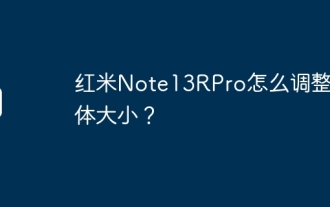 How to adjust the font size on Redmi Note13RPro?
May 07, 2024 pm 06:34 PM
How to adjust the font size on Redmi Note13RPro?
May 07, 2024 pm 06:34 PM
Do not change the meaning of the original content, fine-tune the content, rewrite the content, do not continue. Redmi Note13RPro not only has excellent performance, but also has an even better user experience. In order to give everyone a more comfortable experience, Redmi Note13RPro is equipped with a font adjustment function to allow users to Ability to adjust fonts for your phone. If you want to know how to adjust the font size of Redmi Note13R Pro, then take a look. How to adjust the font size on Redmi Note13RPro? 1. Open the Settings app. 2. Scroll to the bottom and select "Display." 3. Click "Text Size". 4. On this screen, you can adjust the font size by dragging the slider or select a preset font size. 5. After the adjustment is completed, press "OK" to save
 How to connect Redmi Note13RPro to the computer?
May 09, 2024 pm 06:52 PM
How to connect Redmi Note13RPro to the computer?
May 09, 2024 pm 06:52 PM
The phone Redmi Note13RPro has been very popular recently. Many consumers have purchased this phone. However, many users are using this phone for the first time, so they don’t know how to connect the Redmi Note13RPro to the computer. In this regard, the editor is here to explain to you Detailed tutorial introduction is provided. How to connect Redmi Note13RPro to the computer? 1. Use a USB data cable to connect the Redmi phone to the USB interface of the computer. 2. Open the phone settings, click Options, and turn on USB debugging. 3. Open the device manager on your computer and find the mobile device option. 4. Right-click the mobile device, select Update Driver, and then select Automatically search for updated drivers. 5. If the computer does not automatically search for the driver,
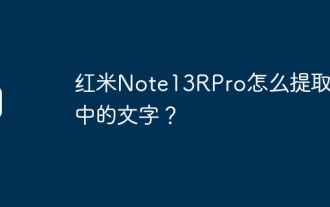 How to extract text from pictures on Redmi Note13RPro?
May 08, 2024 pm 10:00 PM
How to extract text from pictures on Redmi Note13RPro?
May 08, 2024 pm 10:00 PM
The Redmi Note13RPro mobile phone integrates a number of smart tools in terms of software functions. Among them, quickly and accurately extracting text content from pictures is one of them. The following editor will introduce to you how Redmi Note13RPro extracts text from pictures. How to extract text from pictures on Redmi Note13RPro? Use the Xiaomi QR code scanning function, open the QR code scanning application on your phone, click the picture icon, select a picture, and then click the "Recognize text" option on the right to successfully extract the text in the picture. Operate through mobile phone album. Find the picture for which text needs to be extracted in the mobile phone album, click "More" below the picture, and select "Extract Text". After successful recognition, you can copy or save the text as needed. Use WeChat mini programs. Open micro
 A complete guide to all levels of 'Whole Life'
May 07, 2024 pm 06:31 PM
A complete guide to all levels of 'Whole Life'
May 07, 2024 pm 06:31 PM
Entire Huoba is a very fun casual puzzle game that everyone can experience on multiple platforms! The game provides countless exciting levels waiting to be unlocked. Each level is full of novelty and challenges, allowing you to experience an interesting adventure of answering questions and unlock new game content. So how to clear the entire level of Huoba? Today I bring you a complete guide to all levels of "Whole Life". If you encounter any problems in passing the level, you can refer to it! "The Whole Life" complete guide to all levels of "The Whole Life" The complete guide to all levels of "The Whole Life" Help her to watch the New Year's Eve, help the little sister to identify the scumbag wolf, and the grandmother helps the little girl escape from danger for outdoor adventure, pretending not to see Ah Piao and transforming back The humanoid helped the orangutan to become a humanoid. Someone in the back seat stayed calm and dealt with the female ghost. The night-shift taxi kept calm and dealt with the female ghost.
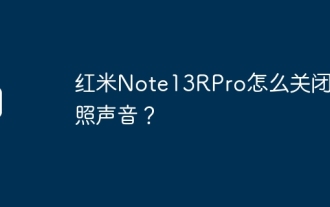 How to turn off the camera sound on Redmi Note13RPro?
May 02, 2024 pm 06:31 PM
How to turn off the camera sound on Redmi Note13RPro?
May 02, 2024 pm 06:31 PM
The camera function of Redmi Note13RPro is very easy to use, especially when taking pictures, it will simulate the sound of the camera shutter. However, this function may affect others in quiet situations such as libraries, so many users want to know how to turn off the camera sound of Redmi Note13RPro. , let the editor tell you below. How to turn off the camera sound on Redmi Note13RPro? 1. For the first method, you first need to open the settings of your phone. 2. Then find system applications under the settings menu. 3. Then we find the camera option under the system application interface. 4. Finally, we can set whether to turn off the camera sound in the camera interface. We only need to turn off the switch on the right side of the camera sound. 5. The second method, the first step, open
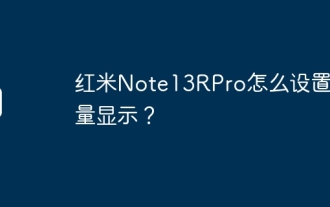 How to set traffic display on Redmi Note13RPro?
May 02, 2024 pm 03:34 PM
How to set traffic display on Redmi Note13RPro?
May 02, 2024 pm 03:34 PM
RedmiNote13RPro is a mobile phone that is loved by many users. This phone provides a special method to display traffic on the phone. If you still don’t know how to set up RedmiNote13RPro to display traffic, then follow the editor to find out. How to set traffic display on Redmi Note13RPro? 1. Enter "Settings" and click "Dual SIM Mobile Network". 2. Scroll down to select the "Data Package Settings" option. 3. Turn on the function switches on the right side of "Display traffic information in the notification bar" and "Display the current network speed in the status bar". 4. After the setting is successful, pull down the status bar to see the display of real-time network speed and traffic information. FAQ Connect Bluetooth Change input method theme Change factory settings Hide application casting
 How to turn on hotspot on Redmi Note13RPro?
May 03, 2024 pm 12:31 PM
How to turn on hotspot on Redmi Note13RPro?
May 03, 2024 pm 12:31 PM
The hotspot function is a very useful feature on Redmi Note13R Pro. With it, users can use some devices that require an Internet connection even outdoors. Next, the editor will introduce in detail how to open a hotspot on Redmi Note13R Pro, so that everyone can learn to use this powerful function. How to turn on hotspot on Redmi Note13RPro? First, in the settings interface, click Connection and Sharing to enter. Then enter the page and click on Personal Hotspot. Finally, click to turn on the convenient WiFi hotspot. Frequently Asked Questions: Connect Bluetooth, change input method theme, change factory settings, hide applications, mirror TV, NFC, enable dual-SIM installation, activation time
 What does colspan mean in js
May 06, 2024 am 11:45 AM
What does colspan mean in js
May 06, 2024 am 11:45 AM
colspan is a table element attribute in HTML that specifies the number of columns that a cell spans. By using the colspan attribute, you can combine cells into wider columns, improving table readability, maintainability, and creating a more flexible layout.




