What server technologies does dreamweaver support?
Dreamweaver supports a variety of server technologies, including databases, web servers, scripting languages, and application frameworks such as MySQL, Apache, PHP, and Laravel, as well as cloud platforms and tools such as AWS, Git, SFTP, and more.
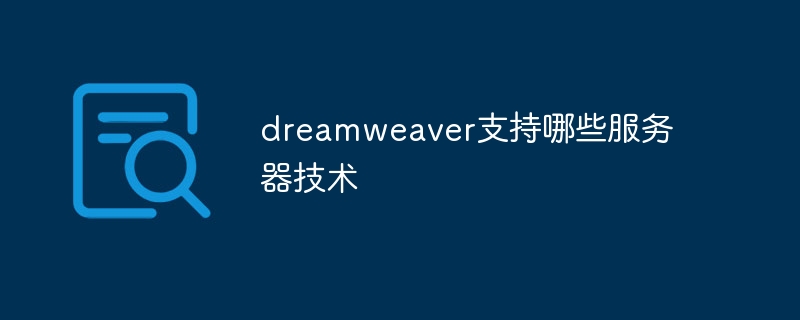
Server technologies supported in Dreamweaver
Dreamweaver is an integrated development environment (IDE) that supports Multiple server technologies, including:
Database:
- MySQL
- Microsoft SQL Server
- Oracle
- PostgreSQL
- IBM DB2
- SQLite
##Web Server:
- Apache
- Microsoft IIS
- Nginx
- LiteSpeed Web Server
- Caddy Server
Scripting language:
- PHP
- ASP
- ASP.NET
- ColdFusion
- Node.js
Application Framework:
- Laravel
- CodeIgniter
- Django
- Spring Boot
- Ruby on Rails
Cloud platform:
- Amazon Web Services (AWS)
- Microsoft Azure
- Google Cloud Platform ( GCP)
Others:
- Git version control
- SFTP and FTP file transfer
- WebSocket real-time Communications
Detailed Description:
Dreamweaver provides support for these server technologies through its built-in server model and code editor. It allows developers to easily connect to databases, manage web servers, edit script code, and deploy web applications. Dreamweaver also provides a range of tools and features to simplify interaction with these server technologies, such as:- Database Query Builder
- Web Service Invocation Tool
- Code hints and auto-completion
- Preview and debugging capabilities
The above is the detailed content of What server technologies does dreamweaver support?. For more information, please follow other related articles on the PHP Chinese website!

Hot AI Tools

Undresser.AI Undress
AI-powered app for creating realistic nude photos

AI Clothes Remover
Online AI tool for removing clothes from photos.

Undress AI Tool
Undress images for free

Clothoff.io
AI clothes remover

AI Hentai Generator
Generate AI Hentai for free.

Hot Article

Hot Tools

Notepad++7.3.1
Easy-to-use and free code editor

SublimeText3 Chinese version
Chinese version, very easy to use

Zend Studio 13.0.1
Powerful PHP integrated development environment

Dreamweaver CS6
Visual web development tools

SublimeText3 Mac version
God-level code editing software (SublimeText3)

Hot Topics
 How to fix mysql_native_password not loaded errors on MySQL 8.4
Dec 09, 2024 am 11:42 AM
How to fix mysql_native_password not loaded errors on MySQL 8.4
Dec 09, 2024 am 11:42 AM
One of the major changes introduced in MySQL 8.4 (the latest LTS release as of 2024) is that the "MySQL Native Password" plugin is no longer enabled by default. Further, MySQL 9.0 removes this plugin completely. This change affects PHP and other app
 Redstone/RED currency listing price forecast and detailed explanation of token economics
Mar 03, 2025 pm 10:42 PM
Redstone/RED currency listing price forecast and detailed explanation of token economics
Mar 03, 2025 pm 10:42 PM
This time, the Redstone token $RED will be launched on Binance Launchpool on Binance TGE! This is also the first time Binance has launched a pre-market trading limit mechanism! The first day limit is 200%, and the ban will be lifted after 3 days to avoid "the peak will be achieved when the market opens"! Launchpool mechanism introduces the BinanceLaunchpool participating in Redstone that needs to pledge designated tokens (BNB, USDC, FDUSD) activity period is 48 hours: 08:00 UTC on February 26, 2025 to 08:00 UTC on February 28, 2025 ending this pre-market daily limit rule: 18:00 on February 28, 2025
 The page is blank after PHP is connected to MySQL. What is the reason for the invalid die() function?
Apr 01, 2025 pm 03:03 PM
The page is blank after PHP is connected to MySQL. What is the reason for the invalid die() function?
Apr 01, 2025 pm 03:03 PM
The page is blank after PHP connects to MySQL, and the reason why die() function fails. When learning the connection between PHP and MySQL database, you often encounter some confusing things...
 WordPress site file access is restricted: Why is my .txt file not accessible through domain name?
Apr 01, 2025 pm 03:00 PM
WordPress site file access is restricted: Why is my .txt file not accessible through domain name?
Apr 01, 2025 pm 03:00 PM
Wordpress site file access is restricted: troubleshooting the reason why .txt file cannot be accessed recently. Some users encountered a problem when configuring the mini program business domain name: �...
 Monitoring Redis Droplets Using Redis Exporter Service
Jan 06, 2025 am 10:19 AM
Monitoring Redis Droplets Using Redis Exporter Service
Jan 06, 2025 am 10:19 AM
Effective monitoring of Redis databases is essential for maintaining optimal performance, identifying potential bottlenecks, and ensuring overall system reliability. Redis Exporter Service is a robust utility designed to monitor Redis databases using Prometheus. This tutorial will guide you through the complete setup and configuration of Redis Exporter Service, ensuring you establish a monitoring solution seamlessly. By following this tutorial, you’ll achieve a fully operational monitoring setup to effectively monitor the performance metrics of your Redis database.
 How to make PHP5.6 and PHP7 coexist through Nginx configuration on the same server?
Apr 01, 2025 pm 03:15 PM
How to make PHP5.6 and PHP7 coexist through Nginx configuration on the same server?
Apr 01, 2025 pm 03:15 PM
Running multiple PHP versions simultaneously in the same system is a common requirement, especially when different projects depend on different versions of PHP. How to be on the same...
 How many RED tokens can you get when participating in Redstone (RED) airdrops?
Mar 04, 2025 pm 05:48 PM
How many RED tokens can you get when participating in Redstone (RED) airdrops?
Mar 04, 2025 pm 05:48 PM
Redstone (RED) airdrop activity is in full swing, attracting many investors to participate. Redstone is an advanced cross-chain data oracle, with a strong validator network, real-time data integration capabilities, and community incentive mechanisms, and has been supported by many well-known investment institutions. Its unique technological advantages make it stand out in the highly competitive oracle market and has huge potential for future development. This article will conduct in-depth analysis of the Redstone project, explore the number of RED tokens available for participating in airdrops, and make an outlook on the price of RED tokens, helping investors better understand and evaluate the Redstone project and investment risks. Especially for BNB holders, participating in airdrops will have the opportunity to obtain RED tokens and enrich the digital asset group
 Alibaba releases and opens the Tongyi Qianwen QwQ-32B inference model, with performance comparable to DeepSeek-R1
Mar 12, 2025 pm 01:00 PM
Alibaba releases and opens the Tongyi Qianwen QwQ-32B inference model, with performance comparable to DeepSeek-R1
Mar 12, 2025 pm 01:00 PM
Alibaba Cloud’s new open source inference model Tongyi Qianwen QwQ-32B, with performance comparable to DeepSeek-R1! On March 6, Alibaba Cloud officially announced the open source of its latest research and development inference model- Tongyi Qianwen QwQ-32B. The model has achieved significant improvements in math, code and general capabilities, with performance levels comparable to the industry-leading DeepSeek-R1 model. This news stimulated Alibaba's stock price to rise sharply, once rising by more than 8%. Alibaba Cloud confirmed in several authoritative benchmark tests that Qianwen QwQ-32B's performance far exceeds OpenAI-o1-mini and is on par with DeepSeek-R1 in overall performance. What's more remarkable is that the model has greatly reduced its performance while maintaining high performance.






