
php editor Apple will introduce to you how to refund points on Alipay. As a common electronic payment method, Alipay can not only complete various transactions, but also provide points function. However, there may be times when we need to refund points that have been used. In this article, we will explain in detail how to refund points on Alipay so that everyone can operate freely when needed and enjoy a better payment experience.
After opening the mobile Alipay and entering the interface, click "My" in the lower right corner to enter the personal center interface, where click "Alipay Member" to enter.

#2. After coming to the Alipay member interface, click on the three small dot icons side by side in the upper right corner to open it.

3. At this time, you will enter the income and expenditure order query interface. Click under "Points Income and Expenditure Details" to select the redeemed order to enter.

#4. After opening the order details interface, there is a colored icon of "Refund Vouchers and Points" behind "Apply for Refund", click on it.

#5. When a prompt window pops up on the page, click "Refund Points" to complete.
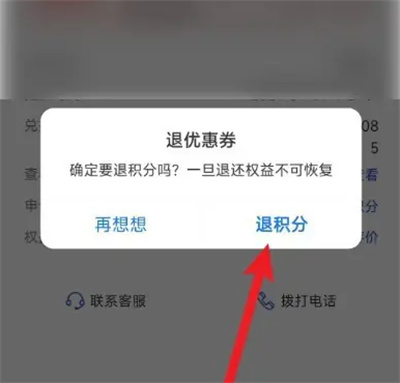
The above is the detailed content of How to refund Alipay points. For more information, please follow other related articles on the PHP Chinese website!




