 Web Front-end
Web Front-end
 HTML Tutorial
HTML Tutorial
 Uncover the secrets of HTML text alignment and create a professional website
Uncover the secrets of HTML text alignment and create a professional website
Uncover the secrets of HTML text alignment and create a professional website
文本对齐在网页设计中至关重要,它可以优化可读性和视觉吸引力。HTML 提供了四种文本对齐选项:左对齐、右对齐、居中和两端对齐。这些选项可以通过使用 text-align CSS 属性来实现,允许网页设计师根据需要设置文本对齐方式。
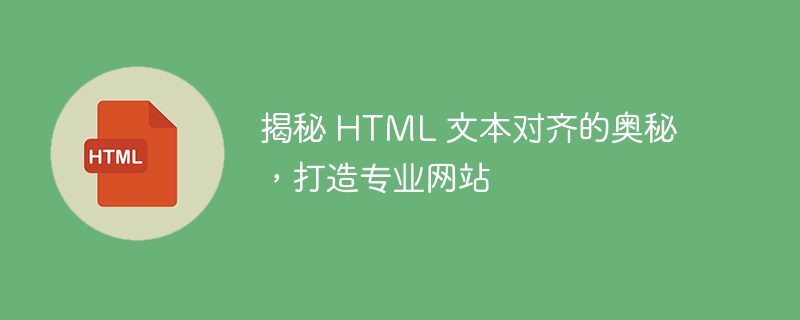
HTML 文本对齐的奥秘,打造专业网站
文本对齐是网页设计中一项重要元素,它能优化网站的可读性和视觉吸引力。HTML 提供了几种文本对齐选项,我们将在本文中逐一探究。
对齐选项
- left (左对齐):文本从左边缘开始。通常用于段落文本。
- right (右对齐):文本从右边缘开始。常用于侧栏、标题或强调内容。
- center (居中):文本水平居中。可以用于标题、标语或重要通知。
- justify (两端对齐):文本左右对齐。通常应用于较长的段落,但会增加调整空格的难度。
HTML 代码
要设置文本对齐,请使用 text-align CSS 属性:
<p style="text-align: left;">左对齐文本</p> <p style="text-align: right;">右对齐文本</p> <h1 style="text-align: center;">居中标题</h1> <p style="text-align: justify;">两端对齐段落</p>
实战案例
以下是使用不同文本对齐选项的网站示例:
- [Google](https://www.google.com/):搜索结果列表使用左对齐文本,增强可读性。
- [苹果](https://www.apple.com/):网站标题居中对齐,吸引用户的注意力。
- [亚马逊](https://www.amazon.com/):菜单栏和侧栏内的文本右对齐,便于导航。
- [维基百科](https://en.wikipedia.org/):段落文本采用两端对齐,提高视觉美感和阅读体验。
通过明智地使用文本对齐选项,你可以增强网站的可读性、视觉吸引力和专业性。
The above is the detailed content of Uncover the secrets of HTML text alignment and create a professional website. For more information, please follow other related articles on the PHP Chinese website!

Hot AI Tools

Undresser.AI Undress
AI-powered app for creating realistic nude photos

AI Clothes Remover
Online AI tool for removing clothes from photos.

Undress AI Tool
Undress images for free

Clothoff.io
AI clothes remover

AI Hentai Generator
Generate AI Hentai for free.

Hot Article

Hot Tools

Notepad++7.3.1
Easy-to-use and free code editor

SublimeText3 Chinese version
Chinese version, very easy to use

Zend Studio 13.0.1
Powerful PHP integrated development environment

Dreamweaver CS6
Visual web development tools

SublimeText3 Mac version
God-level code editing software (SublimeText3)

Hot Topics
 Table Border in HTML
Sep 04, 2024 pm 04:49 PM
Table Border in HTML
Sep 04, 2024 pm 04:49 PM
Guide to Table Border in HTML. Here we discuss multiple ways for defining table-border with examples of the Table Border in HTML.
 Nested Table in HTML
Sep 04, 2024 pm 04:49 PM
Nested Table in HTML
Sep 04, 2024 pm 04:49 PM
This is a guide to Nested Table in HTML. Here we discuss how to create a table within the table along with the respective examples.
 HTML margin-left
Sep 04, 2024 pm 04:48 PM
HTML margin-left
Sep 04, 2024 pm 04:48 PM
Guide to HTML margin-left. Here we discuss a brief overview on HTML margin-left and its Examples along with its Code Implementation.
 HTML Table Layout
Sep 04, 2024 pm 04:54 PM
HTML Table Layout
Sep 04, 2024 pm 04:54 PM
Guide to HTML Table Layout. Here we discuss the Values of HTML Table Layout along with the examples and outputs n detail.
 Moving Text in HTML
Sep 04, 2024 pm 04:45 PM
Moving Text in HTML
Sep 04, 2024 pm 04:45 PM
Guide to Moving Text in HTML. Here we discuss an introduction, how marquee tag work with syntax and examples to implement.
 HTML Ordered List
Sep 04, 2024 pm 04:43 PM
HTML Ordered List
Sep 04, 2024 pm 04:43 PM
Guide to the HTML Ordered List. Here we also discuss introduction of HTML Ordered list and types along with their example respectively
 How do you parse and process HTML/XML in PHP?
Feb 07, 2025 am 11:57 AM
How do you parse and process HTML/XML in PHP?
Feb 07, 2025 am 11:57 AM
This tutorial demonstrates how to efficiently process XML documents using PHP. XML (eXtensible Markup Language) is a versatile text-based markup language designed for both human readability and machine parsing. It's commonly used for data storage an
 HTML onclick Button
Sep 04, 2024 pm 04:49 PM
HTML onclick Button
Sep 04, 2024 pm 04:49 PM
Guide to HTML onclick Button. Here we discuss their introduction, working, examples and onclick Event in various events respectively.





