
In order to build a robust PHP server environment, you need to perform the following steps in sequence: select the operating system and web server (such as Ubuntu and Apache), install PHP and required extensions, configure Apache and PHP (including virtual host and PHP settings), Optimize performance (such as enabling caching and minifying files), and implement monitoring and troubleshooting mechanisms (such as installing monitoring tools and error logging). By following this guide, you can have an efficient and stable PHP development environment.
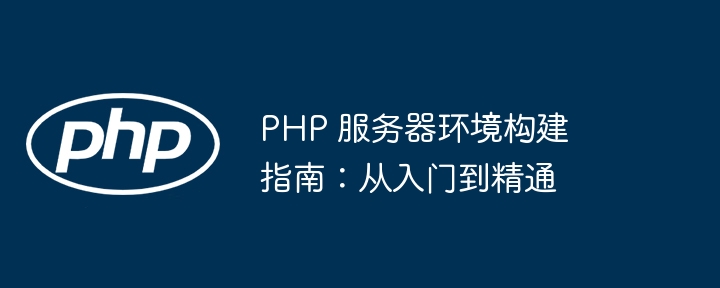
Guide to building a PHP server environment: from entry to proficiency
Introduction
In PHP development, a stable server environment is crucial. This article guides you through building a robust and efficient server environment, covering everything from basic setup to advanced configuration.
Step 1: Select operating system and web server
Example: Using Apache and Ubuntu
# 更新软件包索引 sudo apt-get update # 安装 Apache sudo apt-get install apache2 # 启动 Apache sudo systemctl start apache2
Step 2: Install PHP
Example: Install PHP 8.1 using Ubuntu
# 添加 PHP 8.1 PPA 存储库 sudo add-apt-repository ppa:ondrej/php # 更新软件包索引 sudo apt-get update # 安装 PHP 8.1 sudo apt-get install php8.1-fpm php8.1-common php8.1-mysql
Step 3: Configure Apache and PHP
Example: Configure virtual host in Apache
<VirtualHost *:80>
ServerName example.com
DocumentRoot /var/www/example
<Directory /var/www/example>
AllowOverride All
</Directory>
</VirtualHost>Step 4: Optimize performance
Step 5: Monitoring and Troubleshooting
Practical case
Create a simple PHP application that displays a welcome page with a database connection:
index.php
<?php
$servername = "localhost";
$username = "username";
$password = "password";
$dbname = "database";
// 创建数据库连接
$conn = new mysqli($servername, $username, $password, $dbname);
// 执行查询
$sql = "SELECT * FROM users";
$result = $conn->query($sql);
// 显示欢迎页面
echo "欢迎来到我的 PHP 应用!";
echo "<br>";
echo "以下是一些用户数据:";
echo "<br>";
// 遍历查询结果
while($row = $result->fetch_assoc()) {
echo "ID: " . $row["id"] . ", Name: " . $row["name"] . "<br>";
}
// 关闭数据库连接
$conn->close();
?>Run the application:
Conclusion
By following this guide, you can build a stable and efficient PHP server environment. By optimizing performance and implementing monitoring and troubleshooting mechanisms, you can ensure that your PHP applications run at peak performance.
The above is the detailed content of Guide to building a PHP server environment: from beginner to proficient. For more information, please follow other related articles on the PHP Chinese website!




