
In Git, to retract a local commit, you need to perform the following steps: Determine and record the hash of the commit you want to retract. Use the git reset command to undo the commit, for example: git reset abc123. Resolve conflicts (if any) and commit changes using git add and git commit. Check the post-retraction status to ensure that the required commits have been properly retracted.
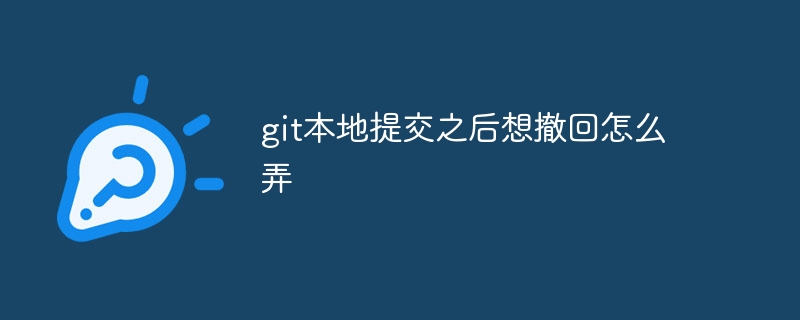
Retracting Git local commits
In Git, once changes have been committed, they can be retracted. The following are the steps to retract a local commit:
1. Determine the commit to be retracted
First, use the git log command to view the commit history, and find the hash of the commit you want to retract.
2. Use the git reset command to undo the commit
To undo the commit, use the git reset command followed by the commit hash value. For example, to retract the commit with hash abc123, run:
<code>git reset abc123</code>
This will reset the staging area and working directory so that they are consistent with their contents before the retracted commit.
3. Resolve conflicts (if present)
If the retracted commits have conflicts, they need to be resolved. Git automatically attempts to resolve conflicts after a reset, but may not resolve all conflicts. After manually resolving conflicts, use the git add command to add the changes to the staging area and the git commit command to commit the changes.
4. Check the status after withdrawal
After withdrawing the submission, please use the git status command to check the current status of the working directory and staging area . Make sure the required commits have been retracted and there are no unexpected changes in the working directory.
Note:
The above is the detailed content of How to retract after git local submission. For more information, please follow other related articles on the PHP Chinese website!
 Build your own git server
Build your own git server
 The difference between git and svn
The difference between git and svn
 git undo submitted commit
git undo submitted commit
 How to undo git commit error
How to undo git commit error
 How to compare the file contents of two versions in git
How to compare the file contents of two versions in git
 How to solve the problem of vs2008 installation failure
How to solve the problem of vs2008 installation failure
 How to solve the problem that scanf return value is ignored
How to solve the problem that scanf return value is ignored
 Implement 301 jump method through js code
Implement 301 jump method through js code




