
php Xiaobian Yuzi introduces to you an efficient method for Tencent Video to cache high-definition videos. When watching Tencent videos, due to network delays or other reasons, the video may freeze or load slowly, affecting the viewing experience. Through this method, you can cache the video locally and enjoy smooth high-definition video when you watch it again in the future without worrying about network problems. This method is simple and easy to operate, and it is definitely a good choice for users who often watch Tencent videos. Let’s take a look at the specific steps below!
1. First, we open Tencent Video.

2. Click My in the lower right corner.
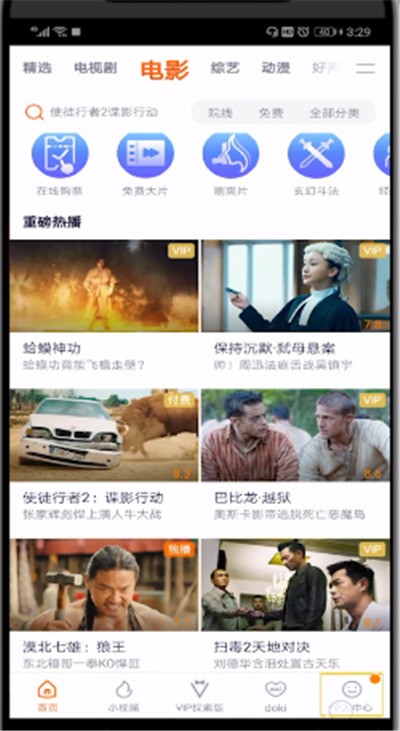
3. Click Settings.
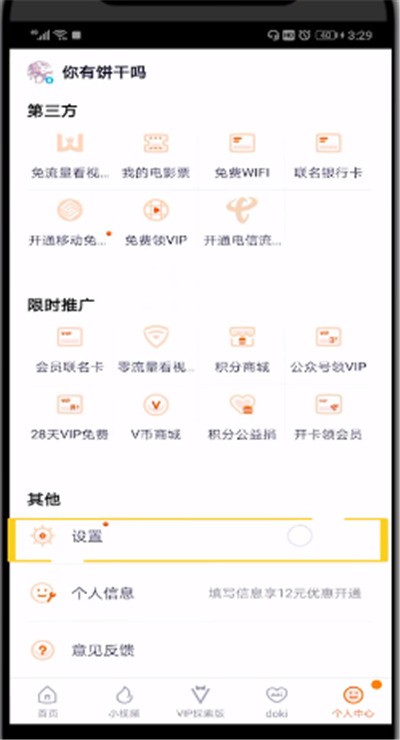
4. Click Cache Resolution.

5. Just select HD.

The above is the detailed content of Tutorial on how to cache HD videos on Tencent Video. For more information, please follow other related articles on the PHP Chinese website!
 Blue screen code 0x000009c
Blue screen code 0x000009c
 A collection of common computer commands
A collection of common computer commands
 You need permission from admin to make changes to this file
You need permission from admin to make changes to this file
 Tutorial on turning off Windows 11 Security Center
Tutorial on turning off Windows 11 Security Center
 How to set up a domain name that automatically jumps
How to set up a domain name that automatically jumps
 What are the virtual currencies that may surge in 2024?
What are the virtual currencies that may surge in 2024?
 The reason why header function returns 404 failure
The reason why header function returns 404 failure
 How to use js code
How to use js code




