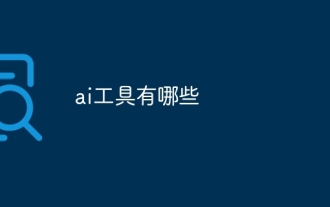How to roll back to the last commit in git
Apr 09, 2024 am 11:57 AMHow to roll back Git to the last commit? Methods include: Use the command: git reset --hard HEAD~1 This command will roll back to the last commit, overwriting all local changes.
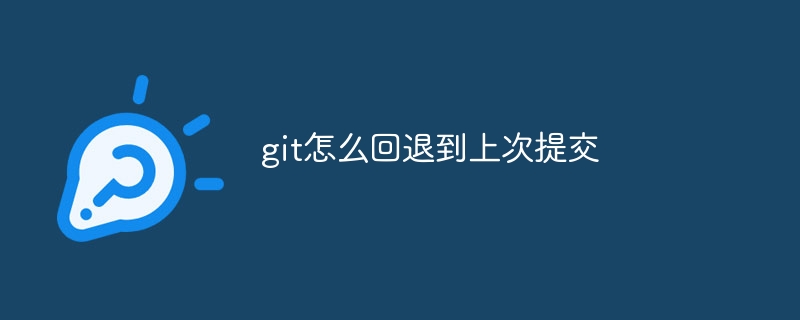
How to roll back Git to the last commit?
Method:
Use the following command to roll back to the previous commit:
<code>git reset --hard HEAD~1</code>
Details:
-
git: Commands used to operate Git repositories. -
reset: Used to reset the working directory or staging area. -
--hard: Force reset, overwriting all local changes. -
HEAD: Points to the latest commit on the current branch. -
~1: Instructs to roll back to the previous commit (that is, the previous commit of HEAD).
Steps:
- Open a terminal or command prompt.
- Navigate to the directory of your Git repository.
- Run the <code>git reset --hard HEAD~1</code> command.
Note:
- This command will undo all unsubmitted work.
- It is recommended to commit all saved changes before rolling back to avoid losing data.
- If you want to roll back to an earlier commit, use
HEAD~N(where N is the number of commits to roll back). - You can also use interactive rebase (
git rebase -i) to selectively roll back commits.
The above is the detailed content of How to roll back to the last commit in git. For more information, please follow other related articles on the PHP Chinese website!

Hot Article

Hot tools Tags

Hot Article

Hot Article Tags

Notepad++7.3.1
Easy-to-use and free code editor

SublimeText3 Chinese version
Chinese version, very easy to use

Zend Studio 13.0.1
Powerful PHP integrated development environment

Dreamweaver CS6
Visual web development tools

SublimeText3 Mac version
God-level code editing software (SublimeText3)

Hot Topics
 What should I do if the real-time subtitle translation in Potplayer does not work when I select Google?
May 09, 2024 pm 06:49 PM
What should I do if the real-time subtitle translation in Potplayer does not work when I select Google?
May 09, 2024 pm 06:49 PM
What should I do if the real-time subtitle translation in Potplayer does not work when I select Google?
 PHP Git practice: How to use Git to improve code quality and team efficiency?
Jun 03, 2024 pm 12:43 PM
PHP Git practice: How to use Git to improve code quality and team efficiency?
Jun 03, 2024 pm 12:43 PM
PHP Git practice: How to use Git to improve code quality and team efficiency?
 How much margin is needed for Huobi futures contracts to avoid liquidation?
Jul 02, 2024 am 11:17 AM
How much margin is needed for Huobi futures contracts to avoid liquidation?
Jul 02, 2024 am 11:17 AM
How much margin is needed for Huobi futures contracts to avoid liquidation?
 Delphi Digital: How to change the new AI economy by parsing the new ElizaOS v2 architecture?
Mar 04, 2025 pm 07:00 PM
Delphi Digital: How to change the new AI economy by parsing the new ElizaOS v2 architecture?
Mar 04, 2025 pm 07:00 PM
Delphi Digital: How to change the new AI economy by parsing the new ElizaOS v2 architecture?