Quickly resolve common JavaScript errors
Apr 09, 2024 pm 12:03 PMCommon JavaScript error types include: syntax errors, reference errors, type errors, range errors, and JSON parsing errors. By understanding and handling these errors, developers can optimize code and reduce debugging time.
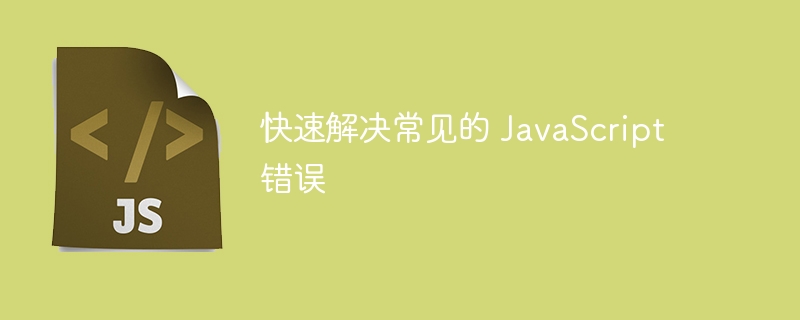
Quickly solve common JavaScript errors
In JavaScript development, encountering errors is inevitable. However, by understanding and solving common errors, we can save a lot of time and effort and keep our code running smoothly.
1. Grammar errors
Grammar errors are the most basic type of errors, usually caused by spelling errors or errors in grammatical rules. These errors are thrown as soon as the code is executed.
Example: console.log("This is a syntax error); // missing closing parenthesis
Solution: Check carefully for spelling errors and other grammatical errors.
2. Reference error
A reference error occurs when trying to access an undefined variable or function. These errors are usually thrown during function execution.
Example: const nonExistentVariable; console.log(nonExistentVariable); // ReferenceError: nonExistentVariable is not defined
Workaround: Make sure you define a variable or function before using it.
3. Type Error
Type error occurs when a value of the wrong type is passed to a function or operator. These errors are thrown at runtime.
Example: const number = 10; console.log(number + "hello"); // TypeError: Cannot concatenate a string and a number
Workaround: Make sure you pass the correct type of parameters to functions and operators.
4. Scope Error
Scope error occurs when trying to access a variable outside its valid scope. These errors are usually thrown in block scope or closures.
Example:
if (true) {
const scopeVariable = "Hello";
}
console.log(scopeVariable); // ReferenceError: scopeVariable is not definedSolution: Make sure you only access the variable within its valid scope.
5. JSON parsing errors
JSON parsing errors occur when trying to parse a malformed JSON string. These errors are thrown when using the JSON.parse() method.
Example:
const json = "{ name: 'John' }"; // Missing closing curly brace
JSON.parse(json); // SyntaxError: Unexpected end of JSON inputSolution: Make sure the JSON string is formatted correctly.
Practical case
Suppose we have a function calculateTotal(), which calculates the sum of a set of numbers:
function calculateTotal(numbers) {
if (numbers.length === 0) {
throw new Error("The input array cannot be empty."); // Throw an error if the input array is empty
}
let total = 0;
for (let number of numbers) {
if (typeof number !== "number") {
throw new TypeError("All elements in the input array must be numbers."); // Throw an error if any element is not a number
}
total += number;
}
return total;
}By adding error handling to the code, we can catch potential errors and provide useful error messages for easier debugging:
try {
const total = calculateTotal([1, 2, 3, 4, 5]);
console.log(`The total is ${total}.`);
} catch (error) {
console.log("Error: " + error.message);
}Output:
The total is 15.
The above is the detailed content of Quickly resolve common JavaScript errors. For more information, please follow other related articles on the PHP Chinese website!

Hot Article

Hot tools Tags

Hot Article

Hot Article Tags

Notepad++7.3.1
Easy-to-use and free code editor

SublimeText3 Chinese version
Chinese version, very easy to use

Zend Studio 13.0.1
Powerful PHP integrated development environment

Dreamweaver CS6
Visual web development tools

SublimeText3 Mac version
God-level code editing software (SublimeText3)

Hot Topics
 PHP 8.4 Installation and Upgrade guide for Ubuntu and Debian
Dec 24, 2024 pm 04:42 PM
PHP 8.4 Installation and Upgrade guide for Ubuntu and Debian
Dec 24, 2024 pm 04:42 PM
PHP 8.4 Installation and Upgrade guide for Ubuntu and Debian
 How To Set Up Visual Studio Code (VS Code) for PHP Development
Dec 20, 2024 am 11:31 AM
How To Set Up Visual Studio Code (VS Code) for PHP Development
Dec 20, 2024 am 11:31 AM
How To Set Up Visual Studio Code (VS Code) for PHP Development
 How do you parse and process HTML/XML in PHP?
Feb 07, 2025 am 11:57 AM
How do you parse and process HTML/XML in PHP?
Feb 07, 2025 am 11:57 AM
How do you parse and process HTML/XML in PHP?
 Break or return from Java 8 stream forEach?
Feb 07, 2025 pm 12:09 PM
Break or return from Java 8 stream forEach?
Feb 07, 2025 pm 12:09 PM
Break or return from Java 8 stream forEach?
 PHP Program to Count Vowels in a String
Feb 07, 2025 pm 12:12 PM
PHP Program to Count Vowels in a String
Feb 07, 2025 pm 12:12 PM
PHP Program to Count Vowels in a String
 Java Made Simple: A Beginner's Guide to Programming Power
Oct 11, 2024 pm 06:30 PM
Java Made Simple: A Beginner's Guide to Programming Power
Oct 11, 2024 pm 06:30 PM
Java Made Simple: A Beginner's Guide to Programming Power
 Create the Future: Java Programming for Absolute Beginners
Oct 13, 2024 pm 01:32 PM
Create the Future: Java Programming for Absolute Beginners
Oct 13, 2024 pm 01:32 PM
Create the Future: Java Programming for Absolute Beginners
 Java Program to Find the Volume of Capsule
Feb 07, 2025 am 11:37 AM
Java Program to Find the Volume of Capsule
Feb 07, 2025 am 11:37 AM
Java Program to Find the Volume of Capsule







