 Software Tutorial
Software Tutorial
 Computer Software
Computer Software
 How to change the title of hbuilderx_How to change the title of hbuilderx
How to change the title of hbuilderx_How to change the title of hbuilderx
How to change the title of hbuilderx_How to change the title of hbuilderx
php editor Youzi introduced that HBuilderX is a very powerful cross-platform development tool, mainly used for Web, HTML5 and hybrid mobile application development. The title is an important part of the article. A good title can attract readers, summarize the topic, and increase click-through rates. So, how to change the title of HBuilderX? There are two ways to do this. One is to change manually and the other is to change automatically through JS plugin. Below, we will introduce them one by one.
1. First open HbuilderX and find the pages.json file.

2. Then open the pages.json file, in which the navigationBarTitleText attribute is the title attribute.
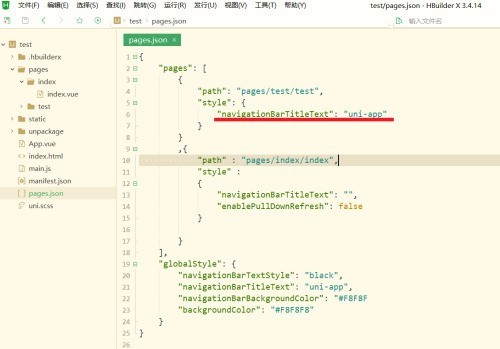
3. Then change the value of the navigationBarTitleText property.
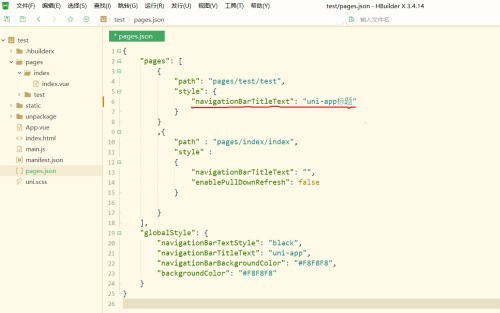
4. Finally, run the project and check the results.
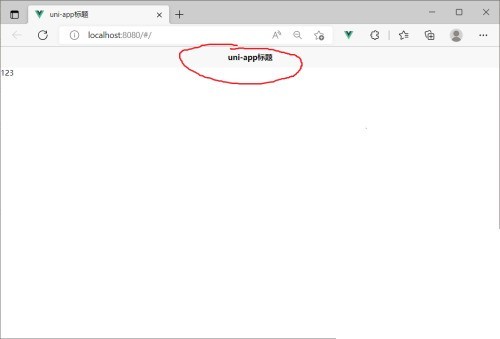
The above is the detailed content of How to change the title of hbuilderx_How to change the title of hbuilderx. For more information, please follow other related articles on the PHP Chinese website!

Hot AI Tools

Undresser.AI Undress
AI-powered app for creating realistic nude photos

AI Clothes Remover
Online AI tool for removing clothes from photos.

Undress AI Tool
Undress images for free

Clothoff.io
AI clothes remover

Video Face Swap
Swap faces in any video effortlessly with our completely free AI face swap tool!

Hot Article

Hot Tools

Notepad++7.3.1
Easy-to-use and free code editor

SublimeText3 Chinese version
Chinese version, very easy to use

Zend Studio 13.0.1
Powerful PHP integrated development environment

Dreamweaver CS6
Visual web development tools

SublimeText3 Mac version
God-level code editing software (SublimeText3)

Hot Topics
 1393
1393
 52
52
 1206
1206
 24
24
 What software can make Bitcoin? Top 10 Bitcoin Trading Software Recommendations in 2025
Feb 21, 2025 pm 09:30 PM
What software can make Bitcoin? Top 10 Bitcoin Trading Software Recommendations in 2025
Feb 21, 2025 pm 09:30 PM
With the rapid development of the Bitcoin market, it is crucial to choose reliable trading software. This article will recommend the top ten Bitcoin trading software in 2025 to help you trade efficiently and safely. These software have been rigorously screened and consider factors such as functionality, security, user-friendliness and support levels. From beginner-friendly platforms to complex tools for experienced traders, you will find the best options for your trading needs in this list.
 Sesame Exchange app download official website
Mar 04, 2025 pm 10:00 PM
Sesame Exchange app download official website
Mar 04, 2025 pm 10:00 PM
Sesame Exchange is a cross-border e-commerce platform that connects buyers and sellers around the world and provides a wide range of goods and services. After downloading the application, users register an account to browse and purchase products. The platform provides a variety of payment methods, and users can view order status and contact sellers. If you have any return request, you need to contact the seller to submit a return application. To ensure safety, be sure to protect personal information, pay attention to suspicious emails, and use secure payment methods.
 Why can't the Bybit exchange link be directly downloaded and installed?
Feb 21, 2025 pm 10:57 PM
Why can't the Bybit exchange link be directly downloaded and installed?
Feb 21, 2025 pm 10:57 PM
Why can’t the Bybit exchange link be directly downloaded and installed? Bybit is a cryptocurrency exchange that provides trading services to users. The exchange's mobile apps cannot be downloaded directly through AppStore or GooglePlay for the following reasons: 1. App Store policy restricts Apple and Google from having strict requirements on the types of applications allowed in the app store. Cryptocurrency exchange applications often do not meet these requirements because they involve financial services and require specific regulations and security standards. 2. Laws and regulations Compliance In many countries, activities related to cryptocurrency transactions are regulated or restricted. To comply with these regulations, Bybit Application can only be used through official websites or other authorized channels
 Sesame Open Door Trading Platform Download Mobile Version Gateio Trading Platform Download Address
Feb 28, 2025 am 10:51 AM
Sesame Open Door Trading Platform Download Mobile Version Gateio Trading Platform Download Address
Feb 28, 2025 am 10:51 AM
It is crucial to choose a formal channel to download the app and ensure the safety of your account.
 Top 10 Currency Trading Platforms in 2025 Digital Currency Trading App List Top 10
Mar 05, 2025 pm 08:06 PM
Top 10 Currency Trading Platforms in 2025 Digital Currency Trading App List Top 10
Mar 05, 2025 pm 08:06 PM
In the rapidly growing cryptocurrency market, choosing the right trading platform is crucial. This article introduces the top ten most recommended currency trading platforms in the world, including Binance, OKX, Gate.io, Coinbase, FTX, Huobi Global, Bybit, KuCoin, Phemex and Kraken. These platforms are known for their wide range of trading pairs, liquidity, functionality and security measures, meeting the needs of everything from beginners to professional traders.
 Ouyi Exchange Download Official Portal
Feb 21, 2025 pm 07:51 PM
Ouyi Exchange Download Official Portal
Feb 21, 2025 pm 07:51 PM
Ouyi, also known as OKX, is a world-leading cryptocurrency trading platform. The article provides a download portal for Ouyi's official installation package, which facilitates users to install Ouyi client on different devices. This installation package supports Windows, Mac, Android and iOS systems. Users can choose the corresponding version to download according to their device type. After the installation is completed, users can register or log in to the Ouyi account, start trading cryptocurrencies and enjoy other services provided by the platform.
 The latest top ten digital currency trading platforms. What are the safe trading platforms in 2025?
Feb 27, 2025 pm 06:12 PM
The latest top ten digital currency trading platforms. What are the safe trading platforms in 2025?
Feb 27, 2025 pm 06:12 PM
In 2025, the top ten platforms in the security index of digital currency trading platforms are: Binance, OKX, Gate.io, Bitget, Kraken, Gemini, Huobi Global, Bybit, MEXC and Phemex. Binance tops the list for its ultra-high liquidity, extensive token support and advanced security measures, and OKX and Gate.io are also praised for their lower fees, intuitive interfaces and innovative features.
 Coinbase Exchange Login Port 2025
Mar 21, 2025 pm 05:51 PM
Coinbase Exchange Login Port 2025
Mar 21, 2025 pm 05:51 PM
Coinbase Security Login Guide: How to Avoid Phishing Sites and Scams? Phishing and scams are becoming increasingly rampant, and it is crucial to securely access the Coinbase official login portal. This article provides practical guides to help users securely find and use the latest official login portal of Coinbase to protect the security of digital assets. We will cover how to identify phishing sites, and how to log in securely through official websites, mobile apps or trusted third-party platforms, and provide suggestions for enhancing account security, such as using a strong password and enabling two-factor verification. To avoid asset losses due to incorrect login, be sure to read this article carefully!



